Do you have a question about the ViewSonic VX2758A-2K-PRO and is the answer not in the manual?
Step-by-step guide on how to attach the monitor stand to the display unit.
Guides on how to connect the monitor to a power outlet using the provided power cord.
Detailed technical specifications of the monitor, including LCD type, display size, input signals, and resolutions.
Provides contact information and websites for technical support and product service by country/region.
Details warranty coverage, duration, and who the warranty protects.
Lists conditions and damages not covered by the standard ViewSonic® warranty.
Details warranty coverage, duration, and who the warranty protects for products sold in Mexico.
Lists conditions and damages not covered by the warranty for Mexico.
| Color depth | 10 bit |
|---|---|
| Color gamut | 95 % |
| Pixel pitch | 0.233 x 0.233 mm |
| Screen shape | Flat |
| LED backlight | Yes |
| Backlight type | LED |
| Display diagonal | 27 \ |
| Surface hardness | 3H |
| Anti-glare screen | Always gives an optimal view, even in direct sunlight. |
| Native aspect ratio | 16:9 |
| Maximum refresh rate | 170 Hz |
| NTSC coverage (typical) | 97 % |
| sRGB coverage (typical) | 137 % |
| Contrast ratio (dynamic) | 8000000:1 |
| Display number of colors | 1.07 billion colors |
| Display brightness (typical) | 250 cd/m² |
| AC input voltage | 100 - 240 V |
| Power supply type | Internal |
| Power consumption (max) | 35 W |
| Power consumption (standby) | 0.5 W |
| Power consumption (typical) | 26 W |
| Operating temperature (T-T) | 0 - 40 °C |
| Operating relative humidity (H-H) | 20 - 90 % |
| Package depth | 128 mm |
| Package width | 706 mm |
| Package height | 471 mm |
| Package weight | 6400 g |
| Tilt angle range | -5 - 28 ° |
| Cable lock slot type | Kensington |
| Panel mounting interface | 100 x 100 mm |
| Product color | Black |
| Market positioning | Gaming |
| HDCP version | 2.2 |
| DisplayPort version | 1.4 |
| Headphone connectivity | 3.5 mm |
| Cables included | DisplayPort |
| AMD FreeSync type | FreeSync |
| Sustainability certificates | BSMI, CB, CE, EAC, ErP, REACH, RoHS, WEEE |
| Depth (with stand) | 183.3 mm |
|---|---|
| Width (with stand) | 614.1 mm |
| Height (with stand) | 453.35 mm |
| Weight (with stand) | 4900 g |
| Depth (without stand) | 47.05 mm |
| Height (without stand) | 365.65 mm |
| Weight (without stand) | 4500 g |


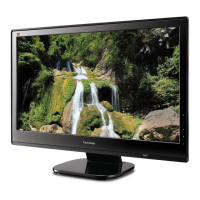









