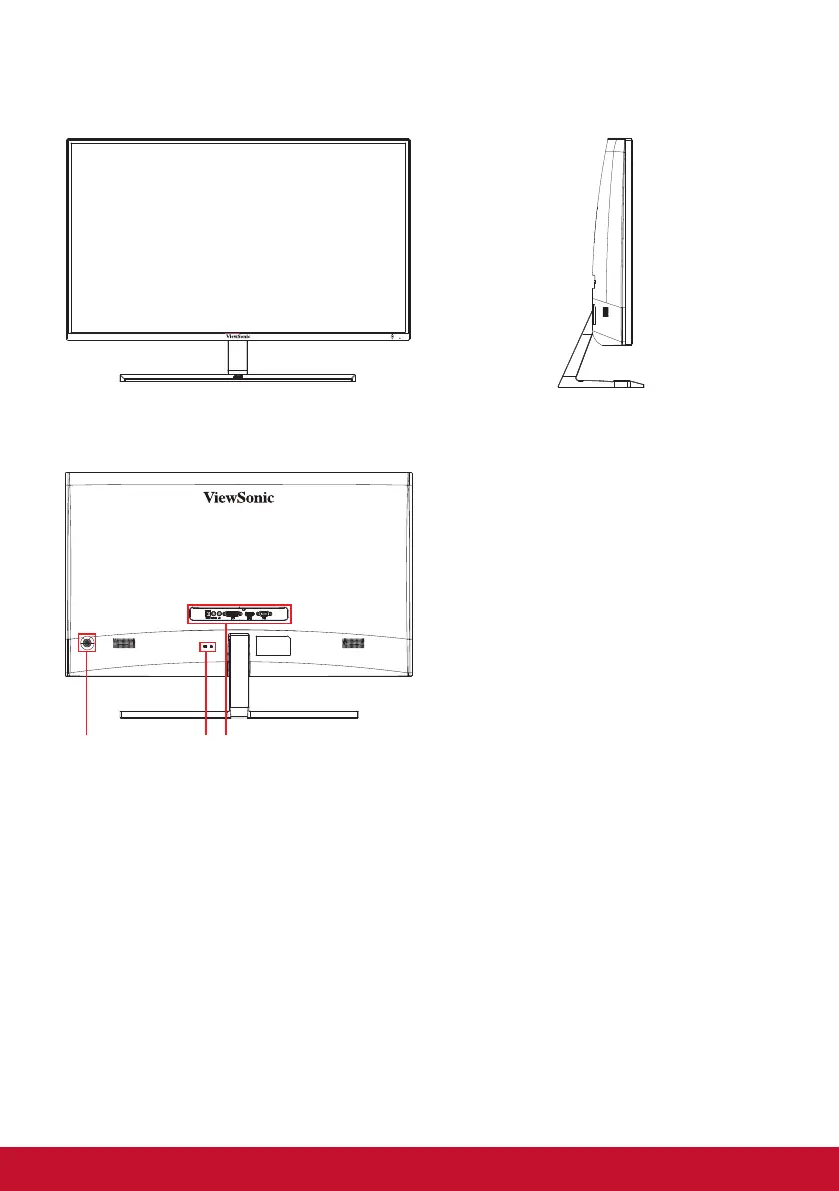6
2-2. The Exterior of the Monitor
A. Front B. Left
1
2
C. Rear
21 3
1. Control panel
(Expanded in 3-1)
2. I/O port (input/output)
This area should include all I/O
connection options, as well as the
power input connector (Expanded in
2-4)
3. Kensington security slot
(Expanded in 2-3 section G)
