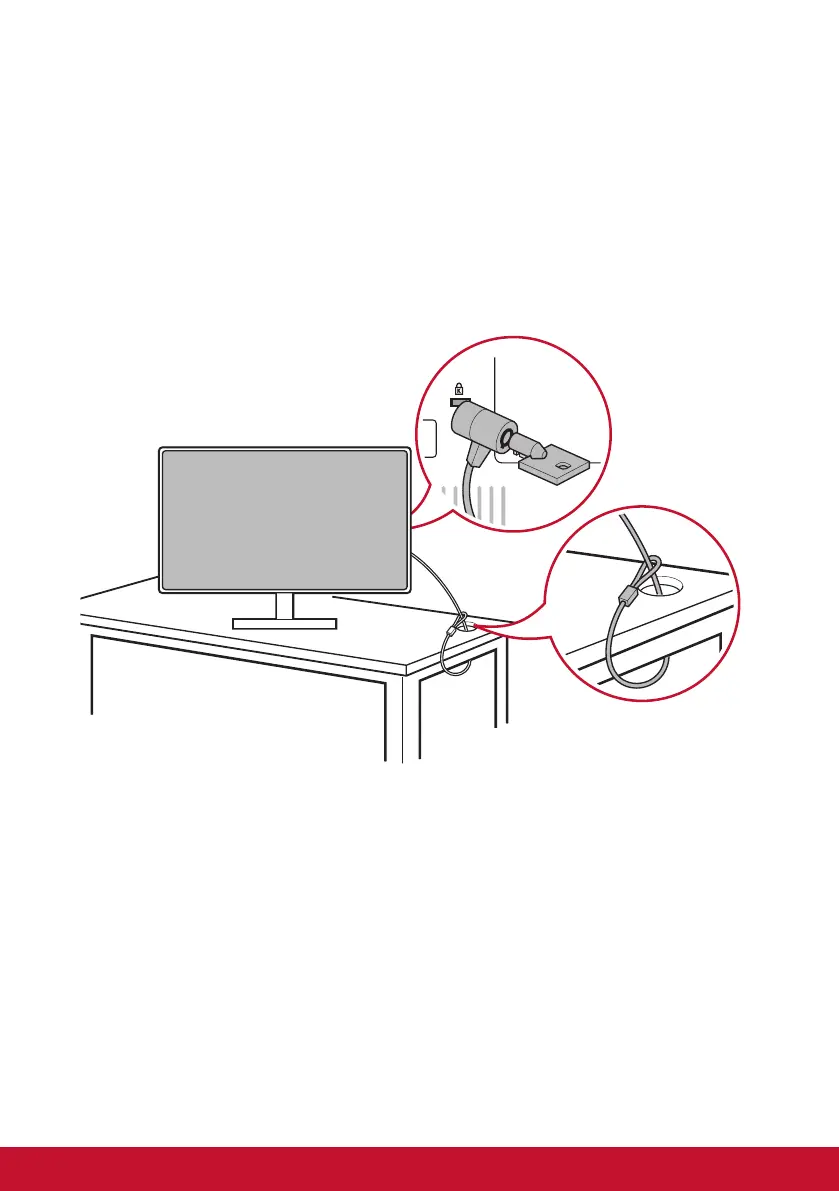9
D. Using the Kensington Lock
The Kensington security connector is located on the back side of the
monitor. For more information on installation and usage please visit
the Kensington website at http://www. kensington.com.
Below is an example of setting up the Kensington lock on a table for
your reference.
*This picture is for reference only
