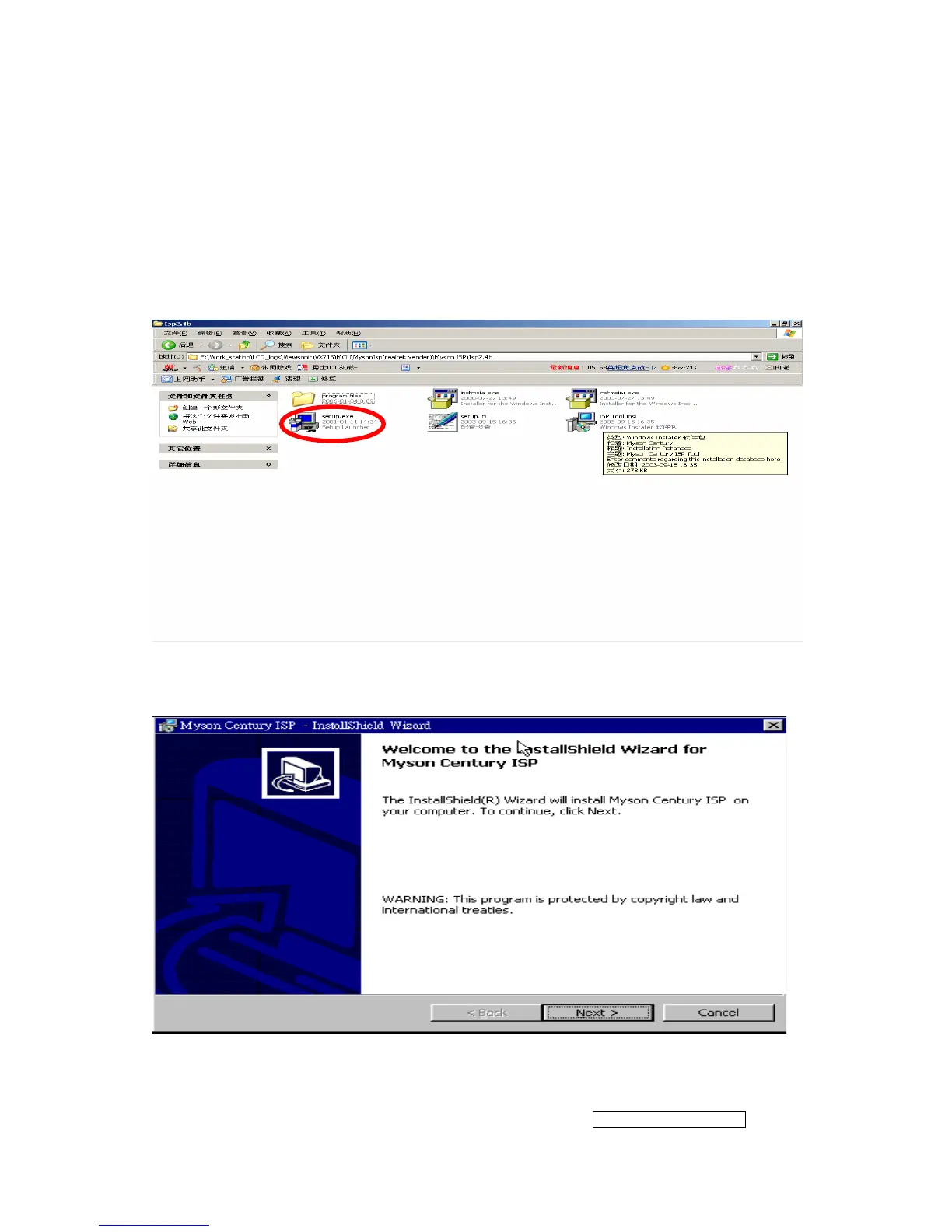- 36 –
ViewSonic Corporation
Confidential - Do Not Copy VX712
3 Firmware Upgrade Procedure
Step 1. Install the Myson ISP program.
3.1.1 User could download ISP install file from Myson Century
website( //www.myson.com.tw )
3.1.2 After extracting the zip file, the total files list as Fig 3.1, and double click the file of
setup.exe to install.
Fig 3.1.2
3.1.3 Press “Next” button to continue, see Fig 3.1.3.
Fig 3.1.3