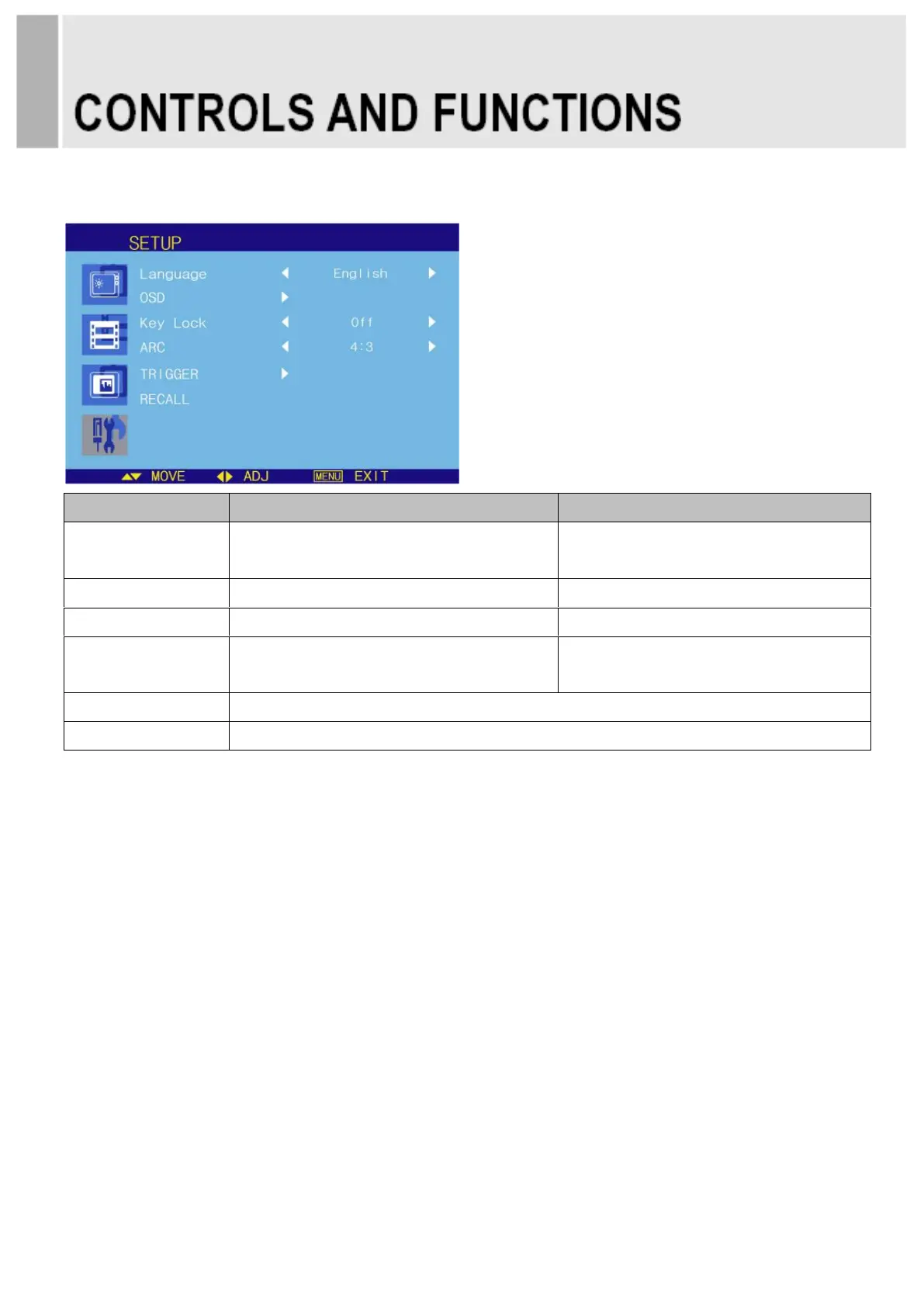Sets the language of the OSD menu.
English, German, French,
Italian, Spanish, Nederland and Korea
See the table on Next page
Locks all buttons of the monitor.
AV Mode: 16:9, 1:1, 4:3, 14:9, Zoom1,
Zoom2, Under
See the table on Next page.
Resets the monitor settings to the factory default.
1) How to unlock
- On the front key: Press the MENU and ▲button at the same time over 3 seconds.
12 …………………………………………….……………………………INSTRUCTION MANUAL
