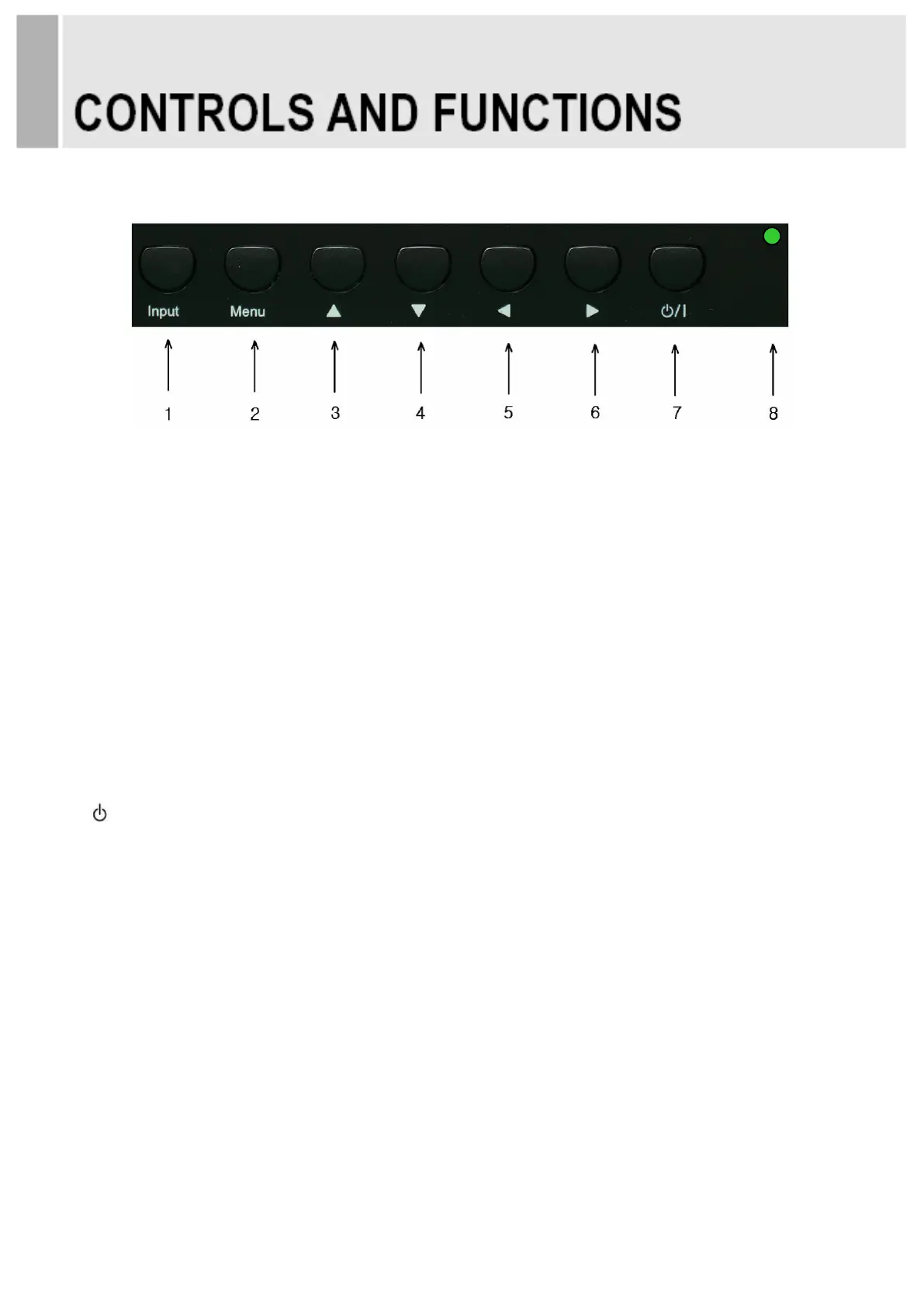FRONT
1. INPUT
Selects VGA or AV inputs.
Selects an option in the OSD.
2. MENU
Activates or exits the OSD.
Moves previous menu or status in the OSD.
3, 4. ▲ / ▼
Moves another option in the OSD.
The ▼ button is auto adjustment function in the VGA input.
5, 6. ◀ / ▶
Adjusts the volume and menu settings.
The ◀ button is mute function.
7. / I (POWER ON/OFF)
Turns the power on or off. There will be a few seconds delay before the display appears.
8. POWER LED
Turned on with VGA or AV signals: Green color.
Turned on with no signal: 1) AV mode: Green color
2) VGA(PC) mode: Blinking green color.
Turned off: LED off.
