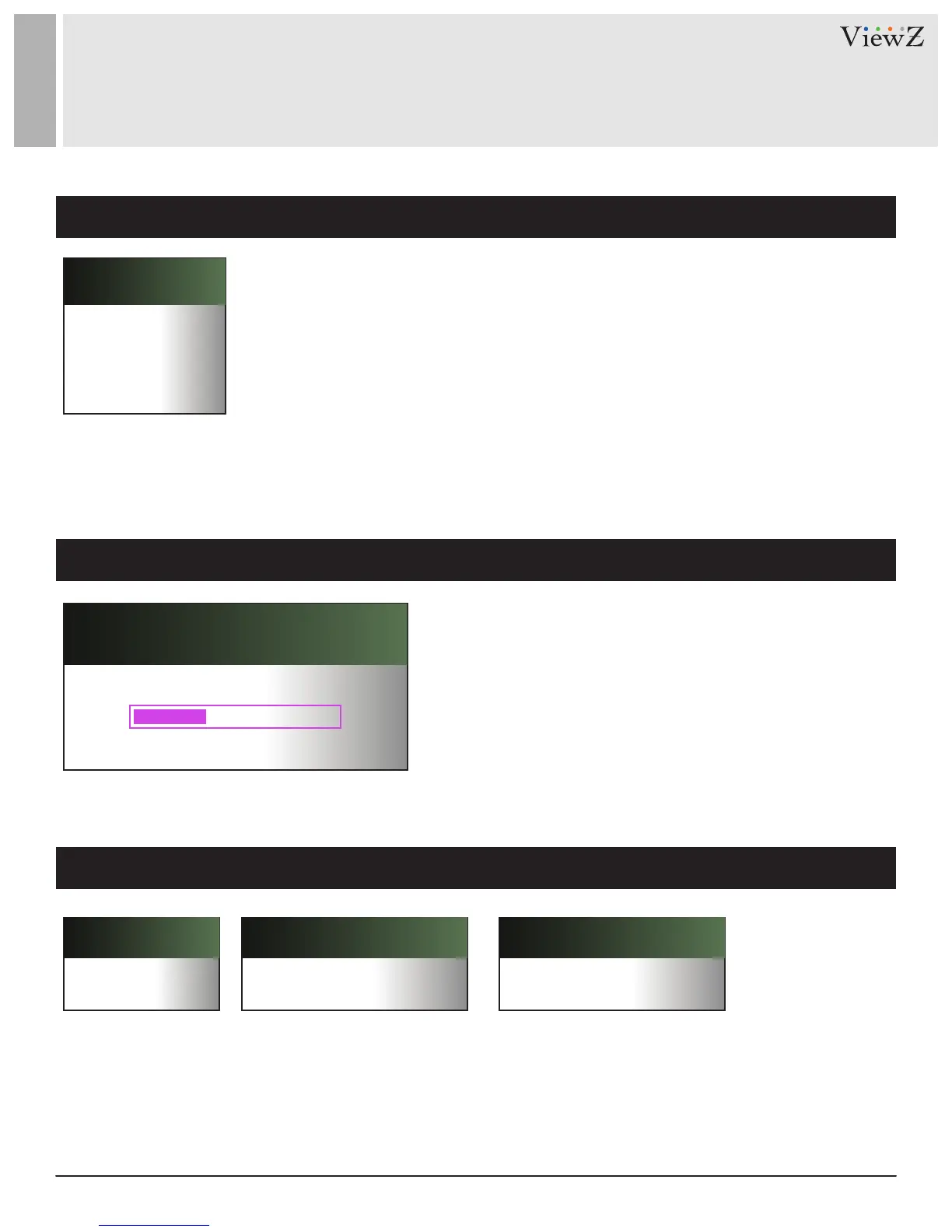11User Manual Visit the ViewZ USA website at https://www.viewzusa.com
VOLUME
37
CONTROL AND FUNCTION
Volume
Select Input Source - Monitor Button Function
Press◄ / ► buons to adjust volume on monitor
Press◄ / ► buons to adjust volume on remote controller
Auto Detect Source / No Signal / Out of Range Message
No Signal Message : If you did not connect any input source, monitor will show 'No Signal' message and go into stand-by mode.
Input Message : If you connect any input source, monitor will detect it automacally and idenfy it by the type of input
source it is - HDMI, DVI or VGA.
Out of Range Message: If you connect a specic input source that is out of range on panel frequency (ref. page #17), you will
see this message. In this case, please connect proper frequency input source.
Press 'SOURCE' buon on monitor or 'HDMI / DVI / VGA' buon on remote controller
Press ▲ / ▼ buon to change input source and then press 'MENU' buon to select input source on monitor
Press 'HDMI / DVI / VGA' buon to select input source on remote controller
INPUT
VGA
DVI
HDMI
ATTENTION
No Signal
ATTENTION
OUT OF RANGE
INPUT
HDMI
