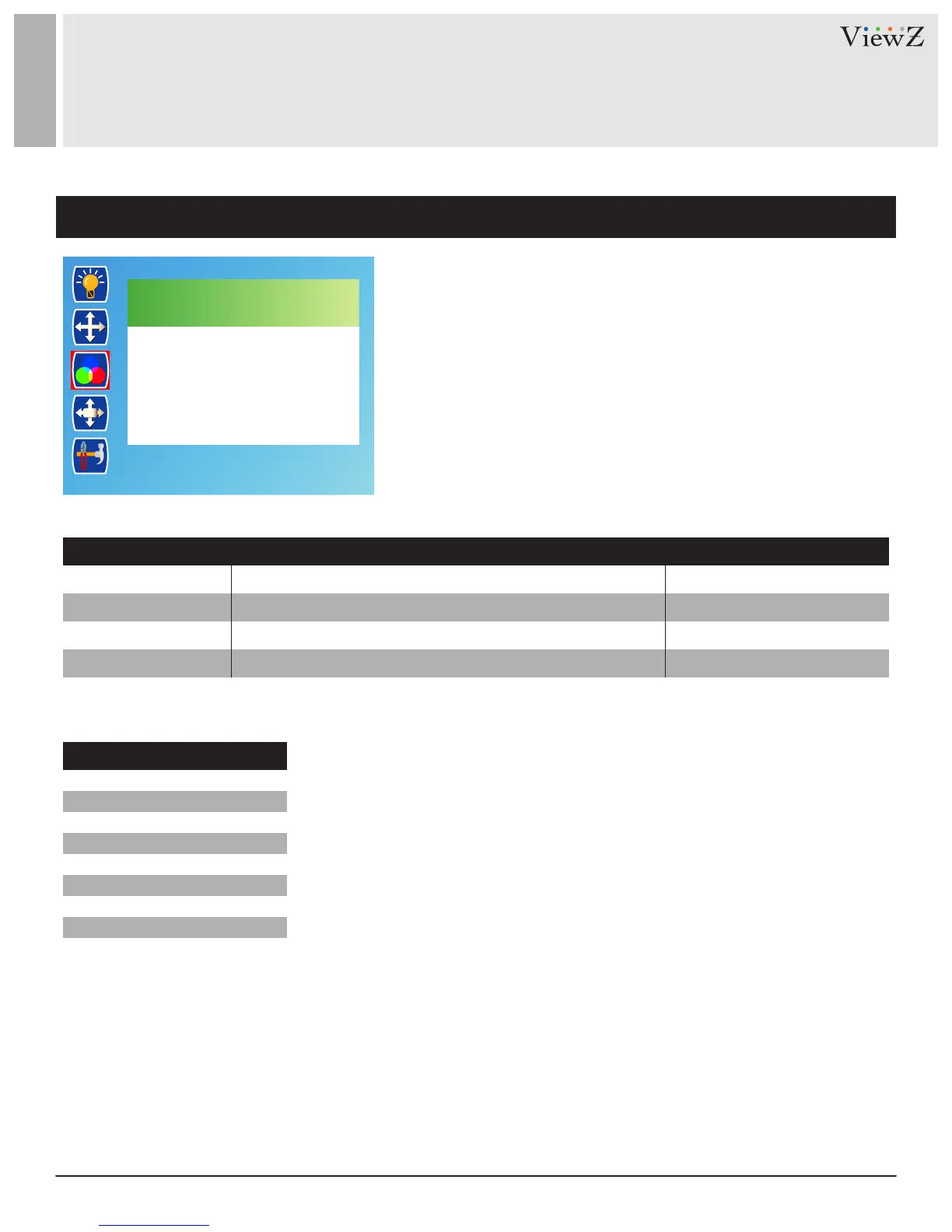13User Manual Visit the ViewZ USA website at https://www.viewzusa.com
1920x1080 @60.0Hz
Color
Color Temperature
Red
Green
Blue
OSD
CONTROL AND FUNCTION
Color
▲/▼ MOVE ◄/► SELECT(ADJUST) MENU RETURN
COLOR TEMPERATURE
RED
1)
BLUE
1)
Adjust the color setting
Adjust the intensity of RED color
Adjust the intensity of BLUE color
See table below
0 ~ 100
0 ~ 100
GREEN
1)
Adjust the intensity of GREEN color 0 ~ 100
FUNCTION VALUE
5000K
8200K
sRGB
6500K
9300K
USER
7500K
11500K
AVAILABLE COLOR TEMP.
1) Only available when select 'USER' mode on 'COLOR TEMPERATURE'
