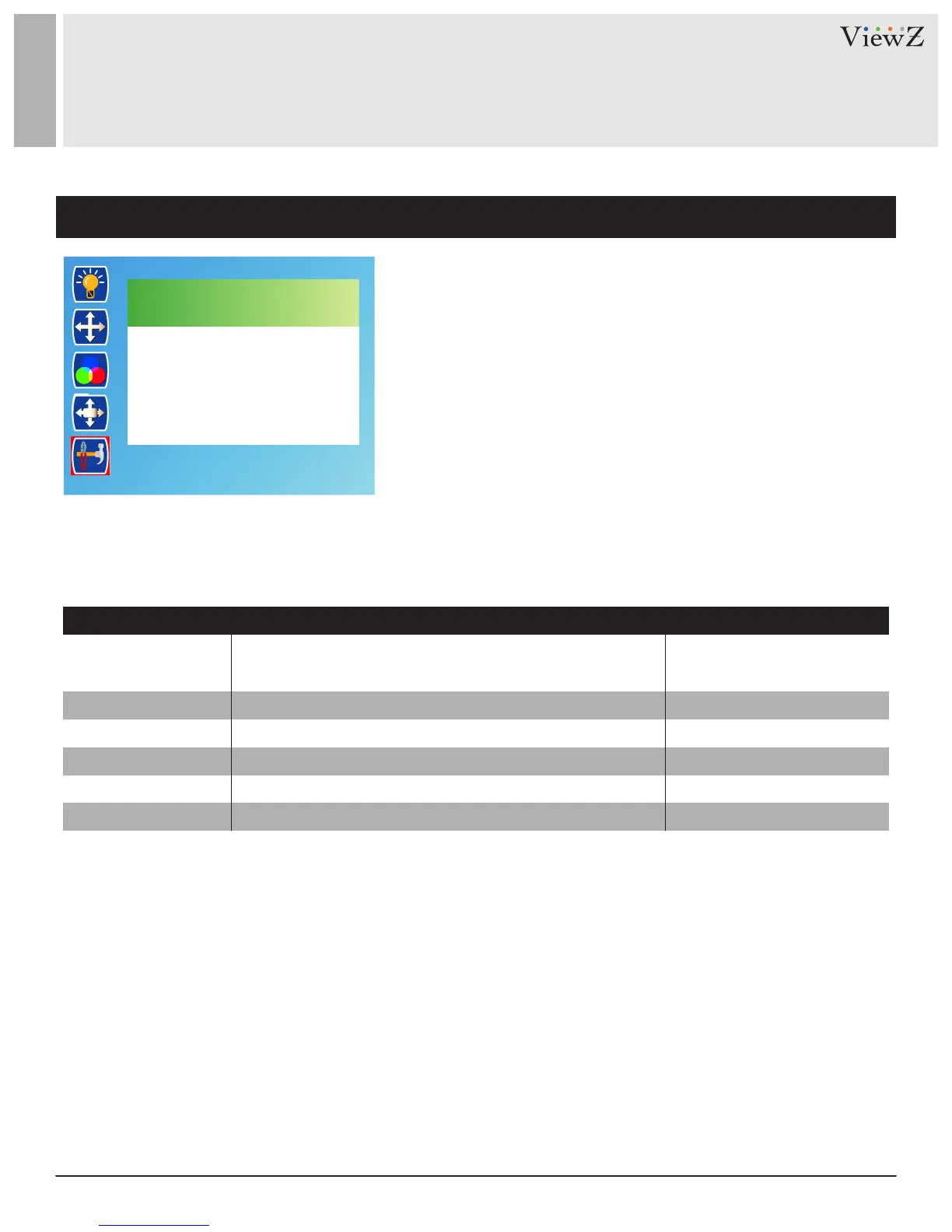15User Manual Visit the ViewZ USA website at https://www.viewzusa.com
1920x1080 @60.0Hz
Setup
Language
Mute
Input
DCR
Display Size
Reset
OSD
CONTROL AND FUNCTION
Setup
▲/▼ MOVE ◄/► SELECT(ADJUST) MENU RETURN
LANGUAGE
MUTE
INPUT
DCR
DISPLAY SIZE
RESET
Set the language of the OSD menu
Mute the sound
Change the input source
Set the automatic adjustment for overall brightness
Adjust the video format
Reset the monitor settings to the factory default
English, Spanish, French, Italian
ON / OFF
HDMI / DVI / VGA
ON / OFF
16:9 / 4:3 / ZOOM
1)
German, Denmark, Poland
FUNCTION VALUE
1) HDMI / DVI supports 16:9 / 4:3 / ZOOM
VGA only supports 16:9 / 4:3
