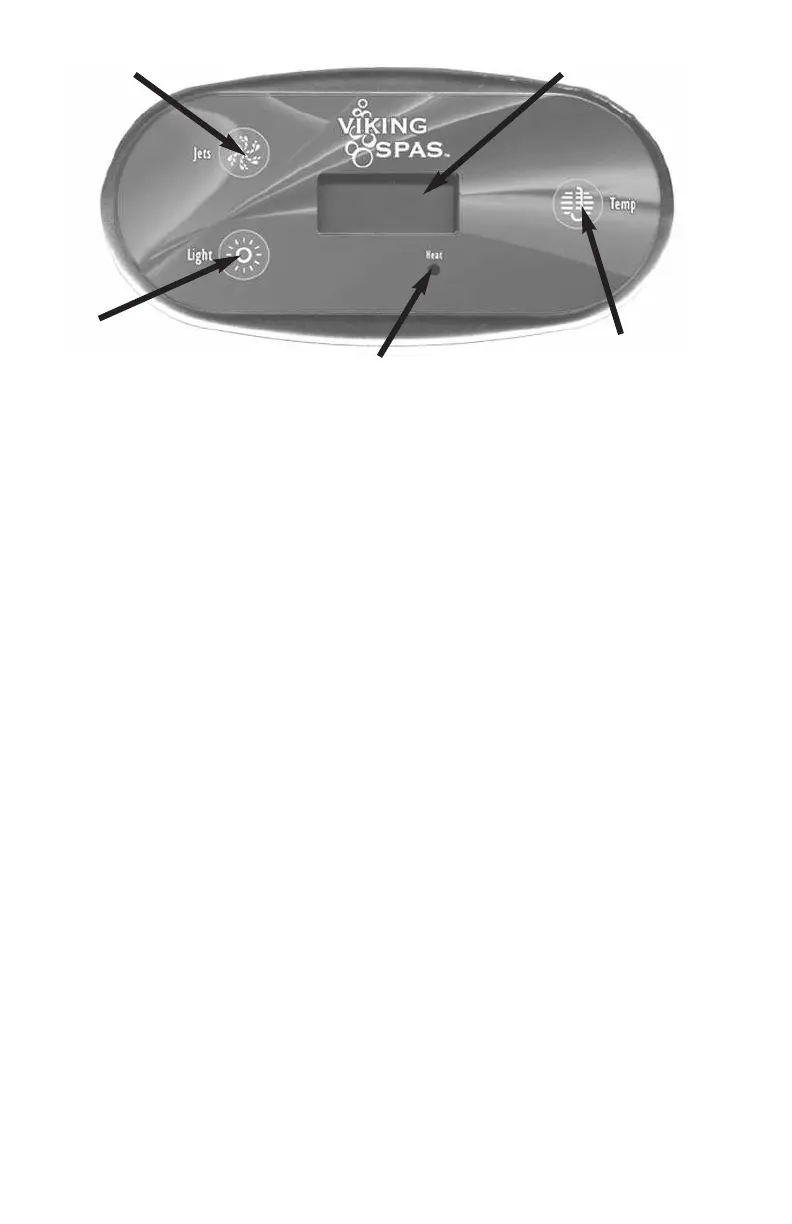TOPSIDE CONTROL INSTRUCTIONS
INITIAL START-UP
When your spa is first activated, it will go into Priming mode, indicat-
ed by “Pr”. The priming mode will last for less than 5 minutes. Then,
the spa will begin to heat and maintain the water temperature in the
Standard mode indicated by “St”.
TEMPERATURE (80°F - 104°F / 26°C - 40°C)
The start-up temperature is set at 100°F/37°C. The last temperature is
constantly displayed on the LCD.
Note: The last spa tem peratu re display ed is cu rren t only
w hen the pu m p has been ru n n in g for at least 2 m in u tes
.
Press the “Temp” button to display the temperature previously set. The
set temperature flashes on the display. Pressing the “Temp” button a
second time, while it is still flashing, will cause the set temperature to
increase or decrease depending on what direction was last chosen.
Each press to follow will change the set temperature in the same direc-
tion. If the opposite direction is desired, release the pad and let the
display revert to the actual water temperature. Press the button to dis-
play the set temperature, and press again to make the temperature
change in the desired direction. After three seconds, the LCD will
stop flashing and display the current spa temperature.
10
Heat On
Indicator Light
Turns Light
On/Off
Controls Low
Speed/High Speed Pump
Displays Temperature and
Diagnostic Messages
Sets Water
Temperature
