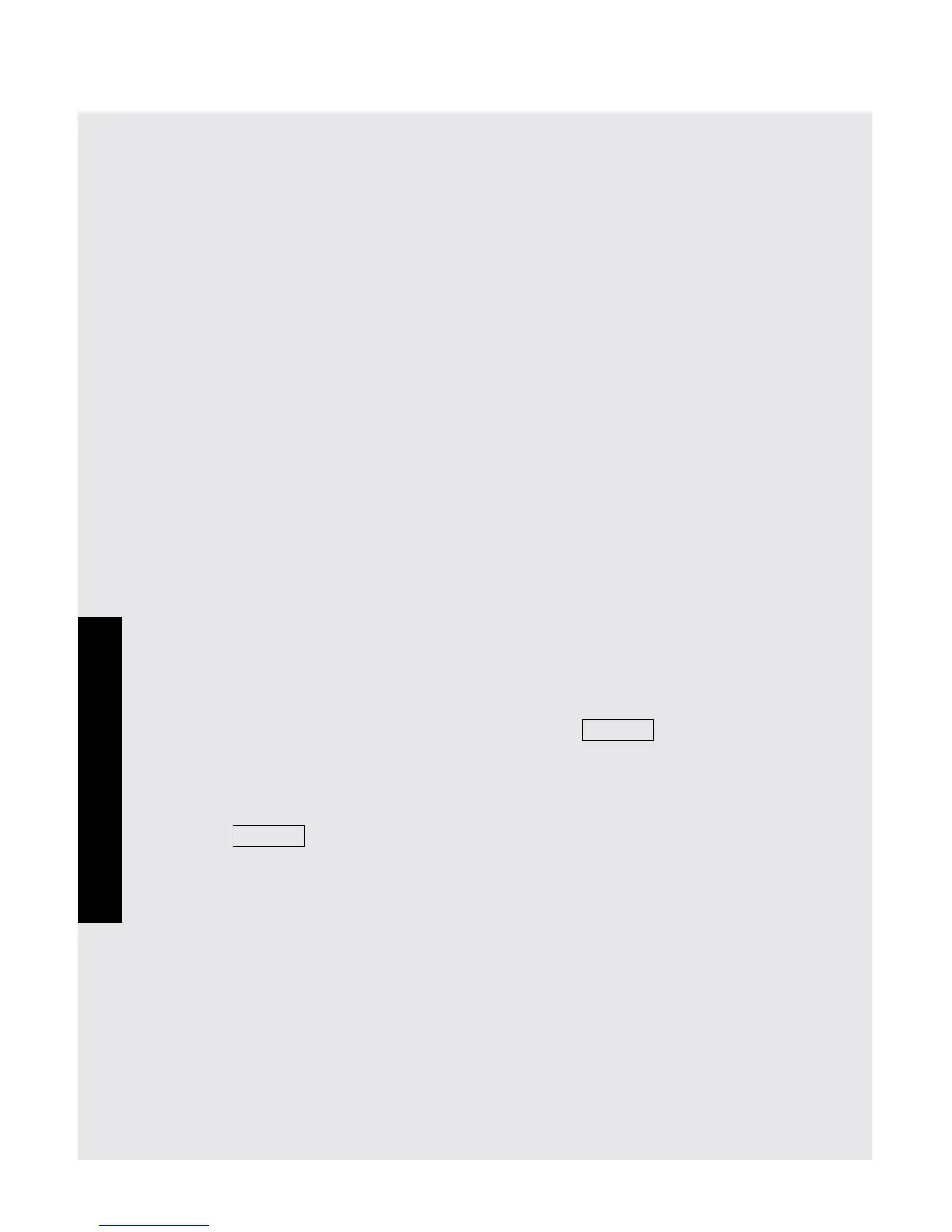30
E
Operation
Multiple Sequence Cooking
Your microwave oven can be programmed for up to 4 automatic
cooking sequences, switching from one power level setting to another
automatically.
Sometimes cooking directions tell you to start on one power level and
then change to a different power level. Your microwave oven can do
this automatically.
• Roast beef - cook for 5 minutes at 100% and then continue to cook
for 30 minutes at 50%.
1. First enter cooking time. 500 Then touch Power Level pad once for
100% power.
2. Enter second cooking time. 3000 Touch Power Level pad 6
times for 50% power.
3. Touch START/Add-A-Minute pad.
NOTE:
• If100%isselectedasthenalsequence,itisnotnecessarytotouch
thePowerLevelpad.
More or Less Time Adjustment
Should you discover that you like any of the Sensor Reheat, Sensor
Cook, Reheat or Defrost settings slightly more done, touch the Power
Level pad once after touching your choice of pads or before touching
START/Add-A-Minute pad. The display will show
MORE
.
Should you discover that you like any of the Sensor Reheat, Sensor
Cook, Reheat or Defrost settings slightly less done, touch the Power
Level pad twice after touching your choice of pads. The display will
show
LESS
.
The Power Level pad must be touched within 1 second of touching
your choice of pads.
Control Panel and Settings