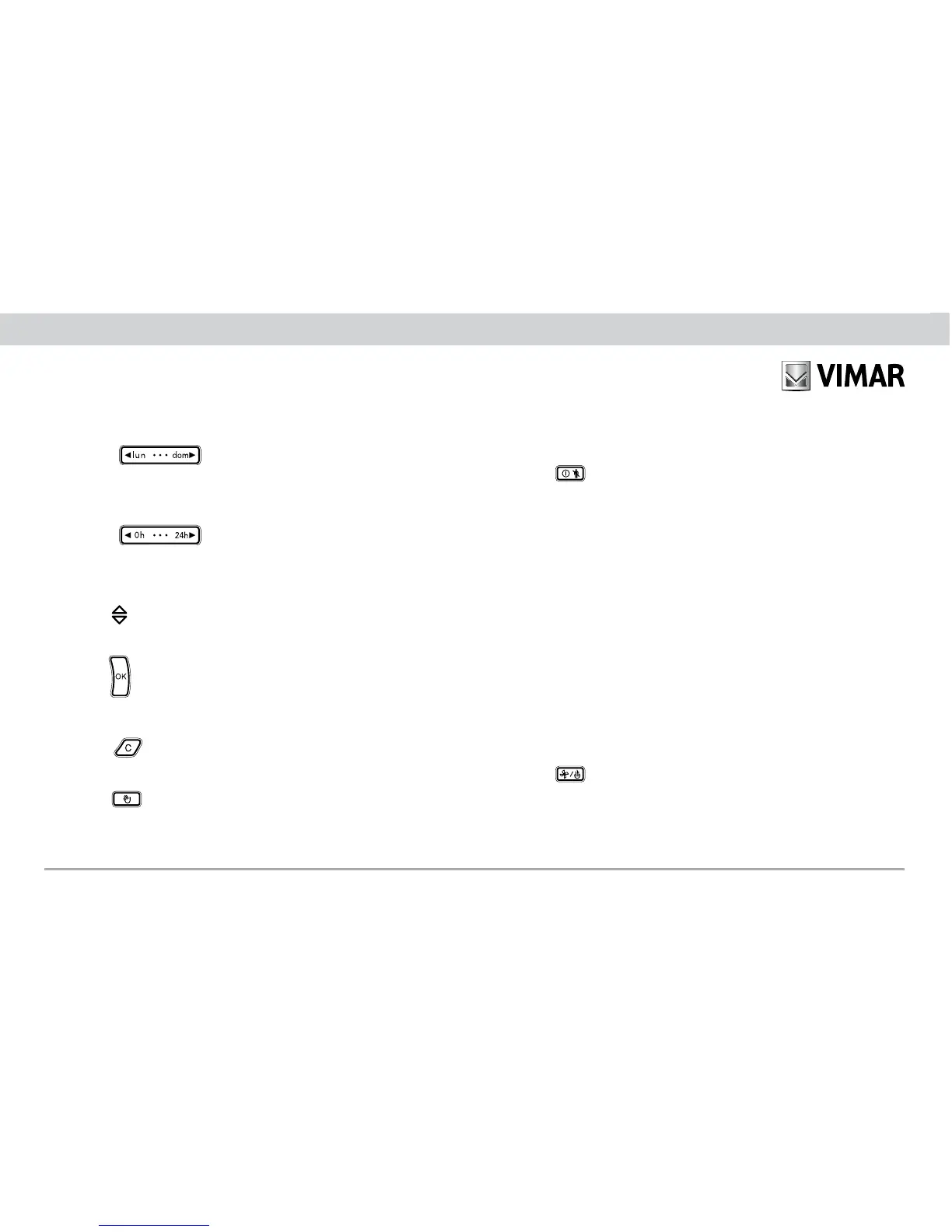26 - ENGLISH
6. FUNCTIONS OF THE BUTTONS.
• Buttons .
Make it possible to enter the “Programming” function and select
the day to be programmed, and to copy the program.
• Buttons
.
Make it possible to enter the “Programming” function and select
the time to be programmed.
• Button
.
Edit the selected parameters (i.e. temperature increase/decrease)
• Button
.
Confirm the settings.
• Button
.
Delete or return to the previous screen.
• Button
.
When the chronothermostat is on, selects manual or automatic
mode. When the chronothermostat is off, pressing once turns it on
in manual mode, pressing twice turns it on in automatic mode.
• Button
.
Pressed in sequence, sets the functions: “Off”, “Off on timer”,
“Antifreeze” (available only in heating).
- OFF.
Makes it possible to shut off the chronothermostat.The display
shows time and temperature and the output relay remains OFF.
- ANTIFREEZE.
Available only in heating, sets a minimum temperature level to
avoid damaging the wires, or to prevent the temperature from
falling below a given safety level.
- OFF ON TIMER.
Makes it possible to shut off the chronothermostat for a desired
time period, up to 99 hours.
• Button
.
Holding down this button makes it possible to select the operating
mode of the chronothermostat, choosing between “Heating” or
“Air-conditioning”.