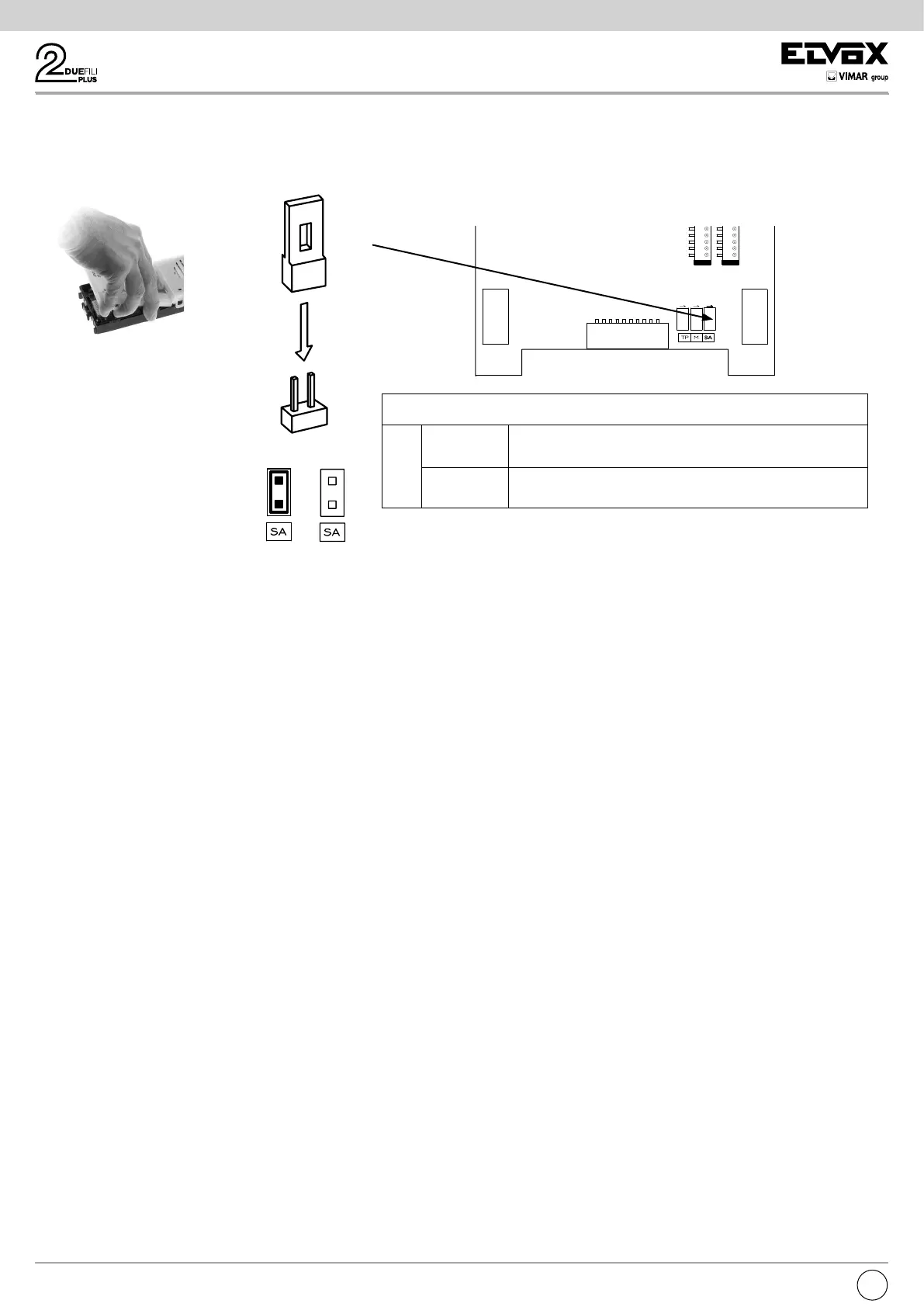20
EN
Jumper position
SA
connected configuration as audio electronic unit (13F4)
disconnected
the video configuration allows connection of a CCTV type exter-
nal camera to the audio electronic unit
Connection of a CCTV type external camera to an audio electronic unit
To connect an external CCTV camera to an audio electronic unit (13F4), the electronic unit must be configured as if it were intended for video entryphone
use. This type of configuration is accomplished by removing the SA jumper. To perform the operation, raise the alphanumeric keypad (see figure 4), remove
the SA jumper, then reinstate the alphanumeric keypad. Connect the camera as indicated in diagram SI367).
Figure 4
Figure 5
Figure 6
table 1