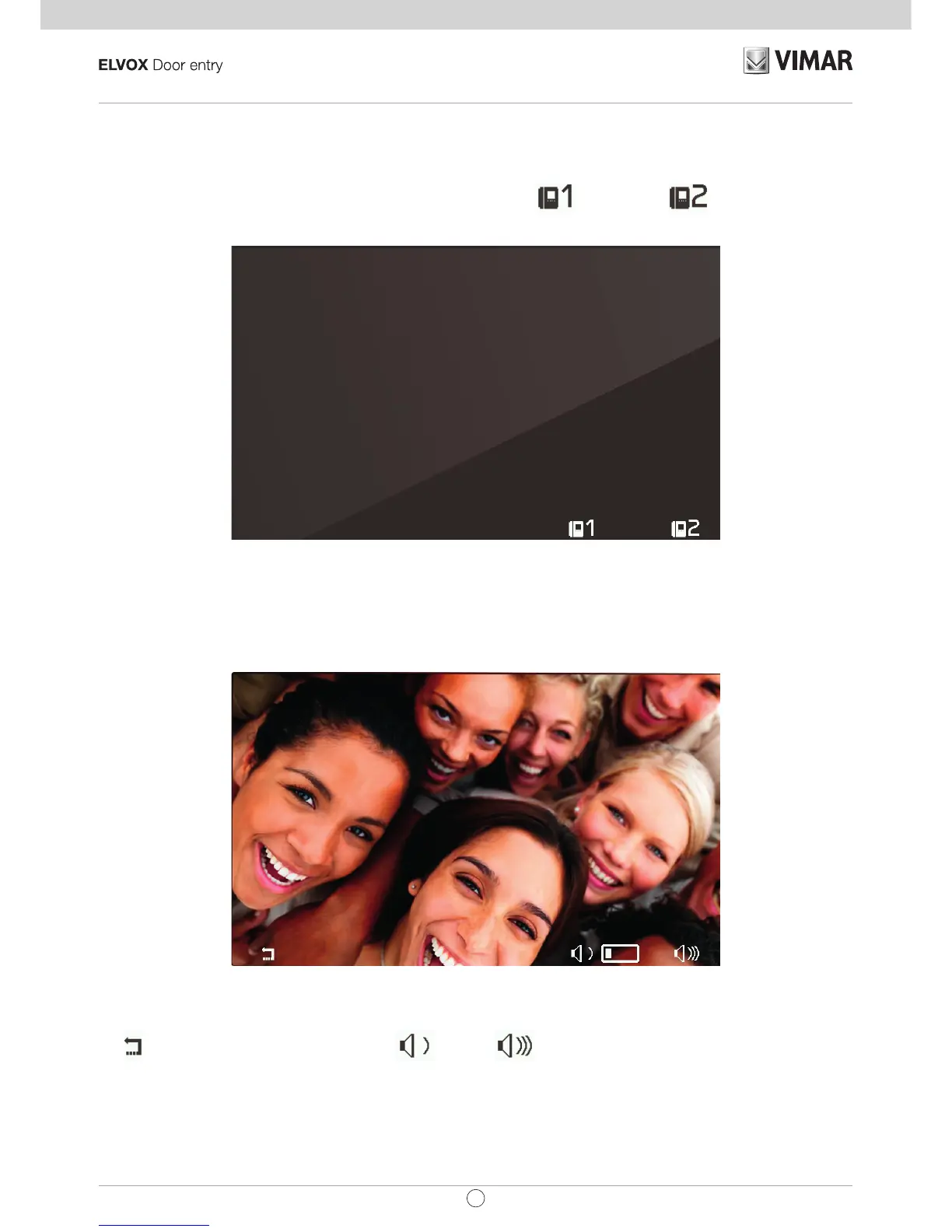First power up
The 40505 leaves the factory without an ID, as do all other internal units (except kits). On switching on the display
by touching the keypad, the only action possible is to assign main
or secondary internal unit as the ID:
First power up
On choosing one of the two, the internal unit requests ID assignment from the Master external unit and the
functions of the keys change as follows:
Initialisation in progress
T1
now serves to cancel a request, T3 and T4 serve respectively to reduce and increase the
speaker volume.
On completion of the ID assignment procedure, the number assigned will appear at the top of the display: