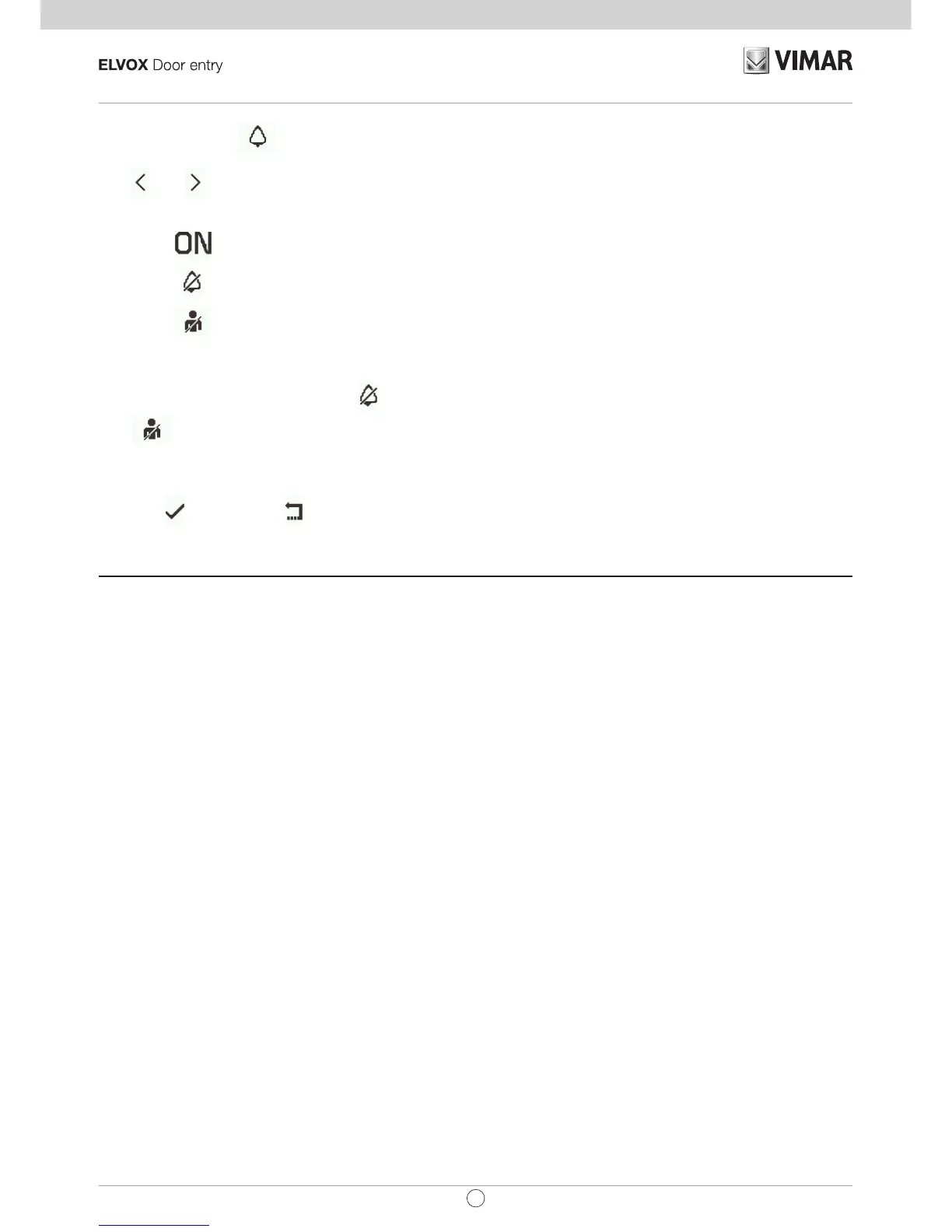Ringer mute
Use and to enable/disable the ringer of the internal unit, for calls from PE, as follows:
•
: (ringer enabled)
•
: (ringer disabled) The internal unit does not ring, but otherwise functions normally.
•
: (user absent) The internal unit does not ring and does not switch on. With conguration via
SaveProg (ag 22 ACK. Grp. Excl. S) it is possible to ring secondary ringers, otherwise the call from
external unit is rejected and unsuccessful.
When the ringer is disabled, the icon
will appear at the top of the screen. In the case of 'user absent', the
icon
is displayed. 'User absent' is the same function assigned by default to T4 when the internal unit is
in standby mode.
The ringer mute function does not apply to calls received from an internal unit or porter switchboard.
Press T4
to conrm, T1 to cancel without saving.
Note: in the remaining part of this manual, it is assumed that the functions of T1 and T4 are understood.
Default: ringer enabled.