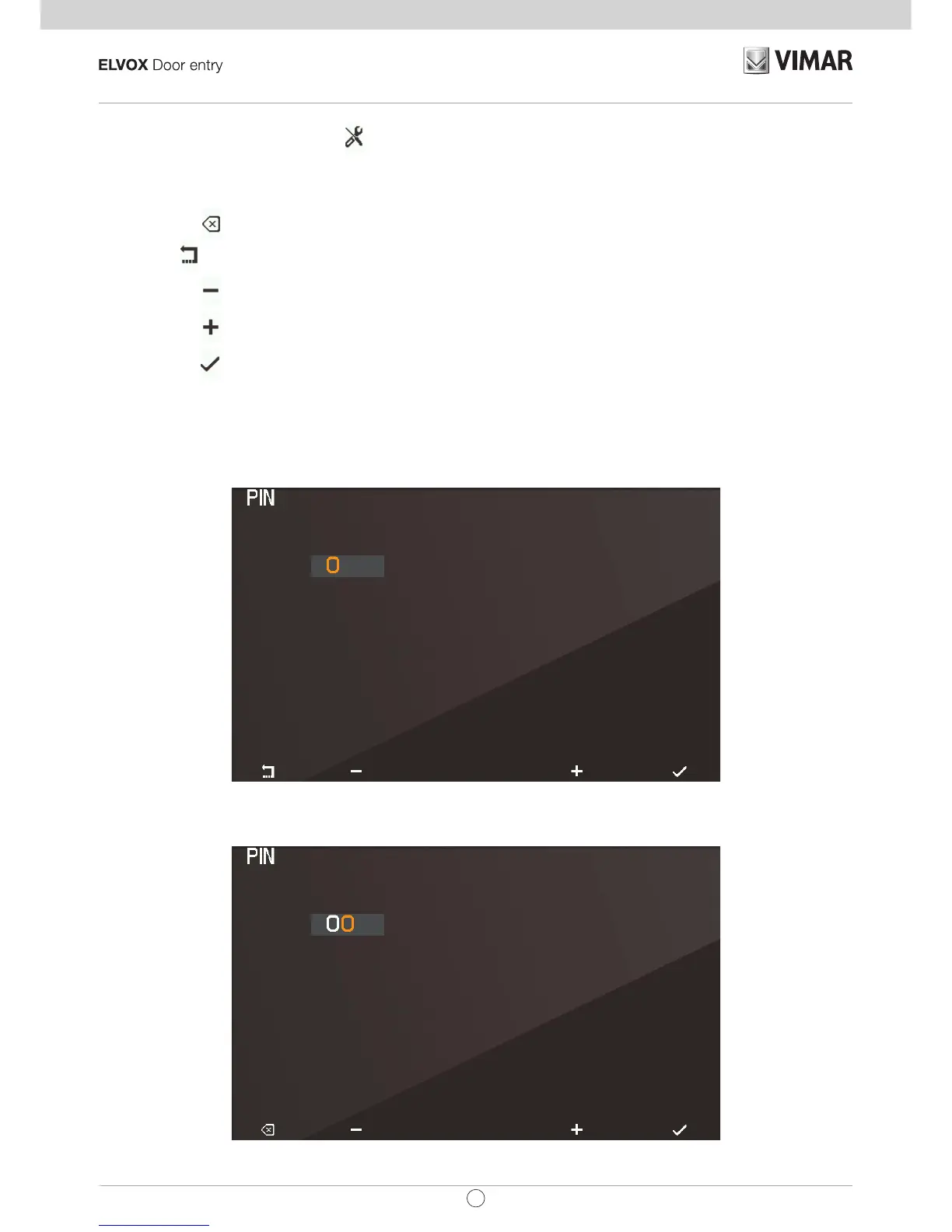Installer conguration
To access the installer menu , you must enter the 3-digit code (PIN). The default PIN is 000, but this can be
changed as described below. The PIN is entered using the following keys:
• T1
to cancel the last digit, provided that the cursor is on the second or third digit, otherwise use
to return to the user conguration menu.
• T2
to change the digit highlighted in colour in the sequence 0 – 9 – 8 … – 2 – 1 – 0 …
• T3
to change the digit highlighted in colour in the sequence 0 – 1 – 2 … – 8 – 9 – 0 …
• T4
to conrm the selected digit, and after the third digit, if the PIN entered is correct, to access the
installer conguration procedure. If the PIN is not correct, you are returned to the user conguration
menu.
Note: once the correct PIN has been entered and you have returned to the user menu, it will not be necessary
to enter the PIN again to access the installer menu, until the internal unit returns to standby mode.
Entering the PIN