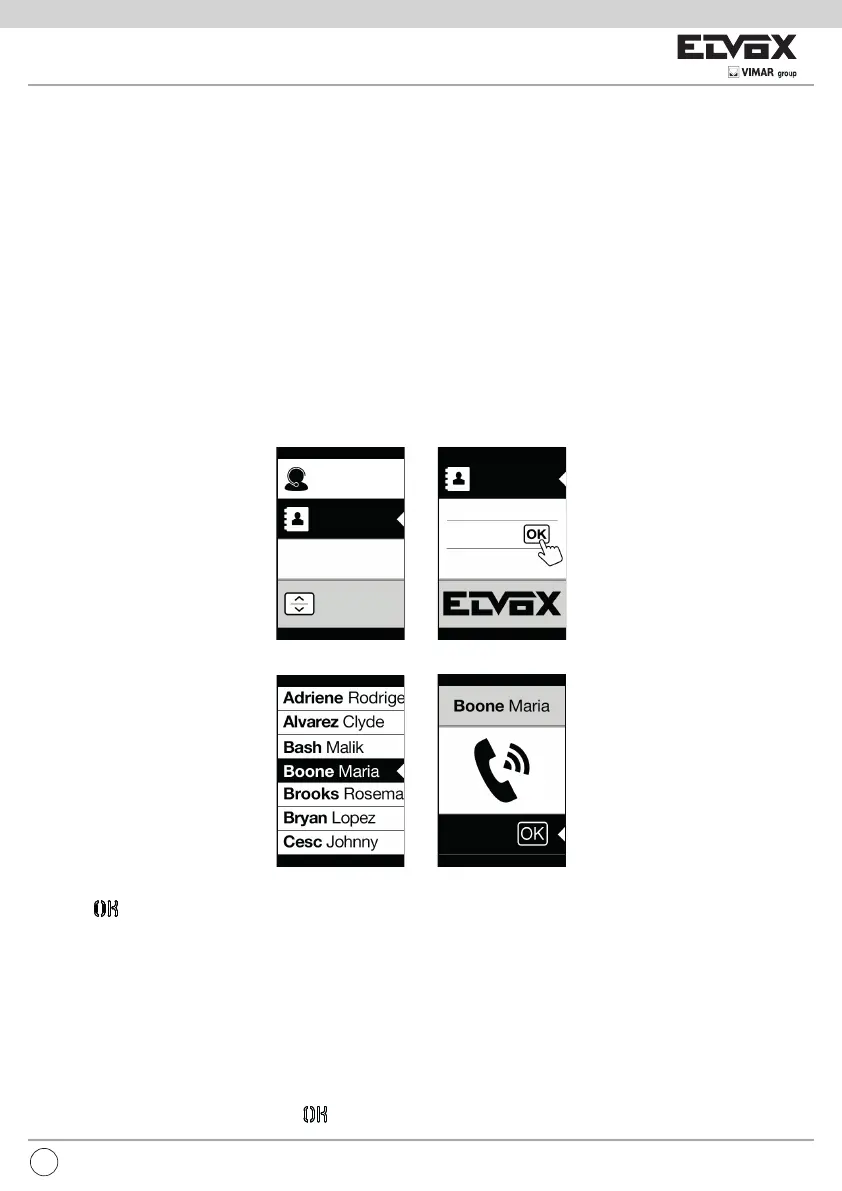25
EN
5. USING THE DISPLAY MODULE
In standby mode the device gives the instructions to follow to access the available features depending on the type of
installation.
Depending on the programming of the contacts list and the presence of an alphanumeric keyboard, the main screen
of the display module will show the switchboard, contacts list and entry code items.
5.1. Calling from the contacts list to an extension
Go to the contacts list menu:
with switchboard
without
switchboard
Select
Contacts
Porter
Contacts
Press
Scroll through the sequence of pre-lters and select the contacts list entry you want to call
Back
Pressing (OK) cancels the current call.
5.1.1. Searching for a name in the contacts list
You can search for a specic name in the contacts list also by using the multi tap function of the keypad.
From the list of names in the contacts list, press the letters forming the name on the keypad.
Each button must be pressed repeatedly until the desired letter appears on the display.
The name being formed appears at the top of the display.
In this way the display is refreshed, indicating the rst name that satises the search.
Then select the desired name and press
(OK).
