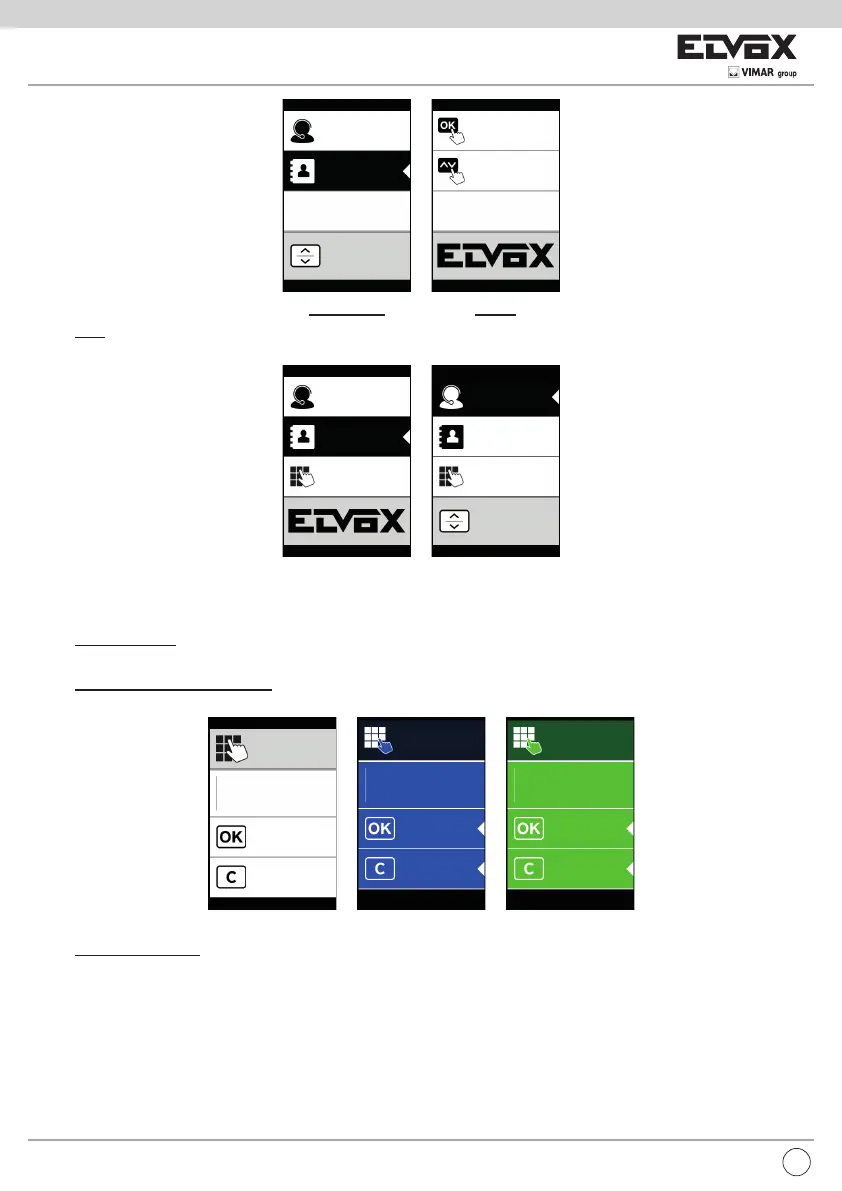22
EN
Select
Contacts
Porter
Contacts
Porter
Navigation Direct
• Font: Normal/Large
Changes the font size, to improve readability.
Extension
Contacts
Porter
SELEZIONA
SELECT
PORTER
EXTENSION
CONTACTS
Normal Large
4.1.3. LCD
This lets you dene the operating parameters of the display
• Brightness: 0-5
Brightness level. When there are high internal temperatures, the display is automatically dimmed.
• Colours: B/W, BLUE, GREEN
Lets you select one of the predened colour schemes for viewing the menu, according to readability.
Extension
Delete
Confirm
Extension
Delete
Confirm
Extension
Delete
Confirm
B/W BLUE GREEN
• Standby: ON, OFF
Lets you disable display standby mode, i.e. not decreasing the brightness level of the LCD when it is not being
used.
4.2. Installer menu
The structure is shown below:
