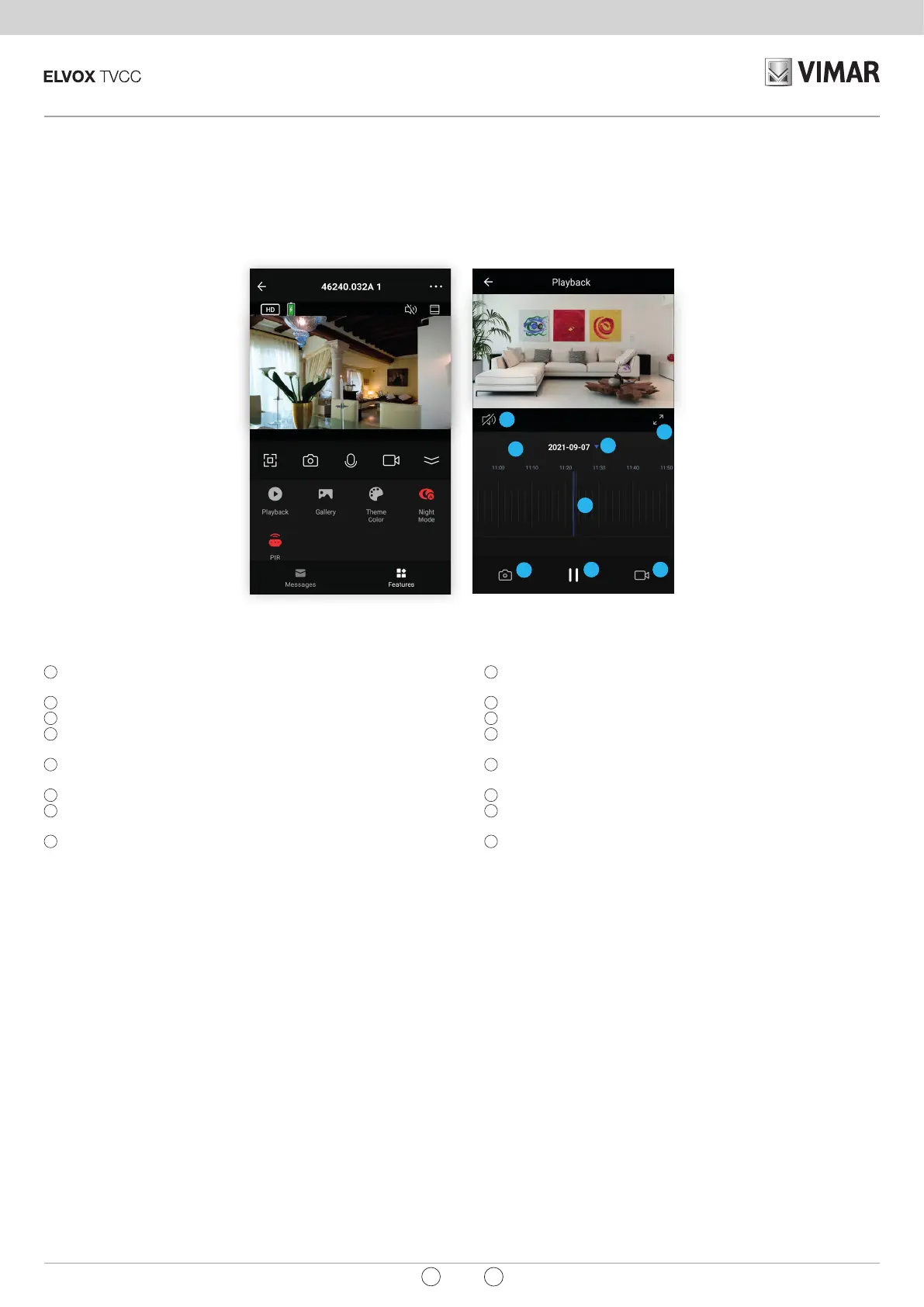Telecamere Wi-Fi
10
IT
EN
4 - Riproduzione
a - Accedere all'interfaccia live view, fare clic sull'icona di Riproduzione
per accedere all'interfaccia di riproduzione.
b - Fare clic sulla data per selezionare il video che si desidera riprodurre,
quindi trascinare la barra temporale per selezionare l'orario desiderato.
Il video verrà riprodotto automaticamente, per fermare la riproduzione
premere Pausa / Riprodurre.
Descrizione delle funzioni
1
Data e Ora Riproduzione: la data e l'ora della registrazione video da
riprodurre.
2
Opzione Suono On / O: Attivare / Disattivare il suono.
3
Pulsante Schermo Intero: premere per visualizzare a schermo intero.
4
Pulsante Riproduci / Pausa: avviare o mettere in pausa il video in
riproduzione.
5
Orario: è possibile trascinare l’orario sull'ora esatta per vedere le
relative registrazioni video.
6
Data: selezionare la data per la riproduzione.
7
Registrazione: fare clic per avviare manualmente la registrazione e
salvarla sullo smartphone.
8
Fotograa: fare clic per catturare uno snapshot, l’immagine verrà
salvata sullo smartphone, come indicato nel punto 7.9.
4 - Playback
a - Access the live view interface, click on the Playback icon to access
the playback interface.
b - Click on the date to select the video you wish to watch, then drag
the time bar to select the desired time. The video will be played back
automatically; to stop it press Pause / Play.
Function description
1
Recording Date and Time: the date and time of the video recording
to play back.
2
Sound ON / OFF Option: Activate / Deactivate the sound.
3
Full Screen Push button: press to view on full screen.
4
Play / Pause Push button: start or pause the video being played
back.
5
Time: you can drag the time to the exact time to watch the related
video recordings.
6
Date: select the date of the recording.
7
Recording: click to start recording manually and save it to your
smartphone.
8
Photo: click to take a snapshot, the image will be saved to your
smartphone, as specied in point 7.9.
1
32
33
34
35
36
37
38
NOTA: le funzioni disponibili possono variare in base al tipo di telecamera
acquistata.
NOTE: the available functions may vary depending on the type of camera
purchased.
