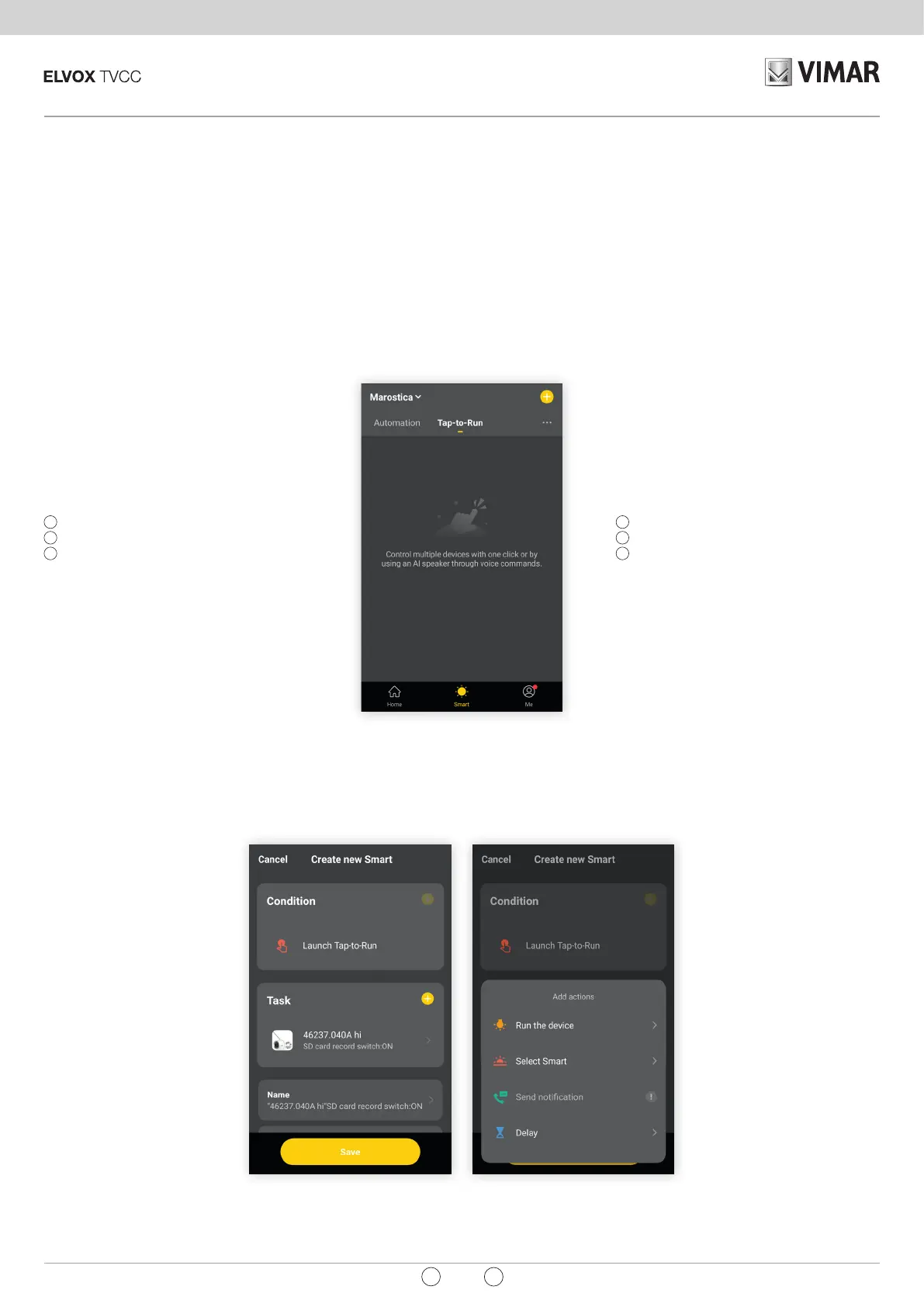Telecamere Wi-Fi
14
IT
EN
- Rinomina scenario: è possibile modicare il nome dello scenario e
dello sfondo per facile riconoscimento.
- Aggiungi un'azione da eseguire: consente di impostare l’azione da
svolgere.
8 - Scenario
Schermata di impostazione scenario:
1
Seleziona scenario.
2
Seleziona automazione.
3
Aggiungi scenario o automazione.
7 - Schermata smart
Nella schermata Smart è possibile congurare scenario e automazione,
che permettono di eseguire azioni sui dispositivi a seconda di determinate
condizioni ed in determinati intervalli di tempo senza richiedere
l’intervento umano. Fare clic sul menu in basso al centro su “Smart” per
accedere e proseguire alla creazione di uno scenario o automazione:
- Scenario: consiste nell’eseguire una o più azioni attivabili ad un
determinato comando;
- Automazione: consiste in una o più operazioni eseguibili in modalità
automatica a determinate condizioni:
• una o più condizioni, scatena una o più azioni;
• quando tutte oppure almeno una delle condizioni sono soddisfatte.
Note: scenari e Automazioni, possono a loro volta eseguire azioni
attivabili da Scenari e Automazioni.
- Rename scenario: the name of the scenario and of the background
can be modied for easy recognition.
- Add actions: used to set the action to be carried out.
8 - Scenario
Scenario setting screen:
1
Select scenario.
2
Select automation.
3
Add scenario or automation.
7 - Smart screen
On the Smart screen, you can congure a scenario and an automation,
which are used to perform actions on the devices according to
specic conditions and in certain time frames without requiring human
intervention. On the central menu at the bottom click on “Smart” to
access and continue creating a scenario or automation:
- Scenario: consists in performing one or more actions which can be
activated by a specic control;
- Automation: consists in one or more operations that can be carried out
automatically under certain conditions:
• one or more conditions, triggers one or more actions;
• when all or at least one of the conditions are met.
N.B.: scenarios and Automations can in turn be activated by Scenarios
and Automations.
