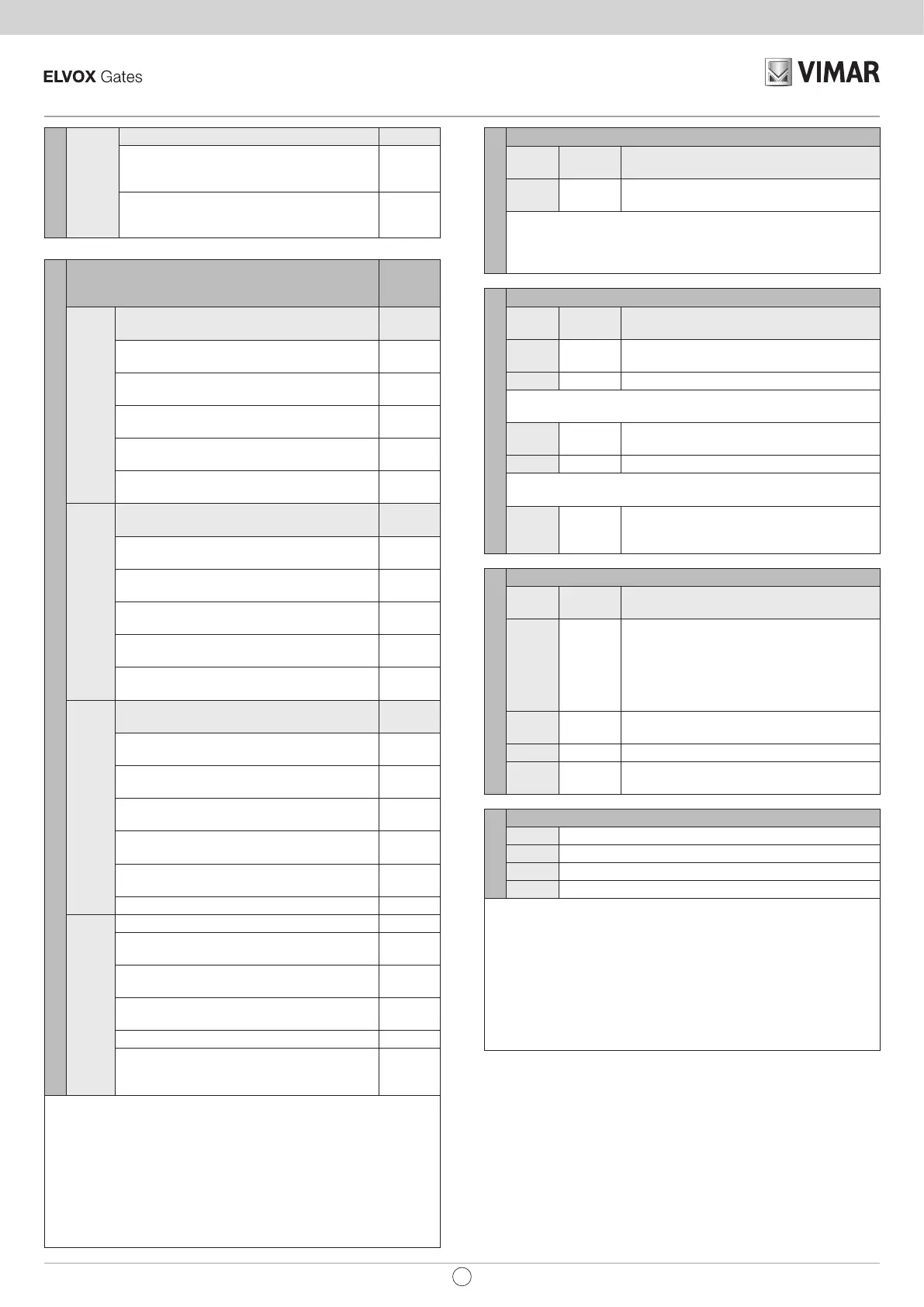9
SL24.D
EN
PAR
P31
Direction (OFF)
Left-hand actuator (the gate, seen from the
side of the gate where the actuator is located
opens to the left)
OFF
Right-hand actuator (the gate, seen from
the side of the gate where the actuator is
located opens to the right)
ON
RAD
Remote control management
Msg
display
ex.
1CH
Remote control button programming on 1st
channel (step-by-step or open, see P18)
Waiting the code (press the remote control
button), the receiver is empty
oooo
Waiting the code (press the remote control
button), the receiver is set as rolling code
rc
Waiting the code (press the remote control
button), the receiver is set as xed code
fc
Remote control button programmed on 1st
channel as 1st code in the memory
1001
Remote control button programmed on 1st
channel as 55th code in the memory
1055
2CH
Memorizzazione di un tasto sul 2° canale
(pedonale o uscita 12, vedere P20)
Waiting the code (press the remote control
button), the receiver is empty
oooo
Waiting the code (press the remote control
button), the receiver is set as rolling code
rc
Waiting the code (press the remote control
button), the receiver is set as xed code
fc
Remote control button programmed on 2nd
channel as 1st code in the memory
2001
Remote control button programmed on 2nd
channel as 55th code in the memory
2055
CTRL
Remote control button memory position
check
Waiting the code (press the remote control
button), the receiver is empty
none
Waiting the code (press the remote control
button), the receiver is set as rolling code
rc
Waiting the code (press the remote control
button), the receiver is set as xed code
fc
Remote control button in position n.1 in the
memory on 1st channel
1001
Remote control button in position n.99 in the
memory on 2nd channel
2099
Button not in the memory no
ERAS
Remote control deletion
Use ▲▼ buttons to select the n. of the remote
control code to be deleted.
-
Code stored in position 3 in the memory as
1st channel. Press OK to delete
1003
Code stored in position 3 in the memory as
2nd channel. Press OK to delete
2003
Memory position n. 3 free 3
Deletion of all remote controls code from the
memory of the receiver. Press OK and hold for
5 s to conrm
ALL
Setting the operating mode of the receiver of the control board:
The receiver of the control board operates in Rolling code mode or
Fixed code according to the rst programmed remote control button:
- if the rst programmed remote control button is Rolling Code, the re-
ceiver only accepts Rolling Code remote controls
- if the rst programmed remote control button is Fixed Code, the re-
ceiver only accepts Fixed Code remote controls
To change the receiver operating mode it is necessary to delete all
the remote controls in the memory (ERAS-ALL) and program the rst
remote control according to the desired type
DEF
Factory reset
Button
Display
Msg
Description
OK oooo
Waiting to press OK for 5 s to load factory
settings
Note:
Factory reset does not require performing a new gate travel
calibration as it does not reset parameters P09-10-11-12-13-14-
15-22-25-31
CNT
Counters
Button
Display
Msg
Description
- A025
First number of absolute cycles (multiplied by
10000)
▼ 4075 Second number of absolute cycles
In the example above, the gate has performed:
025 x (10000) + 4075 = 254075 total cycles
▼ P019
First number of partial cycles (multiplied by
10000)
▼ 1234 Second number of partial cycles
In the example above, the gate has performed:
019 x (10000) + 1234 = 191234 partial cycles
OK oooo
By pressing OK for more than 5 s the control
board resets the count of the number of
partial cycles
ALM
Alarms history
Button
Display
Msg
Description
▲▼ X.FYY
Use ▲ ▼ keys to scroll the alarms of the
control board in chronological order (last 9
memorized alarms, 1 most recent alarm, 9
oldest alarm).
X indicates the position of the alarm, YY the
type of alarm (see the alarm list table)
- 1.F03
In position 1 alarm 03 is present (see the
alarm list table)
- 2. no In position 2 there is no alarm
OK oooo
Press OK until the display shows "oooo" to
clear the list of memorized alarms
PASS
Protection level of the control board (default = OFF)
OFF No protection
1 Protection of menus PAR, DEF, LRNE and LRNA
2 Protection of menu RAD
3 Full protection of the control board
Note:
- The password must be entered in the control panel each time you
wish to access a protected menu. If the password entered is incor-
rect access to the menu is denied.
- A new password must be saved in the control panel each time you
change the protection level from OFF to any one of the 3 protected
levels. The new password must be entered twice, the second time to
conrm it has been entered correctly.
- Use buttons ▲▼ to change the password digits and OK to conrm
and move to the next digit
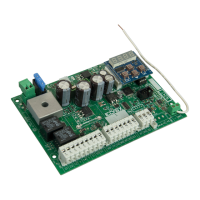