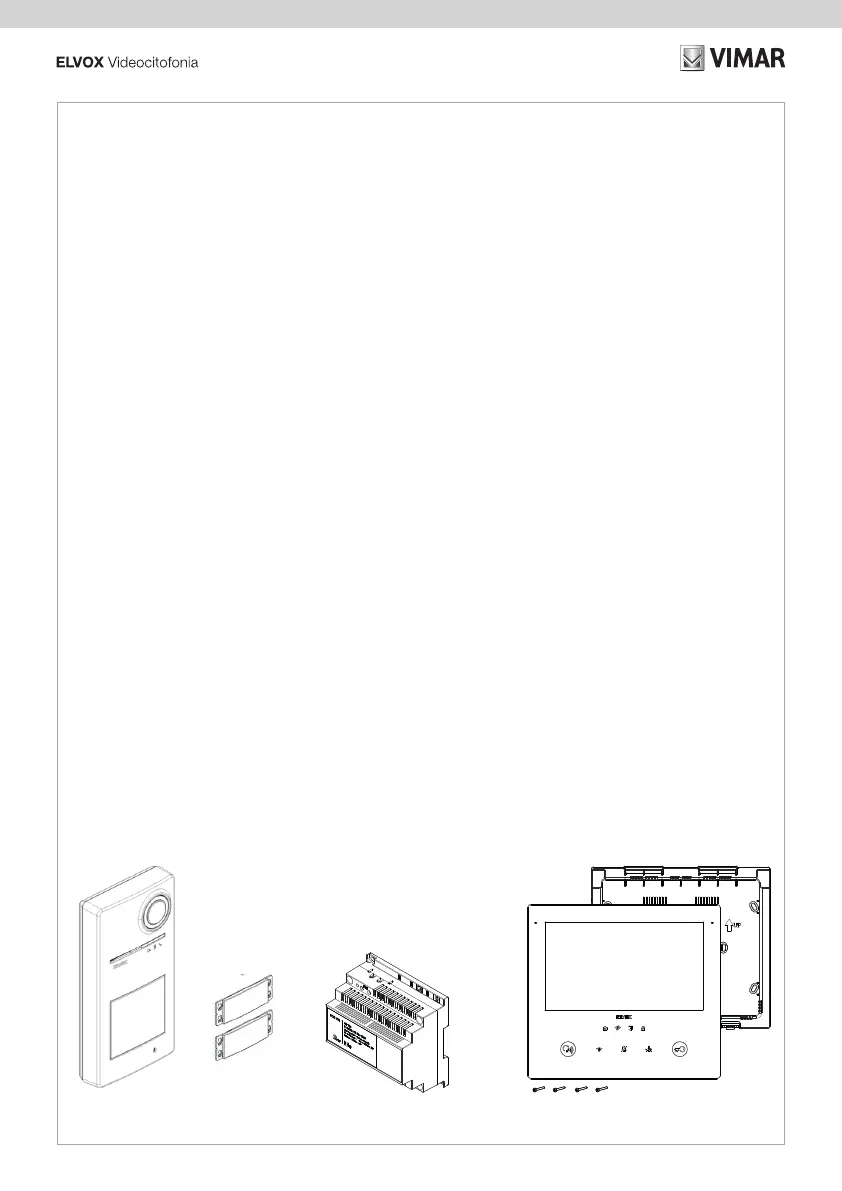4
K40517.R
• Contenuto della confezione
• Package contents
• Contenu de l’emballage
• Verpackungsinhalt
• Contenido del paquete
• Conteúdo da embalagem
•
• Videocitofono serie TAB 7S UP 40517
- Videocitofono
esterno a due pulsanti di chiamata.
• Alimentatore di sistema Due Fili Plus 40110
• Manuale di installazione e utilizzo
40172
Kit 2 pulsanti
40170 + 40171 40110 40517
- Video entryphone
outdoor station to two call buttons.
- Bag with three screws and wall plugs for surface mounting.
• Due Fili Plus system power supply unit 40110:
- Portier-vidéo
extérieur à deux poussoirs d’appel.
• Alimentation système Due Fili Plus 40110 :
• Manuel d'installation et d’utilisation
• Videoportero/s serie TAB 5S UP 40517
- Videoportero
externo con dos pulsadores.
• Alimentador del sistema Due Fili Plus 40110:
• Manual de instalación y utilización
- Videoporteiro
• Alimentador de sistema Due Fili Plus 40110:
• Manual de instalação e utilização
• Videohaustelefon/e der Serie TAB 5S UP 40517
- Videohaustelefon
- Befestigungsplatte des Videohaustelefons
- Beutel mit zwei Befestigungsschrauben
auf zwei Ruftasten.
- Beutel mit drei Schrauben und Dübeln zur Wandbefestigung.
• Netzteil für das System Due Fili Plus 40110:
TAB 5S UP 40517
4017140170
40172
Due Fili Plus 40110
