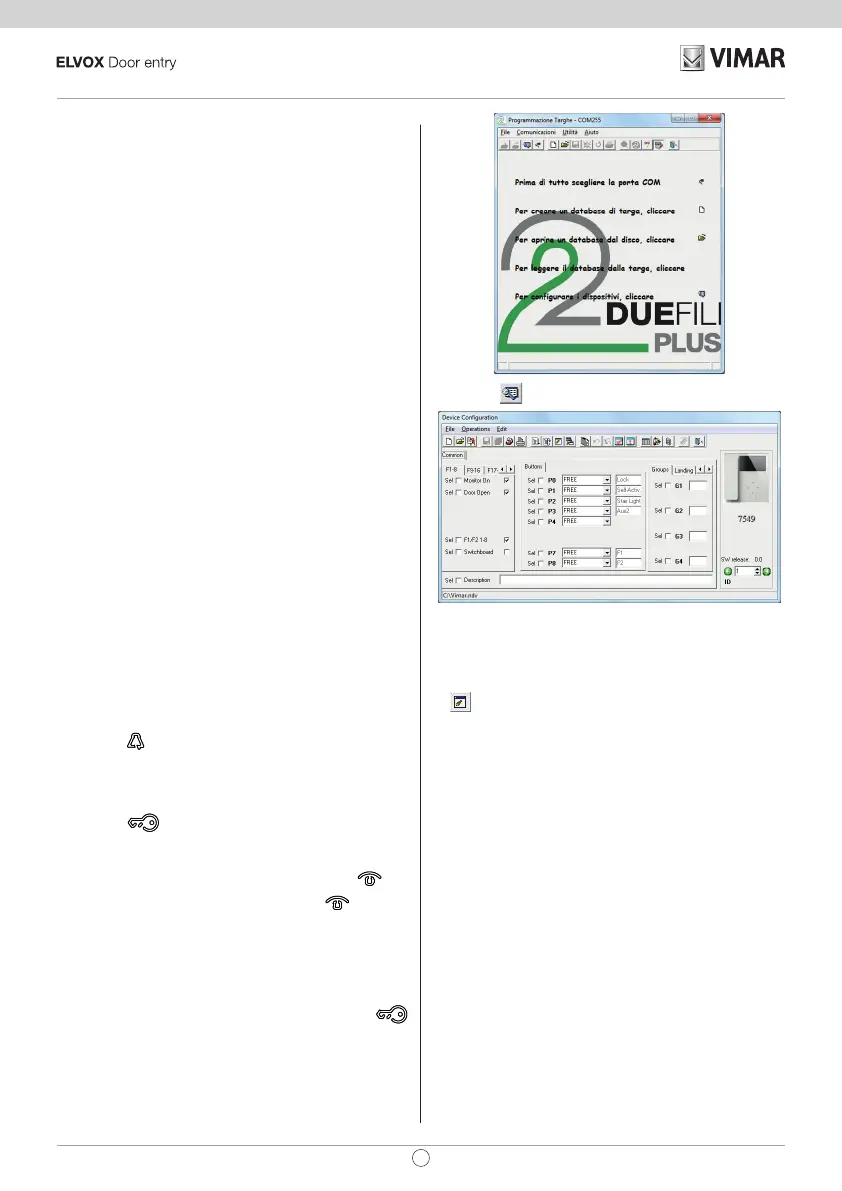Clicking the icon opens the “Device configuration” window.
It is possible to change button configurations, create groups, se-
lect chime tune types, adjust chime volume and enable or disable
functions.
On completing the desired settings:
- transfer the new configuration for the device by clicking on the
icon.
The device has now been reprogrammed.
Updating
The device is updated via USB connection.
Follow the WinBoot operating instructions.
To update the device:
1. disconnect it from the Due Fili bus
2. connect it to the PC via USB
3. start the WinBoot update within 30 seconds.
Operation
Caution: For the indoor station to work, the ID code must have al-
ready been congured. To check this, press a button on the mon-
itor (but not the volume and brightness buttons): if an ID has been
assigned to the monitor, one beep will sound, if no ID has been
assigned or it has been deleted, 3 beeps will sound.
Answering a call
A call from the outdoor entrance panel or from an intercommu-
nicating device can be answered during the chime cycle or once
it has ended. To answer, lift the handset; to end the call, replace
the handset.
FP/M Landing calls (see "FP/M connection vari-
ant" wiring diagrams)
The duration of the chime cycle depends on how long the button is
pressed, for a maximum time of 10s.
Making an intercommunicating call
To make a call to another indoor unit, one or more buttons must
have been programmed (see “Button conguration” section).
Raise the handset and press the programmed button for the in-
door unit to call. During the call, the indoor unit emits a tone in or-
der to signal that the call is being made. If the indoor unit is already
engaged with another call, a tone will be heard on the indoor unit
making the call to indicate that the user receiving the call is busy.
When the called party answers, the communication is automati-
cally activated. Hang up to end the conversation. The maximum
length of a conversation is 5 minutes (unless programmed other-
wise with SaveProg).
Temporarily muting the chime (Mute)
When you receive a call, you can temporarily mute the chime by
pressing the
button.
Lock command
In standby mode (handset hung up) or during a conversation,
pressing the
button sends the unlocking command (by de-
fault the last calling entrance panel).
Self-start with dedicated button (button )
To self-start to the master panel, briey press the button. To
stop the communication, lift the handset. Replace the handset to
end the conversation.
Calling the concierge switchboard
To make a call to the concierge switchboard (if installed in the sys-
tem), raise the handset and send the call by pressing the
button.
Configuring with SAVEPROG Software
SaveProg is PC software designed for advanced configuration of
Due Fili Plus Systems.
21
TAB: 7549
EN
