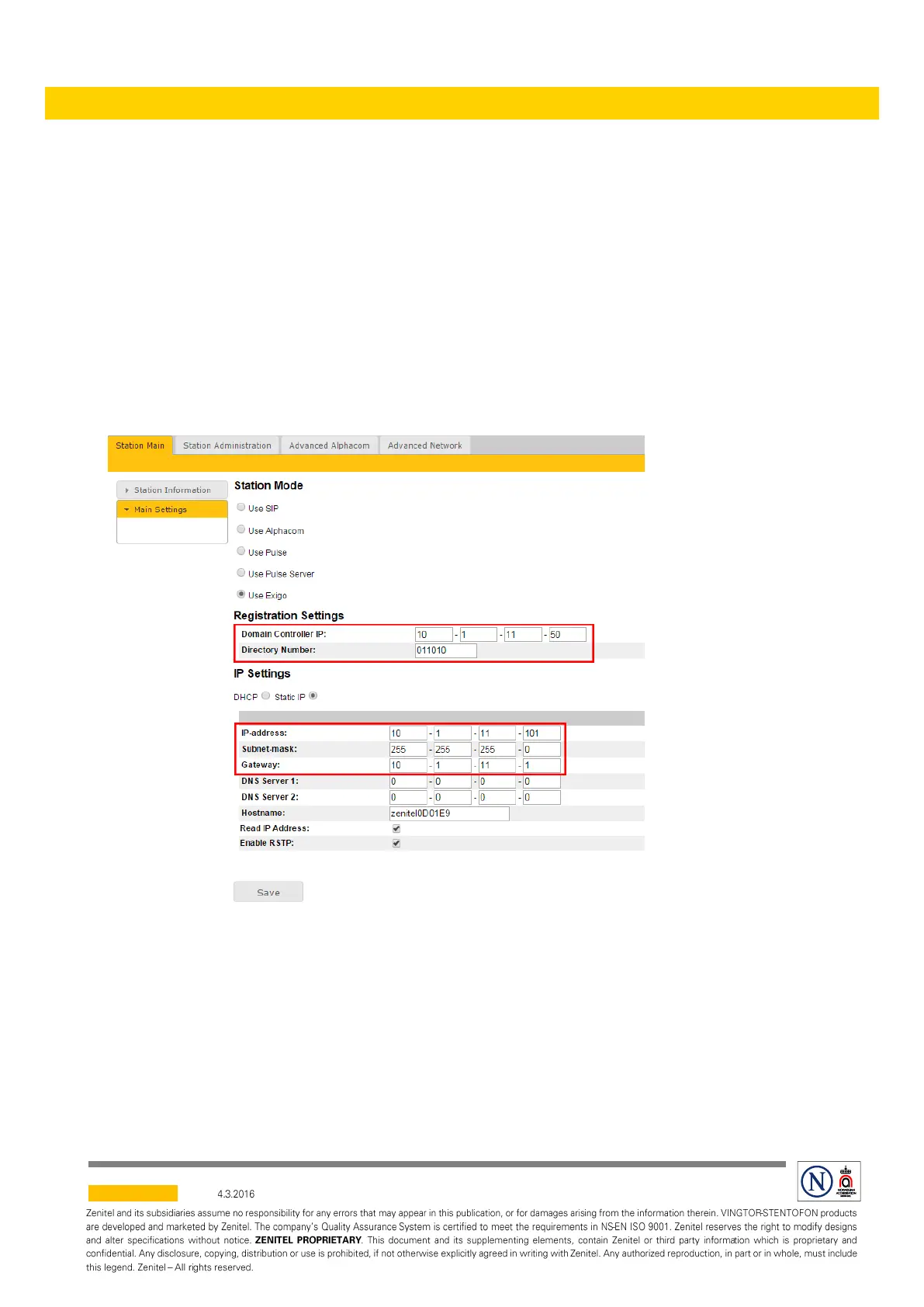3 Setting Up the New Access Panel
To set up the access panel:
1. Power up the access panel by connecting it to a PoE network.
2. Wait for the yellow Fault LED to start flashing, indicating that the access panel has been
booted up successfully.
3. Press any button to make the access panel speak its IP address.
4. Access the IP address through a web browser on a PC that is connected to the same network as
that of the access panel.
5. Log in with username: admin and password: alphaadmin
6. Select Station Main > Main Settings
7. Change the Domain Controller IP address, Directory Number, IP-address, Subnet-mask,
and Gateway to ones specified for the project.
8. Click Save
customer.service@zenitel.com