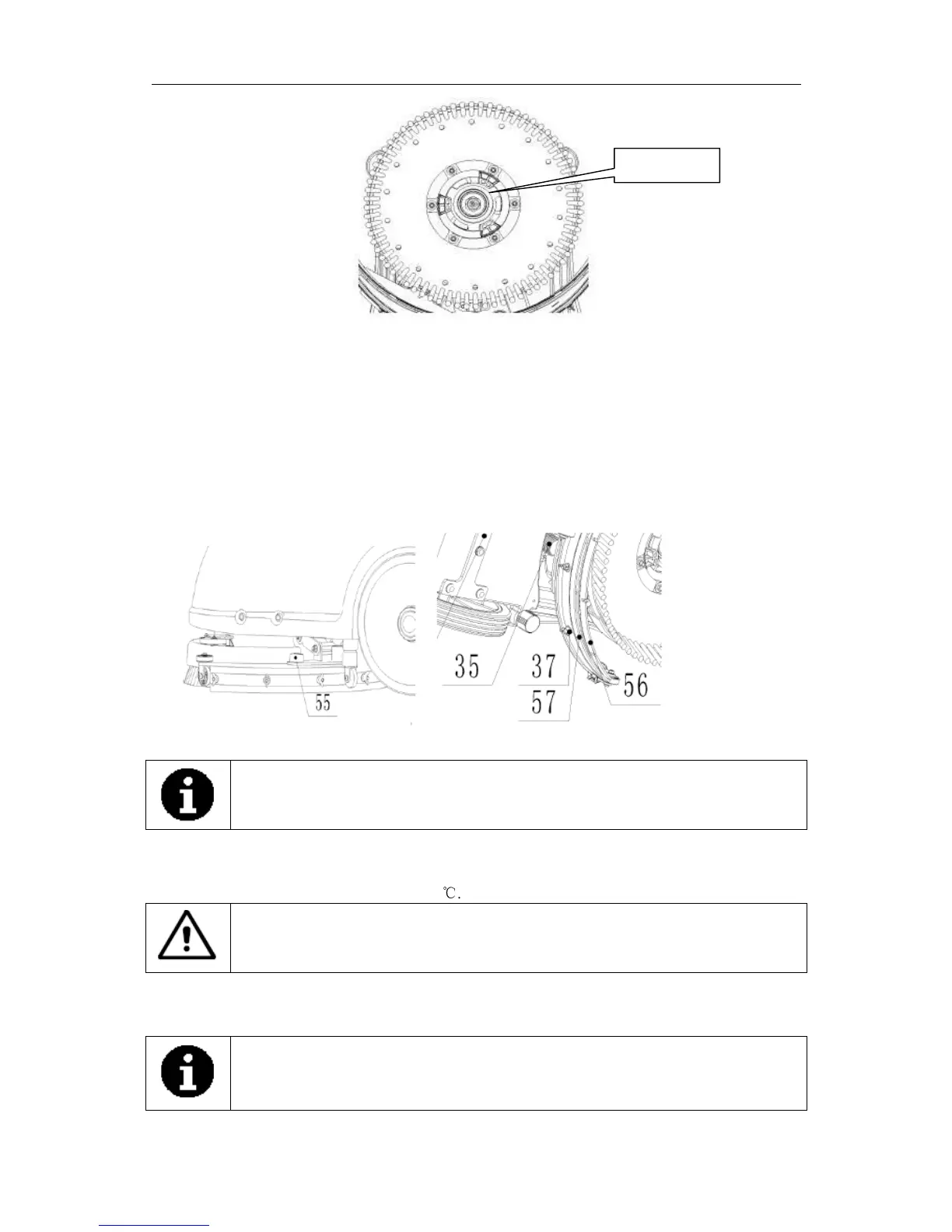USER MANUAL
3
Squeegee installation
1. Disconnect the AC cable(16).
2. Pull down the squeegee lift lever (26) to put down the squeegee on the “working” position.
3. Lay down the machine in this position as indicated in the figure2.
4. Loosen the two knobs (55) on the squeegee and slide the squeegee into the slots of squeegee
brackets
Tighten the knobs securely (unscrew the knobs, if disassembly).
5. To replace the front/rear squeegee (56/57), unscrew the thumb nut (37).
Solution tank filling
NOTE
The machine can be filled with a with pipe or bucket. Do not remove the Solution filter (21) while
filling.
1. Fill water into solution tank (3) from the inlet (20) through pipe or bucket
2. Do not fill the solution tank completely, leave a few centimeters from the edge.
3. The water temperature must not exceed 40
℃
.
CAUTION!
Use only low-foam and non-flammable detergents, intended for automatic scrubber applications
Solution tank draining
NOTE
Solution tank should be drained and cleaned after each scrubber operation is
completed.
Figure 3
