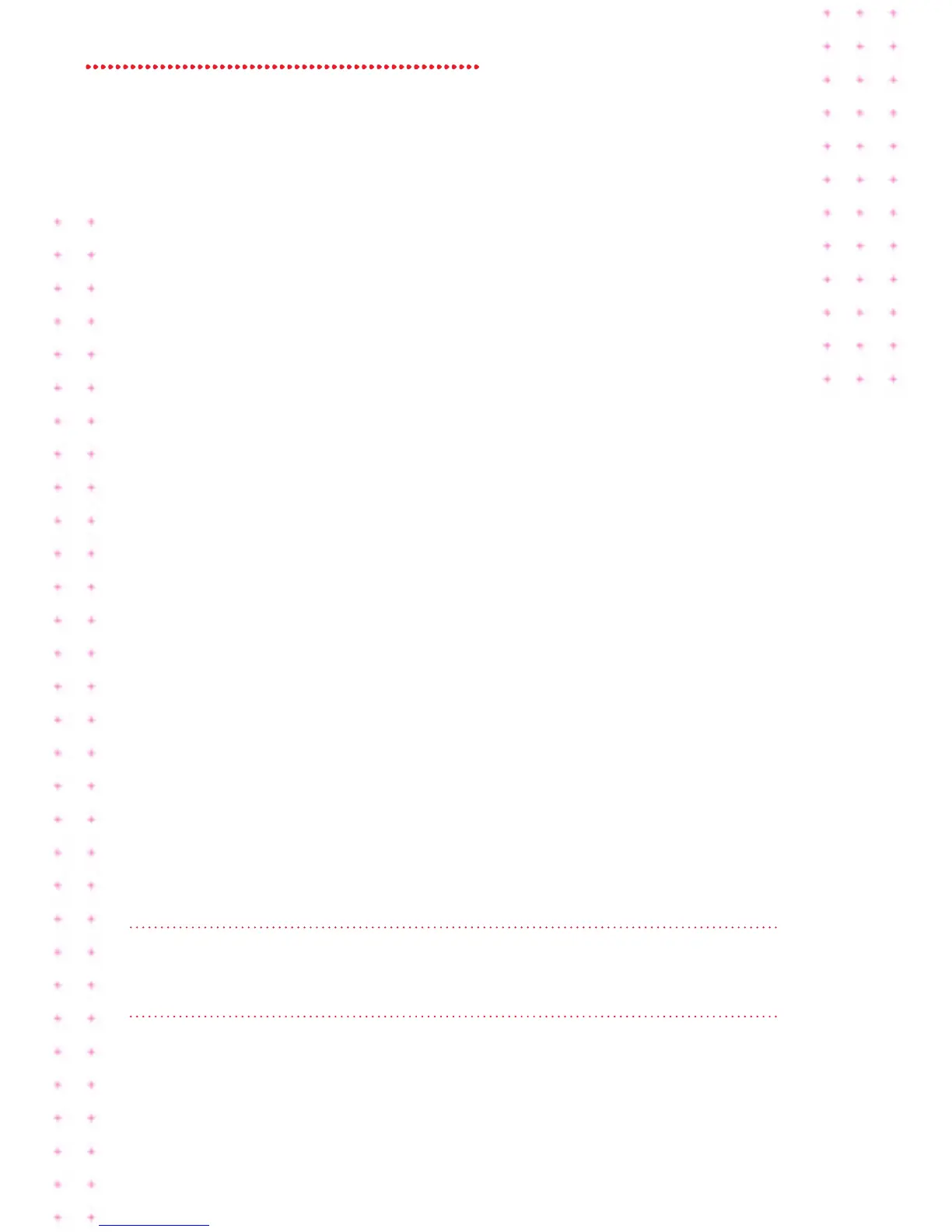10 Super Hub 2c Guide
GUEST NETWORKS
OntopofstandardWLANSSIDyoucansetuptwoguestnetworksper
wirelesschannel(2.4GHzand5GHz).Justgotoadvancedsettingsonthe
SuperHub2acNetworkManagerandclickonthenetworkyouwishtoamend:
2.4GHzrstguestwirelessnetwork
2.4GHzsecondguestwirelessnetwork
5GHzrstguestwirelessnetwork
5.GHzsecondguestwirelessnetwork
Nowvisitorshaveaccesstoyournetwork,andtheinternet,foraslongas
youneedthemto.
Don’tforget,guestnetworksuselocallyadministeredMACaddresses.This
meansanyoneusingadevicedesignedtodisablethesenetworkscould
makeyourguestnetworkunstable.Youcanusuallysetdevicessoyour
guestnetworkworksproperly.
CONNECTING A WIRELESS DEVICE
TherearetwowaystoconnectawirelessdevicetoyourSuperHub2ac.
EitherfollowthesimpleWPSpush-buttonmethodhere,orfollowthe
manualmethodonpage11dependingonyouroperatingsysteme.g.for
WindowsVistapleasegotopage14.
SIMPLE WPS PUSHBUTTON METHOD
Step 1
PressandholdtheroundWPSbuttonuntilitashes.
Step 2
Openyourdevice’sNetworkManager,orndtheWPSbuttononyour
device.Makesureyoudothiswithintwominutesofthebuttonashing.
Ifyoucan’tndit,followthemanualmethodonthenextfewpages,or
checkyourdevice’susermanual.
