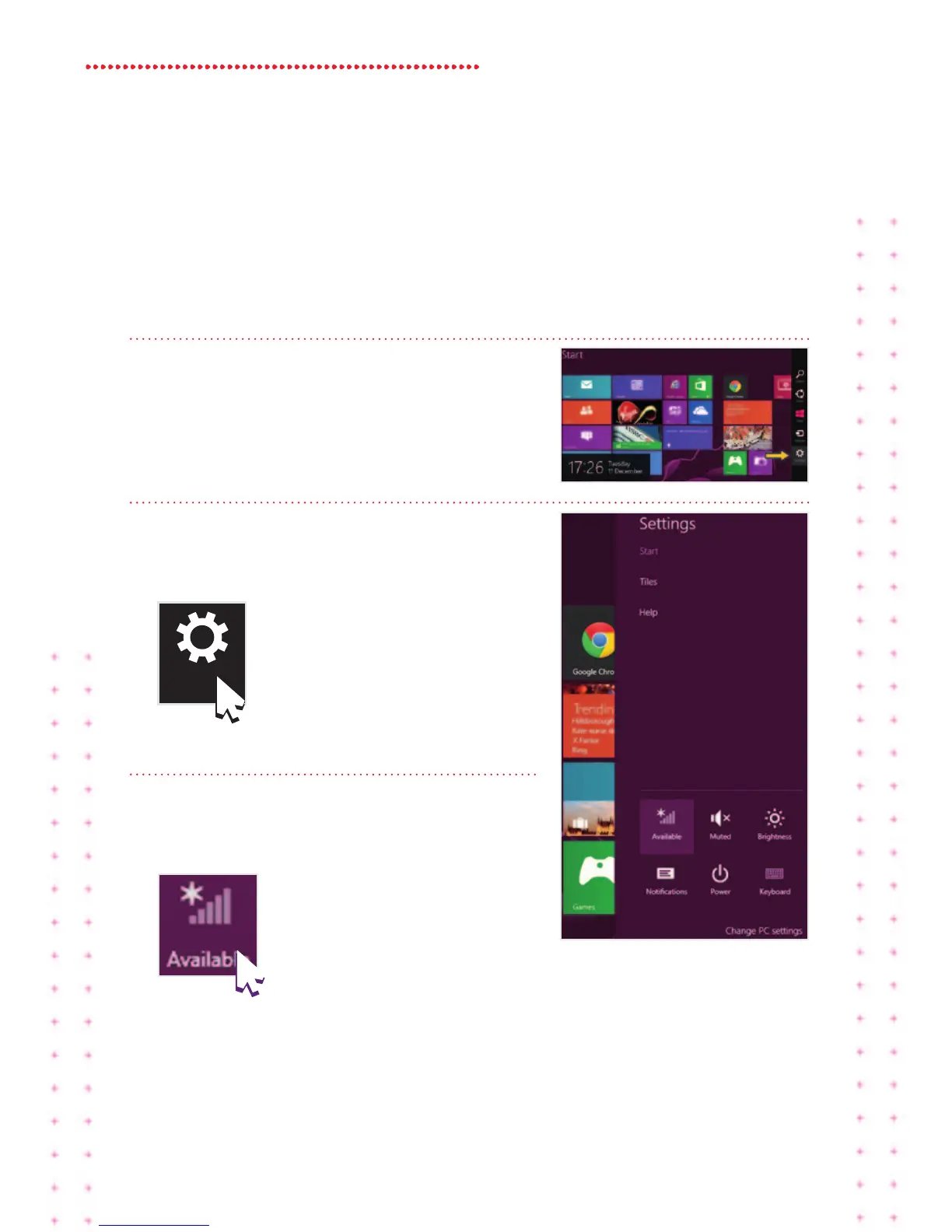11 Super Hub 2c Guide
MANUAL METHOD
Hereareinstructionsforyourcomputer’sownoperatingsystem.
Windows 8 set up
Step 1
FromtheStartmenumoveyourmouse
cursortothetoprightorbottomrightcorner
oftheStartscreen.Asidebarwithveicons
willopen.
Step 2
Clicktheiconatthebottomoftheside-bar
andthesettingspanelwillopen.
Step 3
ClicktheAvilbleicontoshowalistof
WiFiconnectionsavailable.
