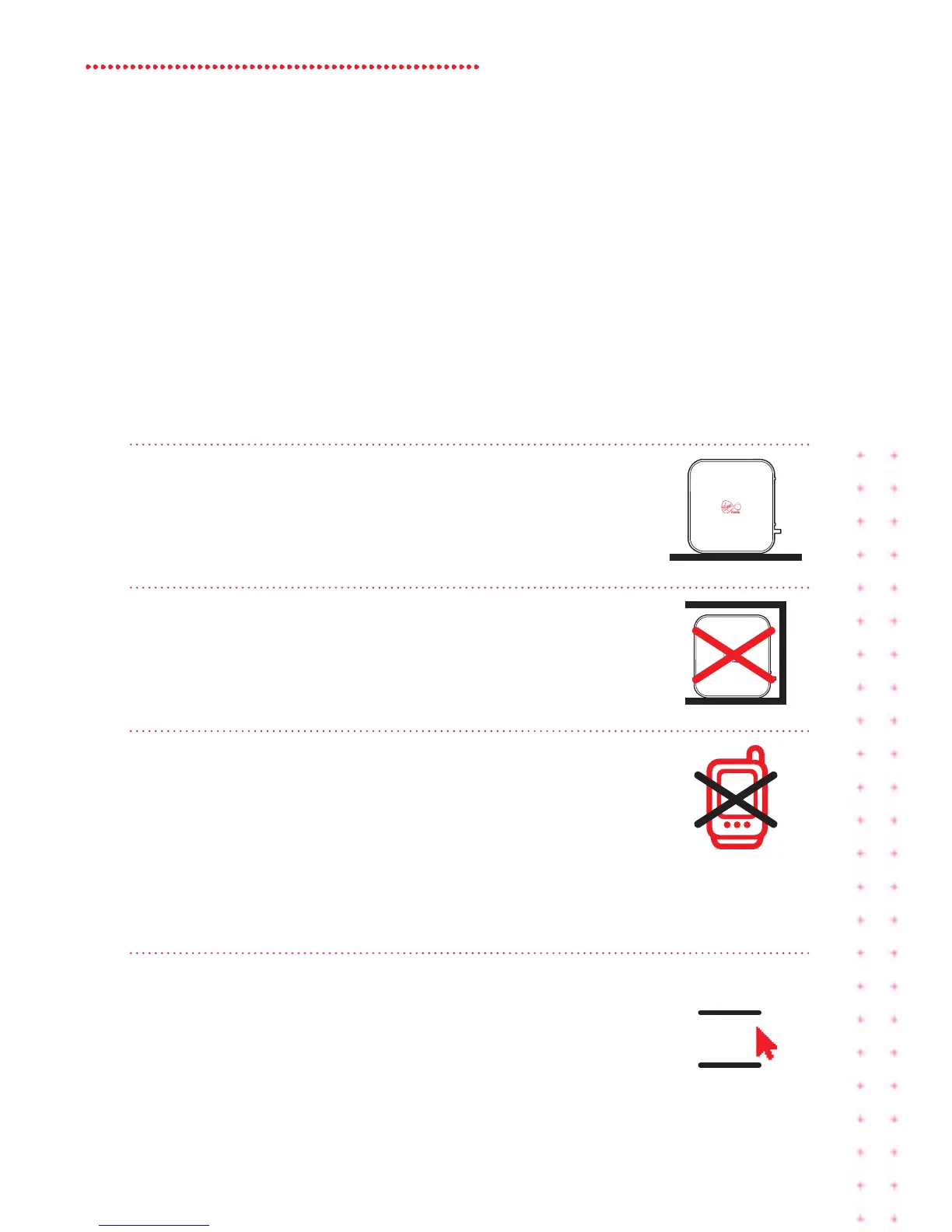5 Super Hub 2c Guide
TOP TIPS
To get the best wireless connection you need to mke sure
it’s in hppy plce.
Here’s how to mke sure your kit works t its best.
1. Stnd your Super Hub 2c upright
StandyourSuperHub2aconitsbasewiththelights
onthefrontfacingintotheroom.
2. Don’t hide your Super Hub 2c wy
Puttingitinsidealingcabinetorclosedshelving
canblockyourwirelesssignal.
3. Get clerer signl
KeepyourSuperHub2acawayfromotherelectrical
devicesandrememberthemorespacearounditthebetter
thesignal.
Yourcomputerordevicemayalsoperformbetterby
changingfrom2.4GHzto5GHzifyourdeviceiscompatible
with5GHzfunctionality.Seepage19formoreinformation.
4. Switch chnnel by rebooting
YourSuperHub2actransmitsaradiosignalona
particularwirelesschannelwithinthe2.4GHzband.
Ifanothernearbywirelessdeviceistransmittingon
thesamechannel,thetwowillbeghtingitoutfor
theairwaves.ByrebootingyourSuperHub2acitwill
automaticallypicktheleastcongestedchannel,soit’s
agoodideatodothiseverynowandagainjustincase
anewwirelessdeviceiscompetingfortheairwaves.
11
12
