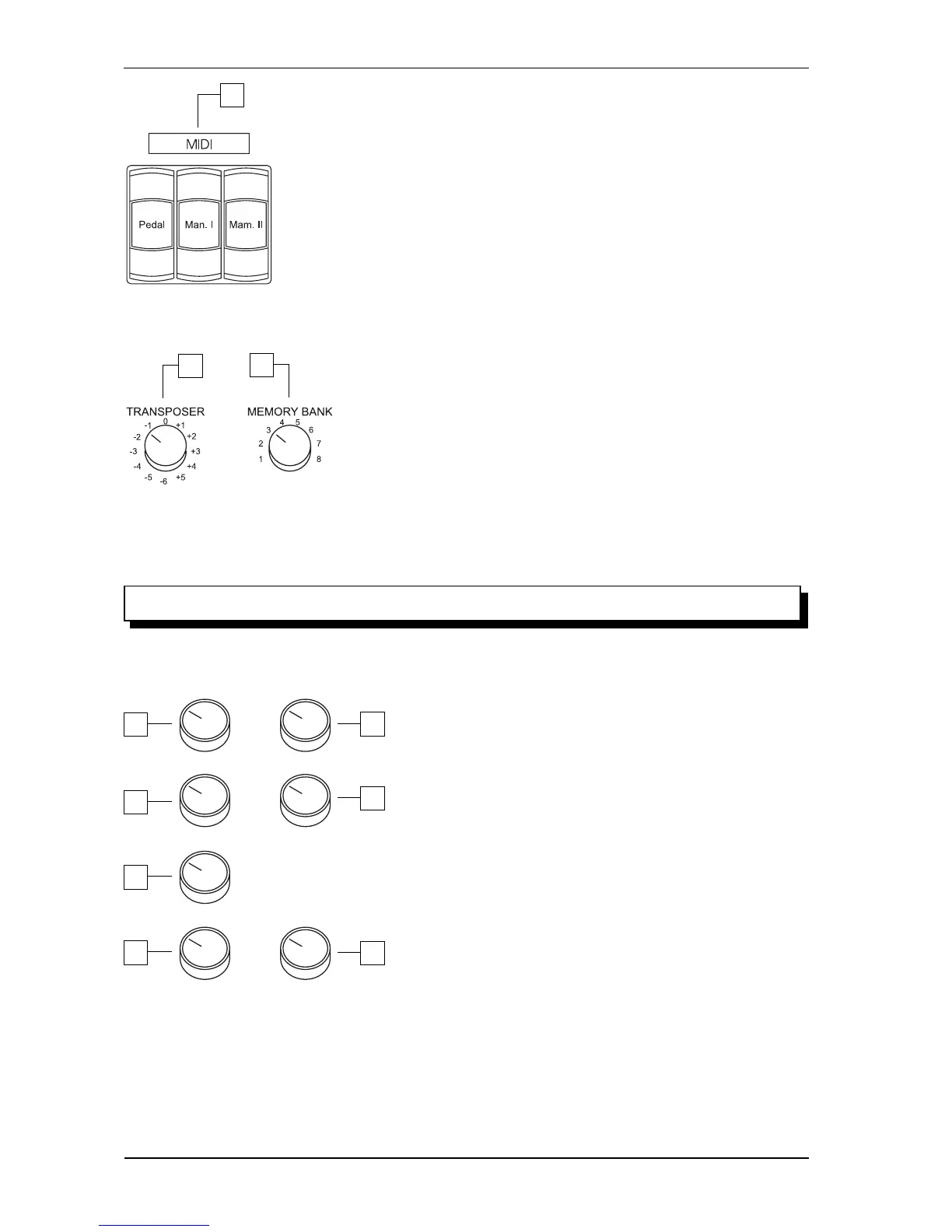viscount Vivace
4. MIDI section: with these registers you can activate the MIDI A channel for each
section. See chapt. 7 for more infos.
4
5
6
5. TRANSPOSER selector: this selector allows the keyboard to be
transposed 6 semitones down or 5 semitones up.
Transposing the keyboard makes it easier to play in “difficult” keys and
simplifies accompanying a singer or another instrumentalist, eliminating the
need for time-consuming transpositions.
7. MEMORY BANK selector: this control allows you to select one of the
seven memory banks for recall / memorisation of the memories.
This function is very useful when the instrument is used by more than one
organist; each organist can save his own memories in a specific Memory
Bank.
VOLUME
VOLUME
PEDAL
MAN. II
VOLUME
MAN. I
SPEED
DEPTH
VOLUME
VOLUME
REVERB
GENERAL
TREM.
TREM.
1
2
3
4
5
6
7
1. TREM. SPEED: it adjusts the modulation speed of the Tremo-
lo effects.
2. TREM. DEPTH: it adjusts the modulation depth of the Tremo-
lo effects.
3. 3.
3. 3.
3. REVERB VOLUME: it adjusts the volume of the Reverberation
effect. Through the digital Reverb you enriche the sound of your
Vivace organ placed in a small rooms without natural echo.
4. GENERAL VOLUME: it adjust the general volume of the organ.
5. 5.
5. 5.
5. MAN.I VOLUME: it adjusts the Great volume.
6. MAN.II VOLUME: it adjusts the Swell volume.
7. 7.
7. 7.
7. PEDAL VOLUME: it adjusts the Pedalboard volume.
3. RIGHT-HAND PANEL CONTROLS
12
