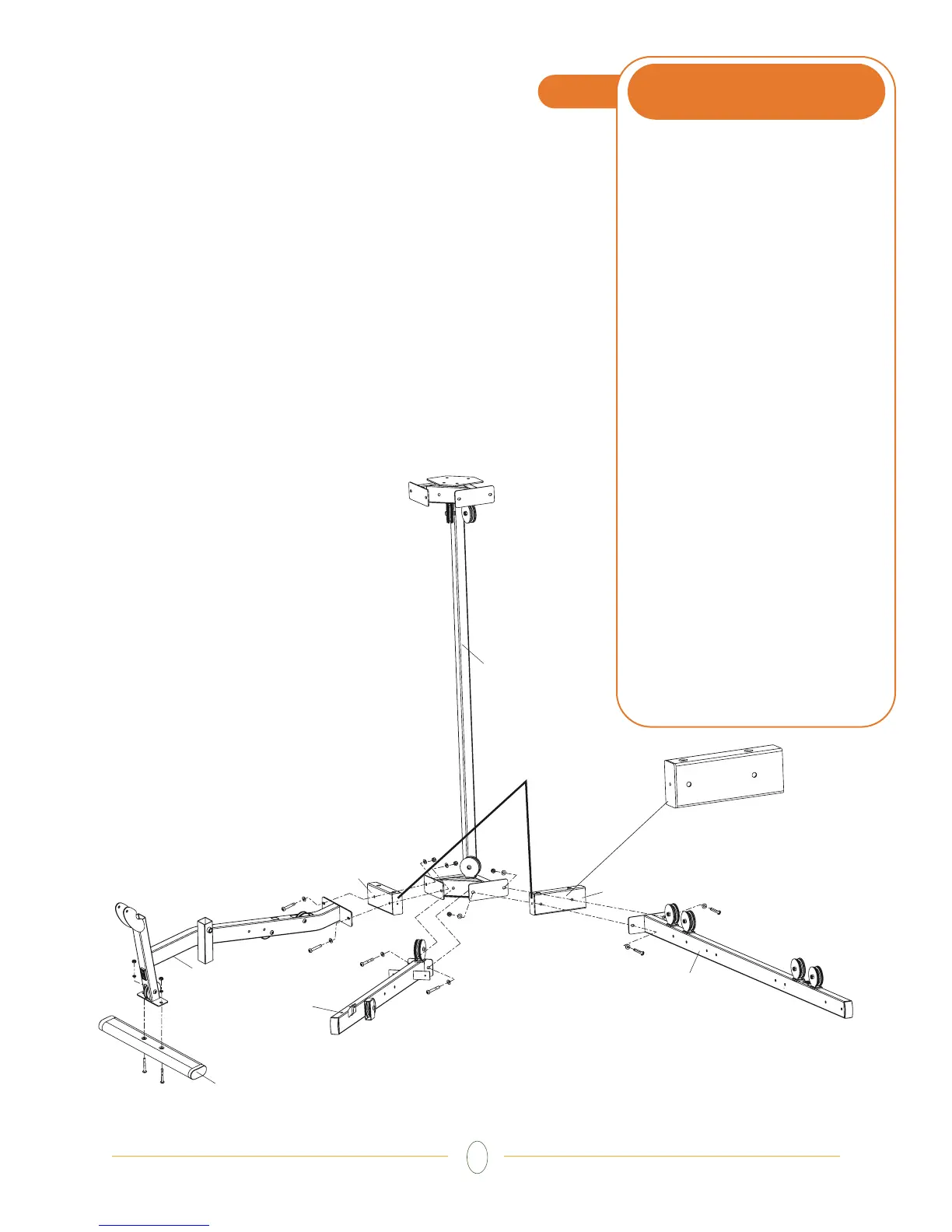11
AK3
AC1
AC2
AC3
AK3
AB1
AC5
Inside
1
STEP
NOTE: Leave all hardware partially
loose, until the end of Step 6.
• Attach the press arm foot (AC5) to the
press arm floor support (AC1) using two
bolts (M10x65), two flat washers
(10.2x22x2), and two nylon nuts (M10).
• Stand up the main center upright (AB1)
and place the functional arm floor support
(AC2) up against the center holes at the
bottom of the main center upright.
Connect the two frame pieces with two
bolts (M10x60), and two flat washers
(10.2x22x2).
• Align the holes in one of the weight
stack support blocks (AK3) with the holes
on the bottom right side of the main center
upright (AB1). See diagram for orientation
of the block. Place the press arm floor
support (AC1) up against the weight stack
support block, aligning those holes. Slide
two bolts (M10x78) with flat washers
(10.2x22x2) through the holes, securing
them with two more flat washers and two
nylon nuts (M10). Repeat this process on
the remaining holes on the bottom of the
main center upright, using the leg press
floor support (AC3) and the other weight
stack support block.
ORANGE BAG
