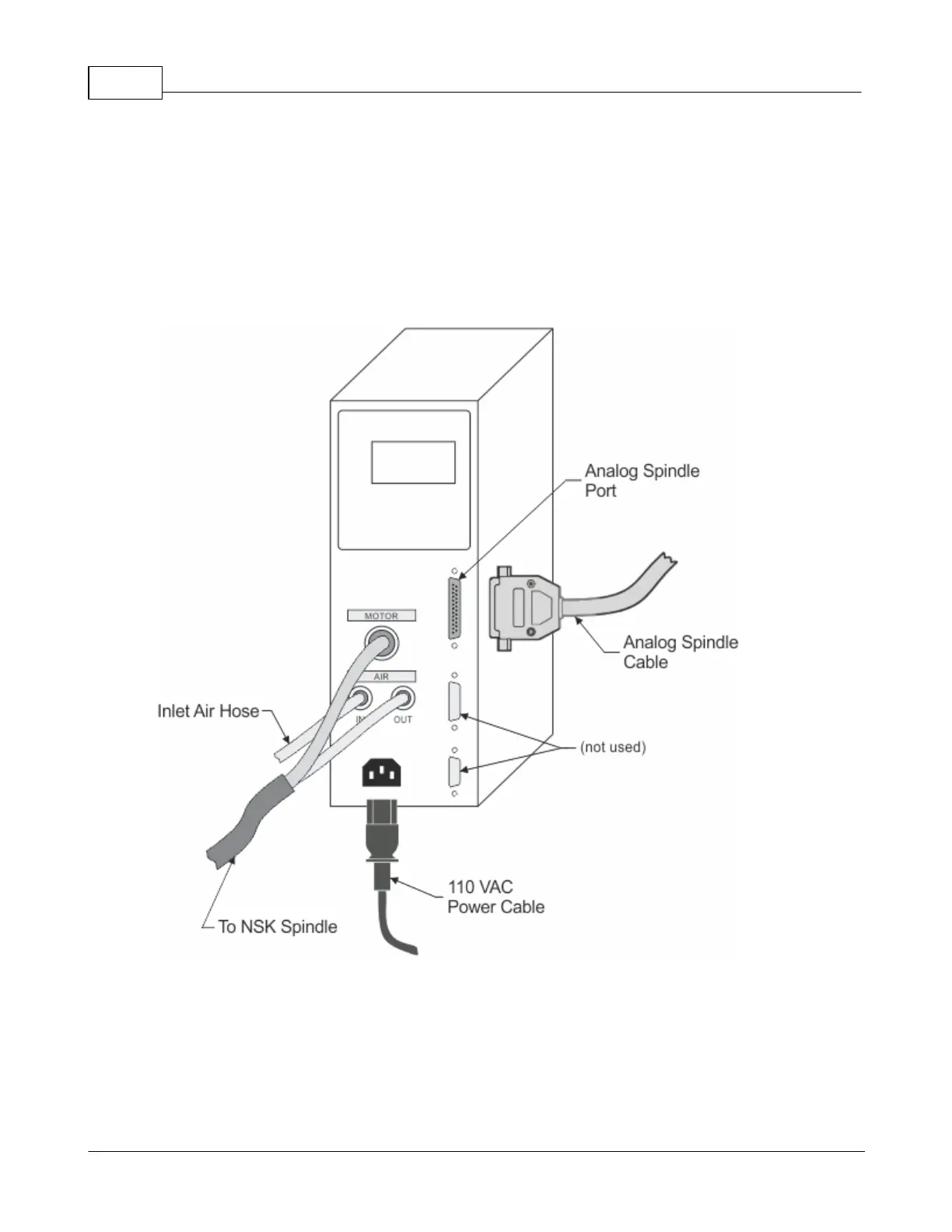Vision 1612, 1624, 2424 and 2448 Series 5 Installation Guide16
© 2020 Vision Engraving & Routing Systems
Connect the Power Cable to a standard 110 VAC power outlet and to the NSK Power Supply Unit. The
cable assembly coming from the NSK Spindle has a connector to the spindle motor and an air hose. The
motor connector is plugged into the Motor port and the air hose is connected to the AIR OUT port on the
NSK Power Supply.
The NSK Spindle requires an external compressed air supply capable of 1 SCFM @ 40 PSI. The air
supply is connected via the Inlet Air Hose to the AIR IN port on the NSK Power Supply Unit.
NOTE: The Spindle Cable to the standard engraving motor will not be used in this configuration.
Installing Cutting Tools
The NSK Spindle can accept either 1/8" or 1/4" cutting tools., depending on which collet was shipped
with the system. The spindle will accept standard 2" shank bottom loading cutting tools. The collar at the
bottom of spindle and the spindle shaft both have flat areas (tool slots) to allow the user to loosen or
tighten the collet. Special thin wrenches are shipped with the NSK Spindle for this purpose.
