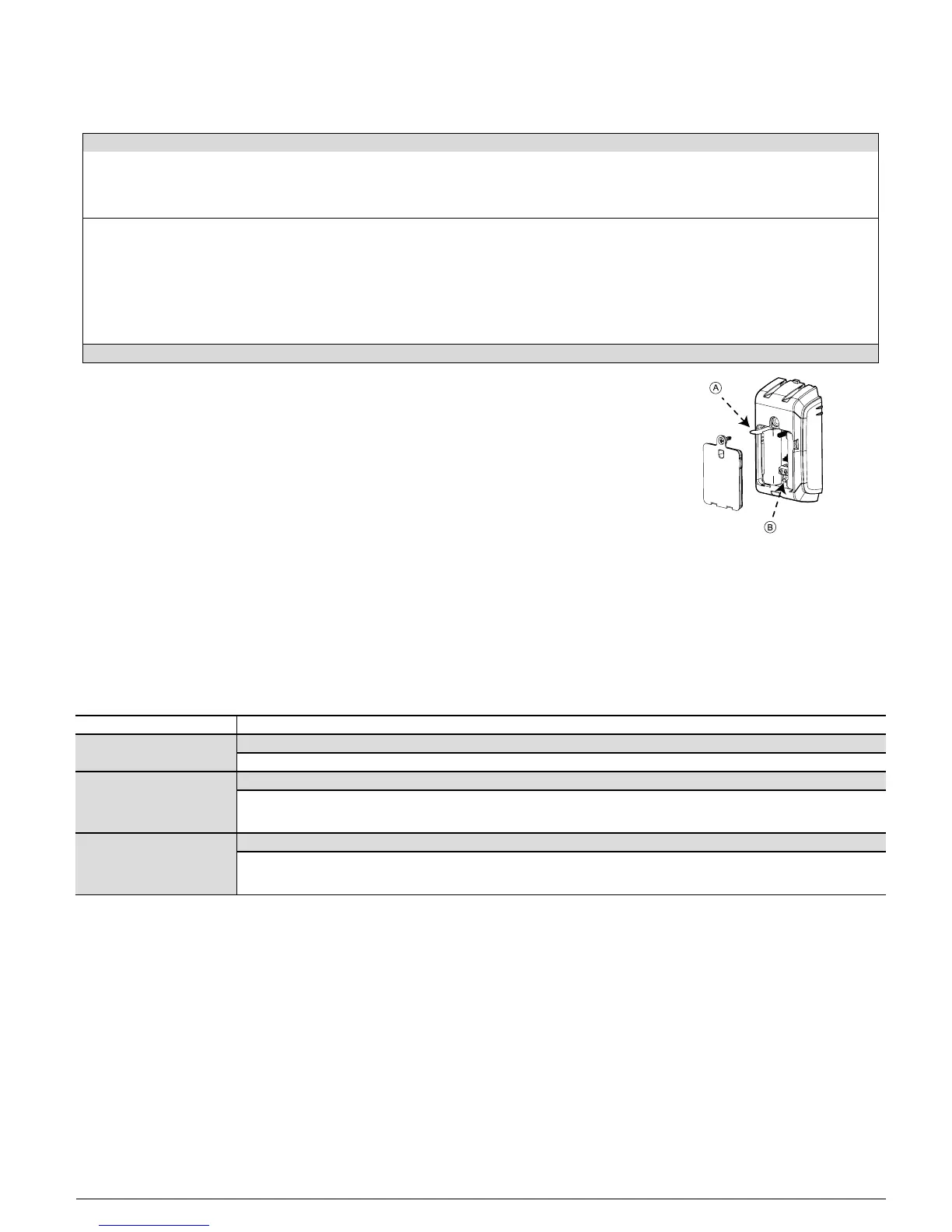2.4. Enrolling the MC-312 PG2
Refer to the relevant control panel installer guide and follow the procedure under the “02: ZONES/DEVICES” option of the Installer Menu. A general
description of the procedure is provided in the following flow chart.
Step 1 Step 2 Step 3 Step 4 Step 5 Step 6
Enter the installer
menu and select 02:
ZONES / DEVICES
Select ADD NEW
DEVICE. See note [1]
Enroll the device or
enter the device ID
Select the desired
zone number
Configure the
location, zone type,
and chime
parameters
Configure the
detector
02:ZONES DEVICES >ADD NEW DEVICES > Z06: LOCATION
Z06: ZONE TYPE
ENROLL NOW or
ENTER
ID: XXX-XXXX >
Z06: Contact
Sensor ID No.
107-XXXX
Z06: SET CHIME
Z06: DEV
SETTINGS
See section 2.7
Notes:
If the magnetic contact device is already enrolled you can configure the magnetic contact device
parameters using the Modify Devices option (see step 2).
Select the Device Settings option and refer to "Configuring the MC-312 PG2device parameters" below to
configure the device parameters.
To enroll the device as noted in step 3, you can power on the device, press the enrollment button, or
remove the pull tab on new devices (see Fig. 8).
Figure 8 - Enrollment options
A: Enrollment tab
B: Enrollment button
2.5. Configuring the MC-312 PG2device parameters
Enter the control panel DEVICE SETTINGS menu and follow the configuration instructions for the MC-312 PG2 magnetic contact device as described
in the Table 2.
Option Configuration instructions
Magnetic sensor Determine whether to enable or disable the magnetic sensor.
Optional settings: Enabled (default) or Disabled.
Input #1 Define the external input according to the installer's requirements.
Optional settings: Disabled (default), Normally Open, Normally Closed, End of Line, or Double End of Line.
Note: DEOL support is dependent on panel software version.
Anti-mask Determine whether to enable or disable the anti-masking protection.
Optional settings: Enabled or Disabled (default).
Note: This feature is dependent on panel software version.
Table 2 - Magnetic device parameters
D-307174 MC-312 PG2 Installation Instructions 3