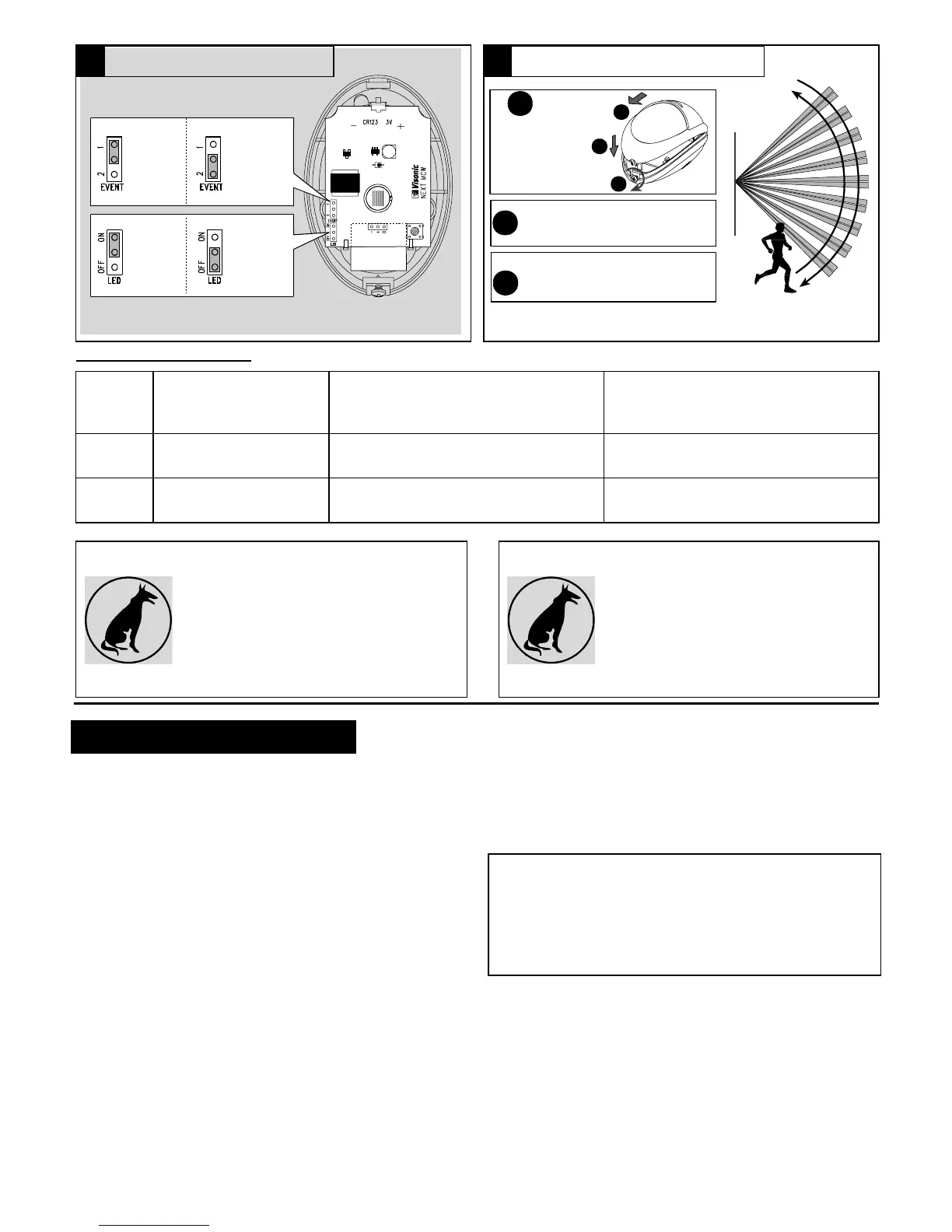umper settings, and the detector will transmit on the occurrence of each event.
LED Functions Summary
LED
Jumper
Position
First 2-3 Minutes After Closing
Cover
Within 15 Minutes After Closing Cover - "Walk
Test Mode"
More than 15 Minutes After Closing Cover -
"Normal Mode"
ON LED
Flashes
LED lights and the unit sends RF alarm signal on
every detection
LED lights, the unit sends RF alarm signal and enters
2 minutes sleep mode.
OFF
LED Flashes
LED lights and the unit sends RF alarm signal on
every detection
LED does not light! Unit sends RF alarm signal and
enters 2 minutes sleep mode.
Important! The detector is immune to 38 kg
(85 lb) animals moving on the floor or climbing
on furniture as long as the activity takes place
below 1 m (3 ft). Above the 1 m (3 ft) height
limit, the detector is immune to 19
kg (42 lb)
pets, but the pet immunity will decrease as
the pet gets closer to the detector. It is
therefore recommended to select a mounting
location that minimizes potential close
proximity of animals.
Correct use of the optional brackets:
With pets: in pet immune applications,
optional brackets should be used for
horizontal alignment only - the detector
should remain vertical (perpendicular to the
ground).
Without pets: To obtain the best possible
coverage where no pets are present, use a
bracket and tilt the detector 20
°
down.
4. SPECIAL COMMENTS
4.1 Product Limitations
Visonic Ltd. wireless systems are very reliable and are tested to
high standards. However, due to their low transmitting power and
limited range (required by FCC and other regulatory authorities),
there are some limitations to be considered:
A. Receivers may be blocked by radio signals on or near their
operating frequencies, regardless of the code selected.
B. A receiver can only respond to one signal at a time.
C. Wireless equipment should be tested regularly to determine
whether there are sources of interference and to protect
against faults.
D. Even the most sophisticated detectors can sometimes be
defeated or may fail to warn due to: DC power failure /
improper connection, malicious masking of the lens,
tampering with the optical system, decreased sensitivity in
ambient temperatures near that of the human body and
unexpected failure of a component part.
The above list includes the most common reasons for failure
to detect intrusion, but is by no means comprehensive. It is
therefore recommended that the detector and the entire alarm
system be checked weekly, to ensure proper performance.
E. An alarm system should not be regarded as a substitute for
insurance. Home and property owners or renters should be
prudent enough to continue insuring their lives and property,
even though they are protected by an alarm system.
4.2 Compliance with Standards
The 315 MHz version of this device complies with Part 15 of the
FCC Rules. Operation is subject to the following two conditions: (1)
This device may not cause harmful interference, and (2)
This device must accept any interference received, including
interference that may cause undesired operation.
WARNING! Changes or modifications to this unit not expressly
approved by the party responsible for compliance could void
the user's authority to operate the equipment.
5
Set the
