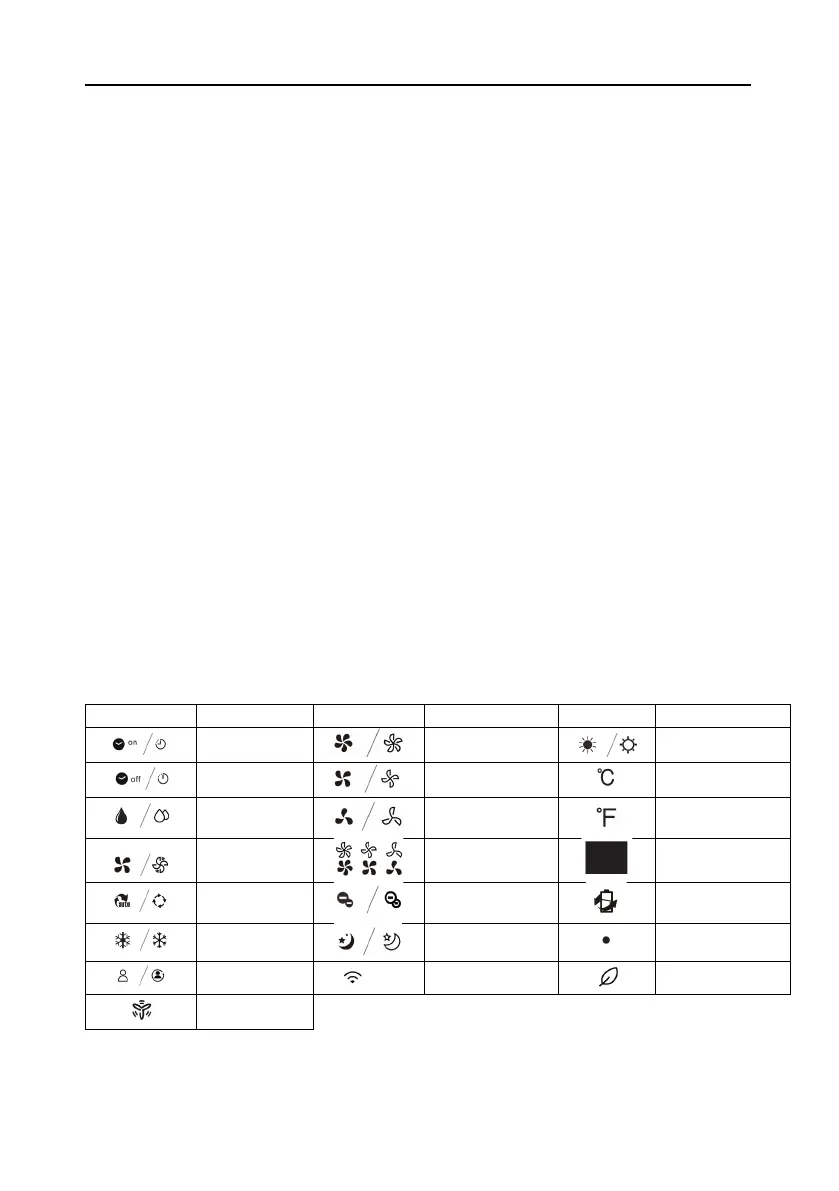ENG VIVAX
21
5. MODE button
Selects the appropriate operating mode. Each time you press the button, a
mode is selected in a sequence that goes from AUTO, COOL, DRY, FAN
and HEAT(cooling only models without). The mode indicator light illuminates
under the different mode settings.
6.TIMER button
Used to initiate the AUTO ON start time and AUTO OFF stop time program,
in conjuction with the + & - buttons. The timer on/off indicator light illuminates
under the timer on/off settings.
7.SWING button
(Applicable to the models with auto swing feature onl Used to initiate the
Auto swing feature. When the operation is ON, press the SWING button can
stop the louver at the desired angle.
8.SWING button
Shows the set temperature in "
O
C" or "
O
F" and the Auto-timer settings.
Wh ile on DRY and FAN modes, it shows the room temperature.
Timer on
HIGH fan speed
Heat mode
Timer off
MED fan speed
Degrees Celsius
DRY mode
LOW fan speed
Degrees
Fahrenheit
FAN mode
AUTO fan speed
LED display
AUTO mode
ION light
management
COOL mode
SLEEP light
Power light
FOLLOW ME
Wireless light
Fresh light
Constant fan
