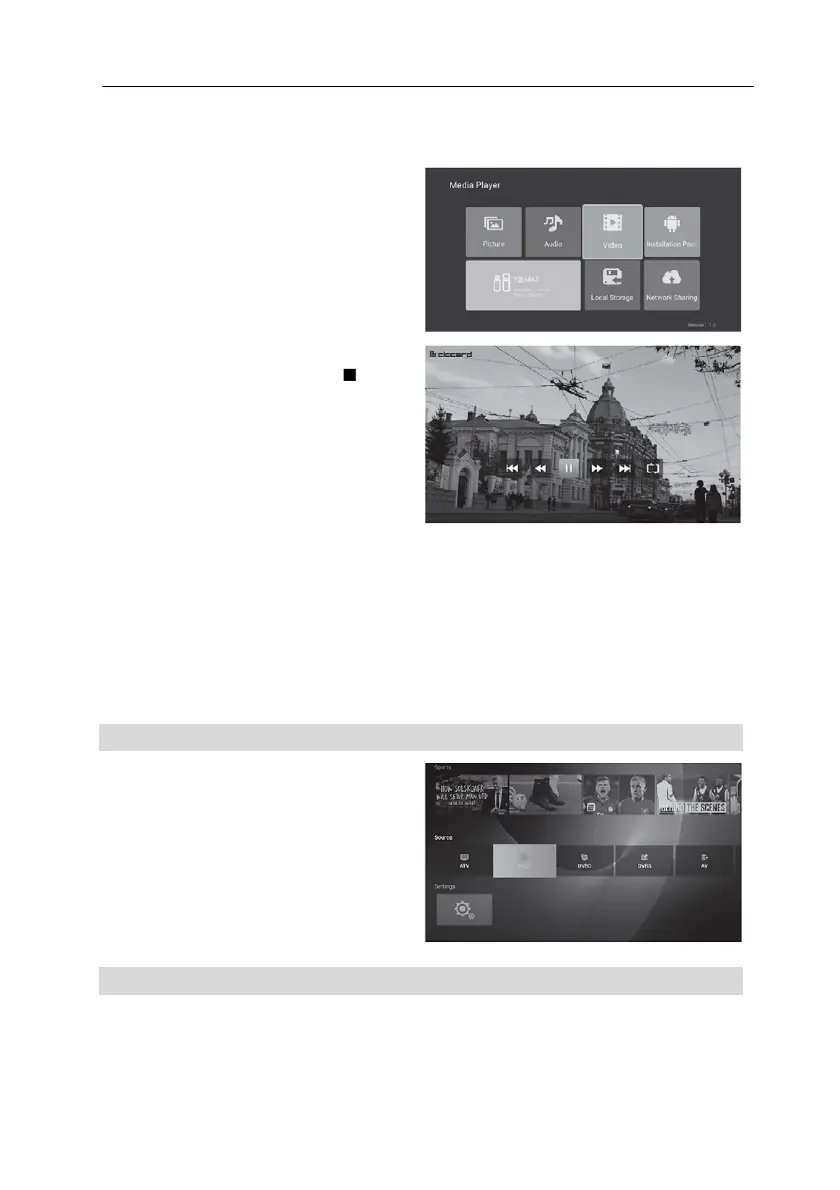VIVAX AL
28
Video
Shtypni butonet ◄ / ► për të selektuar
artikullin e videos në menynë e Media-s si dhe
shtypni butonin OK për të hyrë në atë meny.
Shtypni butonin DALJE (EXIT) për t' u kthyer
në menynë paraprake.
Shtypni butonat ▼ / ▲ / ◄ / ► për të zgjedhur
folderin apo fajllin e videos që ju pëlqen, pastaj
shtypni butonin OK për ta luajtur atë.
Shtypni butonin DALJE (EXIT) për t'u kthyer
në menynë paraprake.
Shtypni butonin ►II për të luajtur apo pauzuar
(Play/Pause) videon, shtypni „ “ apo
butonin DALJE (EXIT) për ta ndërprerë
playback-un.
Përdorni çelësin e verdhë ("Yellow“ Key ) për
të hapur dhe për të mbyllur shiritin e kontrollit
(control bar).
Shfrytëzojeni butonin meny ("Menu" button)
për faqen e operacioneve të payer-it (Player
Settings page).
Pakoja e Instalimit (Installation Package)
Me opsionin e pakos së instalimit, ju mund të instaloni aplikacione të jashtme në Memorien e
Jashtme në pajisjen tuaj.
Hapësira lokale (Local Storage)
Ju mundëson juve që të mund t' i shihni të gjitha fajllet në memorien e Jashtme.
Ndarja e rrjetit (Network Sharing)
Ju mundëson juve të luani përmbajtjen duke u lidhur tek pajisjet me të njejtin media player në të
njejtin rrjet.
Burimi- Ndarja e inputeve (Source - Input Sharing)
Në listen e burimeve ju mund të zgjedhni
burimet e qasshme të televizionit siç janë:
ATV, DVBT, DVBC, DVBS, AV, HDMI etj.
Shtypni butonin BURIM "SOURCE" për të
paraqitur listen e burimeve të inputeve.
Për të selektuar burimin e inputeve të cilin
dëshironi ta shikoni, shtypni butonat ▼ / ▲
Shtypni butonin OK për të hyrë në burimin
e inputeve.
Menyja e drejtpërdrejtë e TV-së (Live TV Menu)
Shtypni butonin "MENU" për të paraqitur menynë kryesore OSD .
Për të selektuar nën menynë e kërkuar shtypni butonat ▼ / ▲ .
Ju mund t'i selektoni operaconet e dëshiruara duke shtypur çelësat ▼ / ▲, pastaj shtypni
butonin OK për të hyrë dhe shtypeni butonin DALJE „EXIT“ për të ruajtur si dhe butonin
ruaj (save) dhe kthehu tek menyja paraprake. Ju mund të dilni në tërësi nga kjo meny duke
shtypur butonin DALJE „EXIT“ .
