
Do you have a question about the Vivitar Vivicam 5150s and is the answer not in the manual?
| Optical Zoom | 3x |
|---|---|
| Digital Zoom | 4x |
| LCD Screen Size | 2.4 inches |
| Image Sensor Type | CMOS |
| Storage Media | SD card |
| Video Resolution | 640 x 480 |
| Weight | 150 g |
| Megapixels | 5 MP |
| Battery Type | AA |
| Image Resolution | 2560 x 1920 pixels |
Critical safety warnings concerning fire, electric shock, injury, and property damage.
Precautions for safe handling, usage, and environmental exposure to prevent damage or harm.
Fundamental steps for composing and capturing still images using the camera.
How to adjust image size (resolution) and quality (compression) for photos.
Instructions on operating the digital zoom feature to enlarge subjects in the frame.
Guide to selecting appropriate focus modes (Normal, Macro) for different shooting scenarios.
Manual adjustment of exposure levels to improve image brightness and contrast.
Adjusts color temperature to match different lighting conditions for accurate colors.
Selection of pre-set shooting modes tailored for specific photographic situations.
Steps to install the necessary USB driver for connecting the camera to a computer.
Procedure for establishing a USB connection between the camera and a computer.
How to copy and transfer captured images and video clips from the camera to computer.
Covers camera operating environment settings like date, language, auto-off, and system reset.
Lists common camera problems, their possible causes, and solutions for troubleshooting.





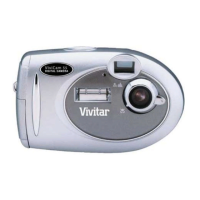






