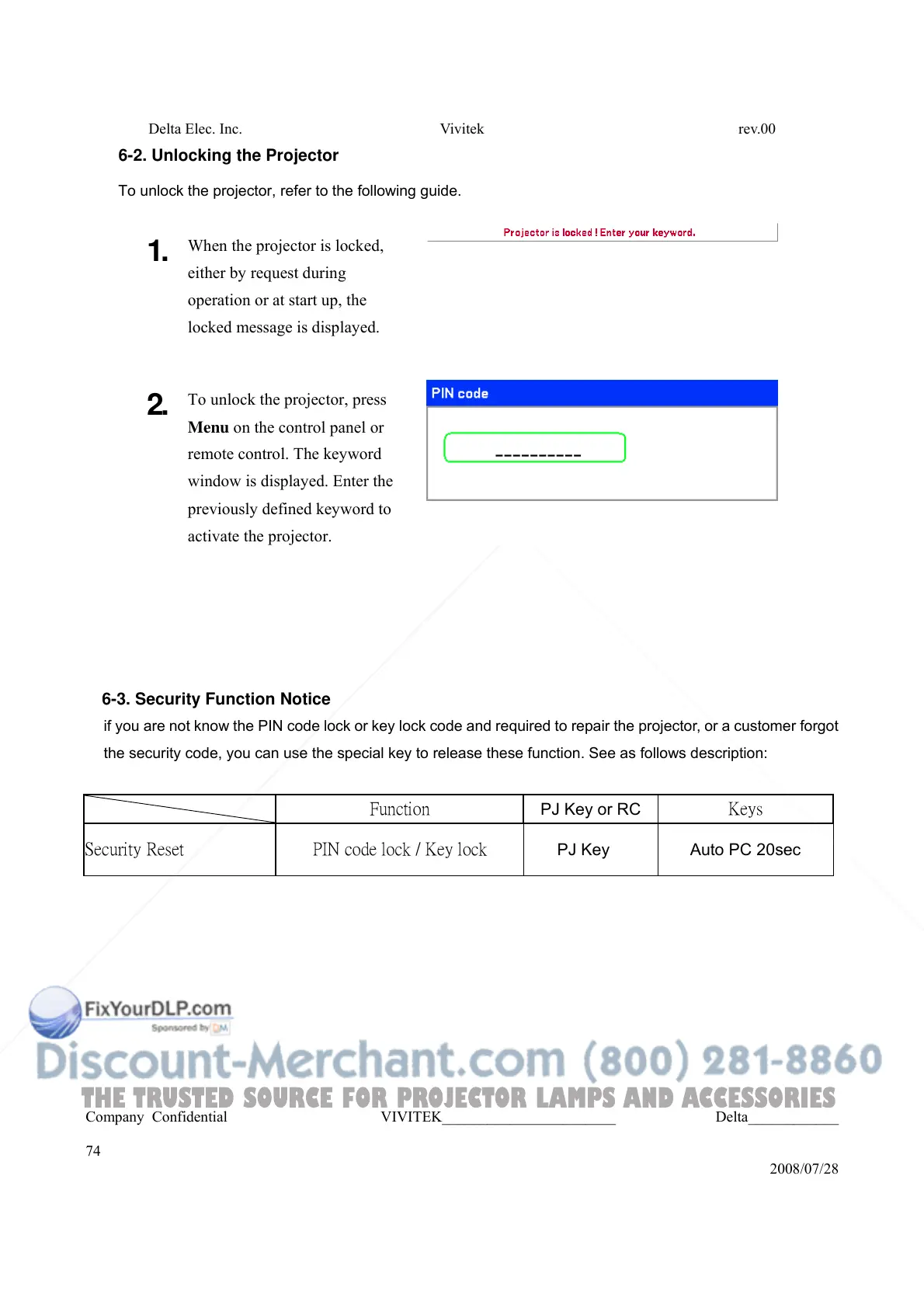Delta Elec. Inc. Vivitek rev.00
Company Confidential VIVITEK_______________________ Delta____________
74
2008/07/28
6-2. Unlocking the Projector
To unlock the projector, refer to the following guide.
1.
When the projector is locked,
either by request during
operation or at start up, the
locked message is displayed.
2.
To unlock the projector, press
Menu on the control panel or
remote control. The keyword
window is displayed. Enter the
previously defined keyword to
activate the projector.
6-3. Security Function Notice
if you are not know the PIN code lock or key lock code and required to repair the projector, or a customer forgot
the security code, you can use the special key to release these function. See as follows description:
Function
PJ Key or RC
Keys
Security Reset PIN code lock / Key lock
PJ Key Auto PC 20sec
THE TRUSTED SOURCE FOR PROJECTOR LAMPS AND ACCESSORIES
