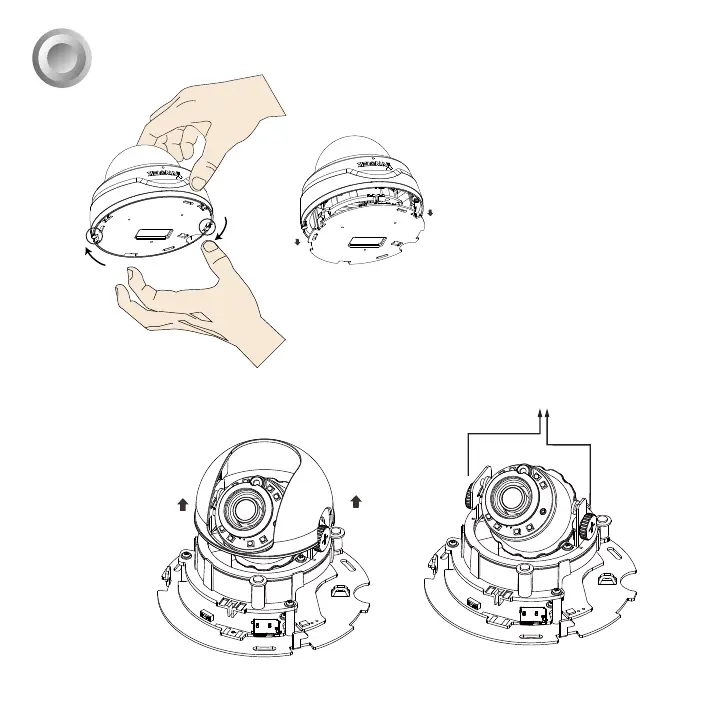4
3
Hardware Installation / Hardwareinstallation / Hardware installeren
Tilt Adjustment Screw
Neigungseinstellschraube
Bevestigingschroef
2. Then remove the black cover as shown below.
Entfernen Sie anschließend die schwarze Abdeckung wie unten gezeigt.
Verwijder vervolgens de zwarte behuizing zoals hieronder is aangegeven.
1. Remove the dome cover.
Entfernen Sie das Kuppelgehäuse.
Verwijder de koepel.