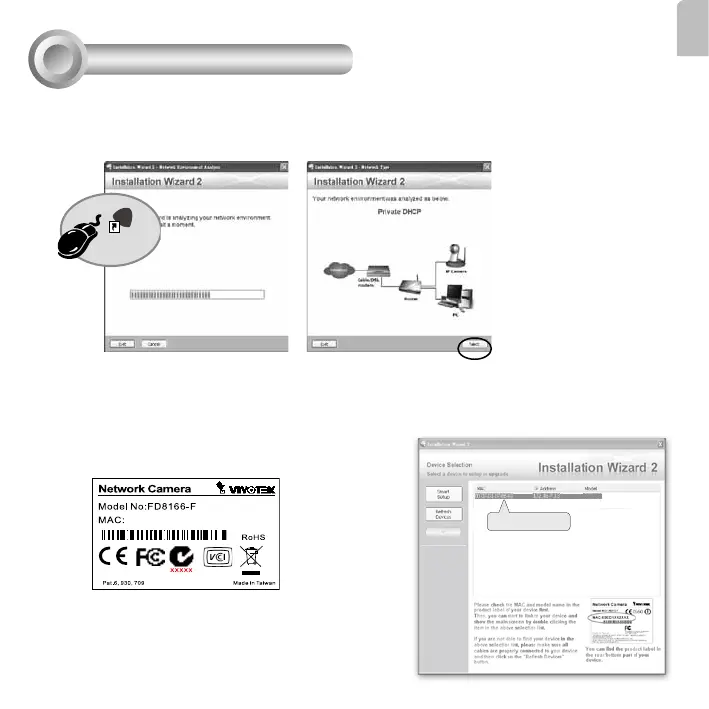EN - 7
English
Assigning an IP Address
5
0002D10766AD
2
1. Install “Installation Wizard 2” from the Software Utility directory on the software CD.
2. The program will conduct an analysis of your network environment. After your network is analyzed,
please click on the “Next” button to continue the program.
0002D10766AD
172.16.7.13 PZ71X2
FD8166
Installation
Wizard 2
IW
2
3. The program will search for VIVOTEK Video Receivers, Video Servers, and Network Cameras on the
same LAN.
4. After a brief search, the main installer window will pop up. Double-click on the MAC address that
matches the one printed on the camera label or the S/N number on the package box label to open a
browser management session with the Network Camera.