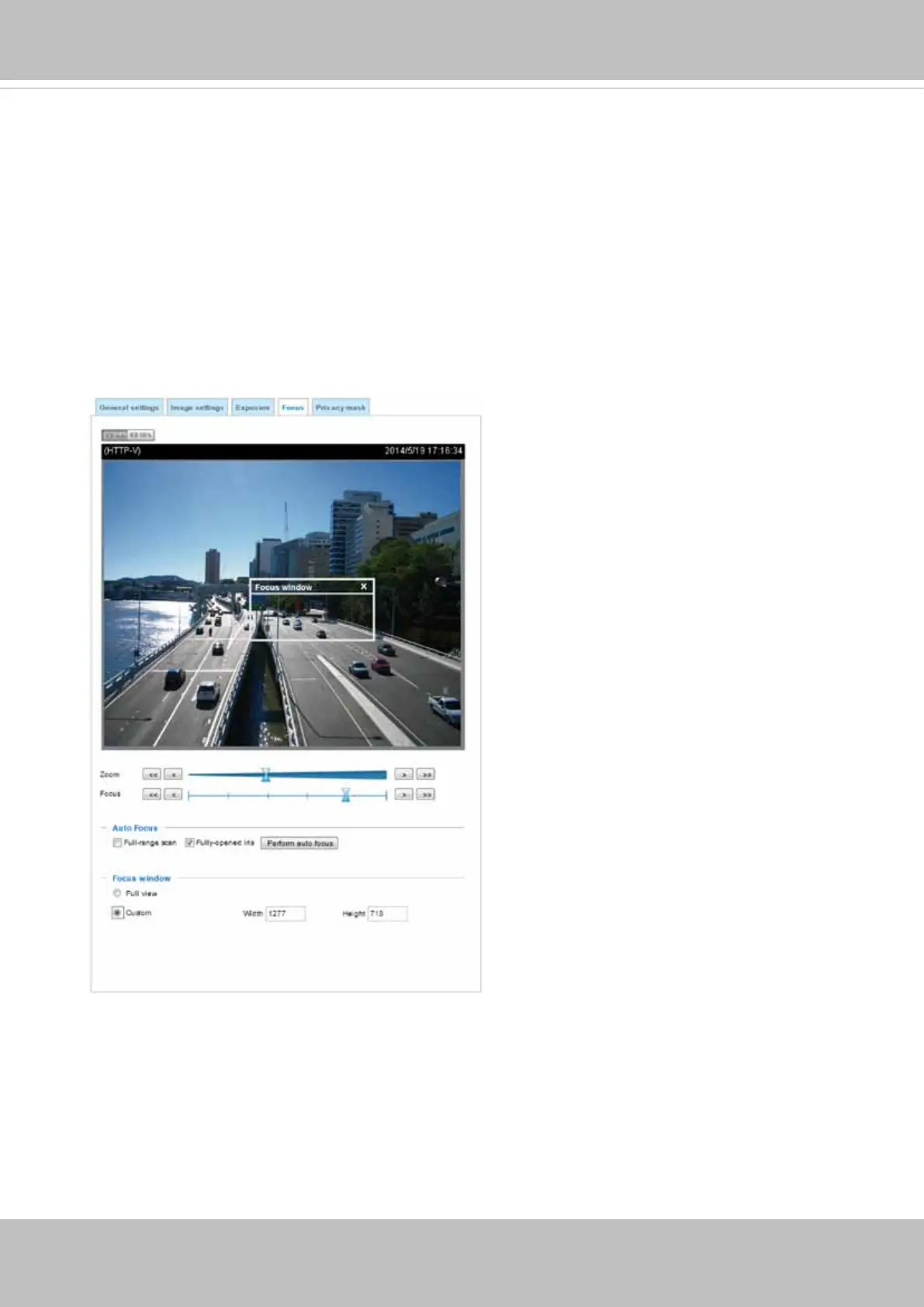VIVOTEK
User's Manual - 17
Auto Focus (for Motorized Lens Models only)
On the web console, visit the Conguration > Image > Focus window. Perform the Auto
Focus function for best image focus.
Focus here refers to the Remote Focus, applicable to Network Cameras that are equipped
with a stepping motor lens. The automated focus adjustment function eliminates the needs
to physically adjust camera focus. In an outdoor deployment consisting of a large number
of cameras, the auto focus function can be very helpful when these cameras become out
of focus after days or weeks of operation. And that can easily result from the effects of
natural forces, e.g., shrink and expand due to a wide range of operating temperatures and
the vibration caused by wind.