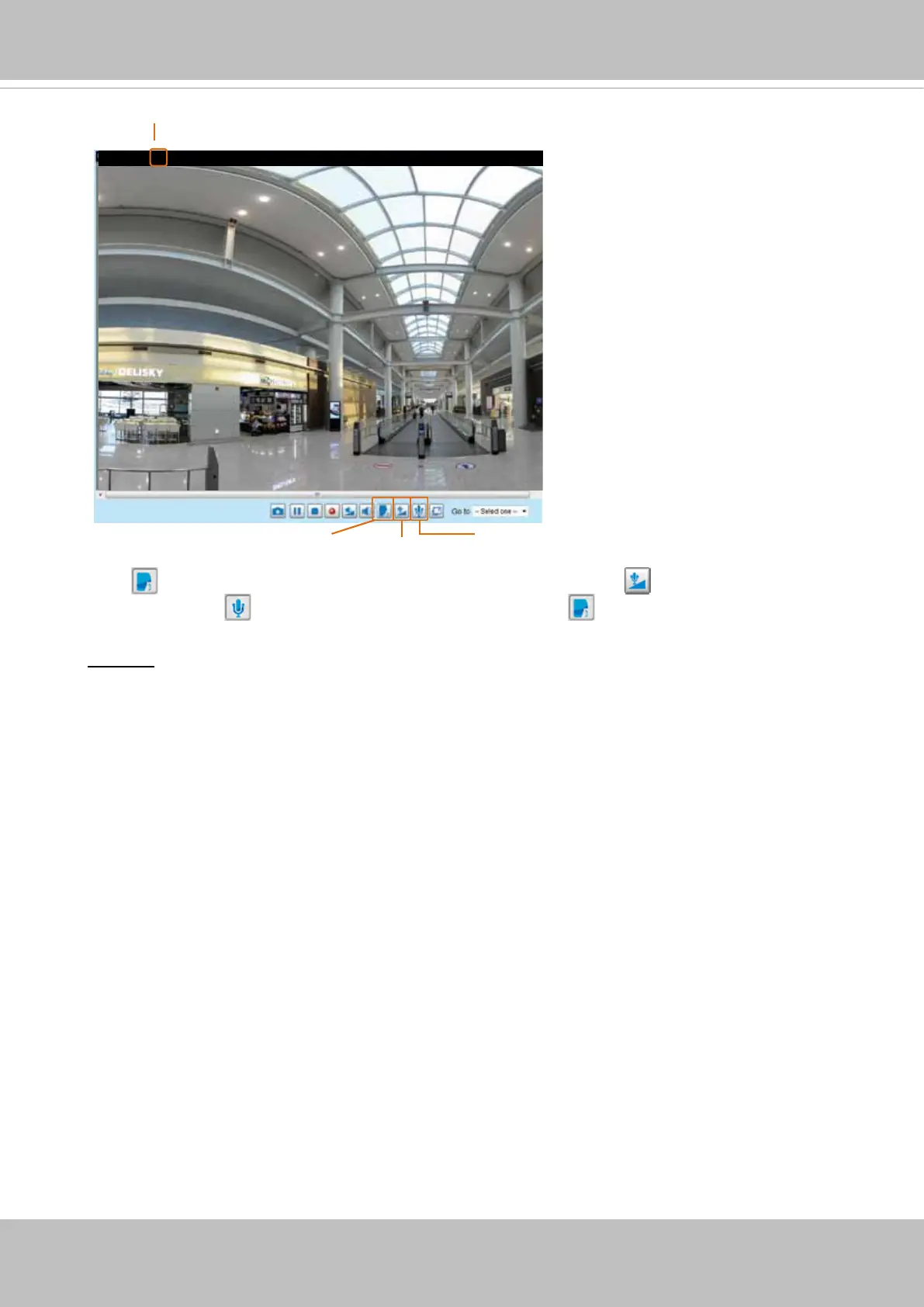VIVOTEK
76 - User's Manual
FTP port: The FTP server allows the user to save recorded video clips. You can utilize VIVOTEK's
Installation Wizard 2 to upgrade the rmware via FTP server. By default, the FTP port is set to 21.
It also can be assigned to another port number between 1025 and 65535.
2011/03/09 17:08:56
Mute
Mic Volume
Talk Button
Video (TCP-AV)
Audio is being transmitted to the Network Camera
Click to enable audio transmission to the Network Camera; click to adjust the volume of
microphone; click
to turn off the audio. To stop talking, click again.