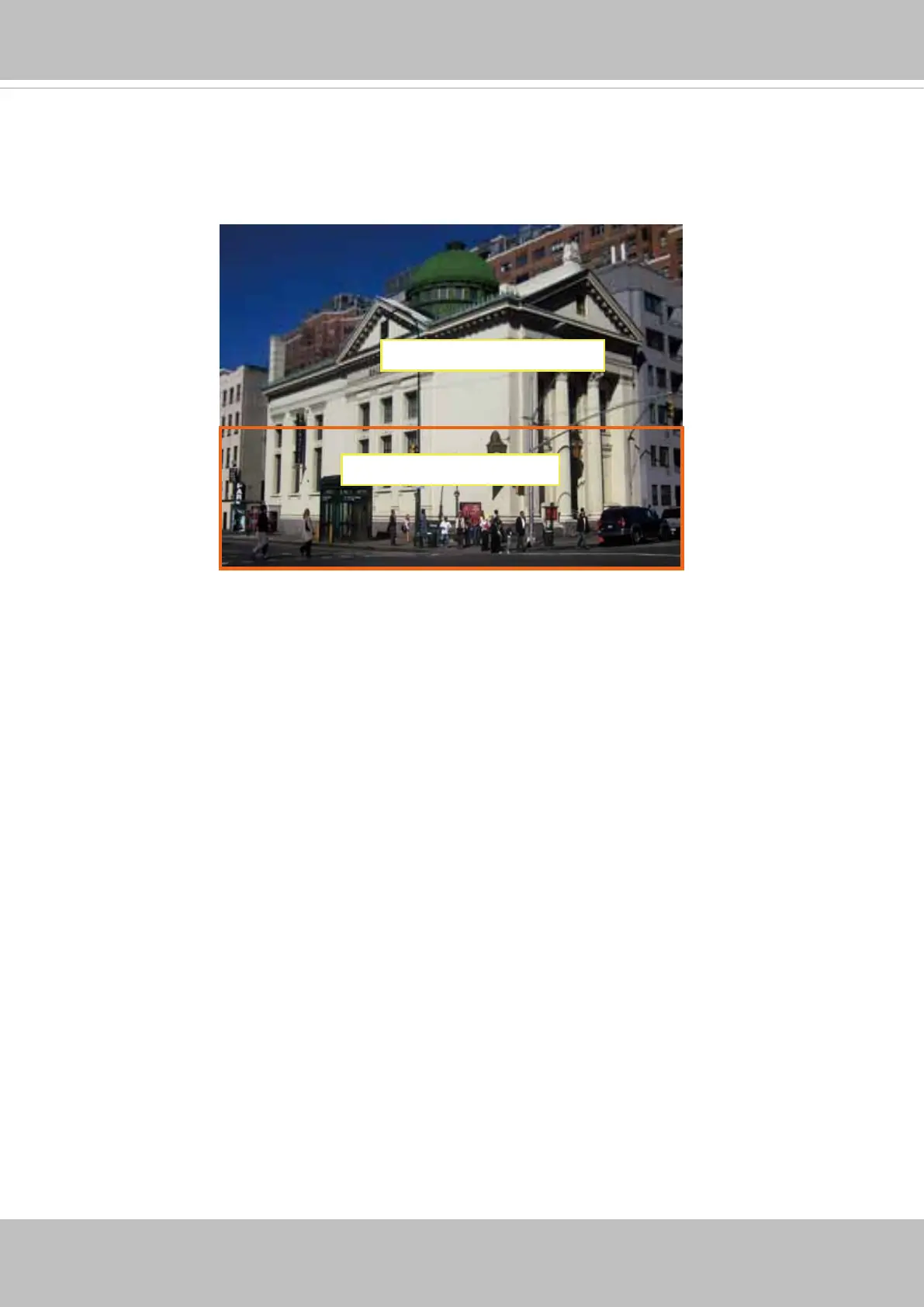VIVOTEK
68 - User's Manual
Foreground: higher-quality
Background: lower-quality
As the result, the lower screen is constantly displayed in high details,
while the upper half is transmitted using a lower-quality format. Although
the upper half is transmitted using a lower quality format, you still have an
awareness of what is happening on the whole screen.
- Hybrid: The major difference between the “Manual” mode and the “Hybrid”
mode is that:
In the “Hybrid“ mode, any objects entering the background area
will restore the video quality of the moving objects and the area
around them. The video quality of the associated background area is
immediately restored to normal to cover the moving objects.
In the “Manual” mode, the background area is always transmitted using
a low-quality format regardless of the activities inside.
You should also select the Maximum bit rate from the pull-down menu as the
threshold to contain the bandwidth consumption for both the high- and low-
quality video sections in a smart stream.
