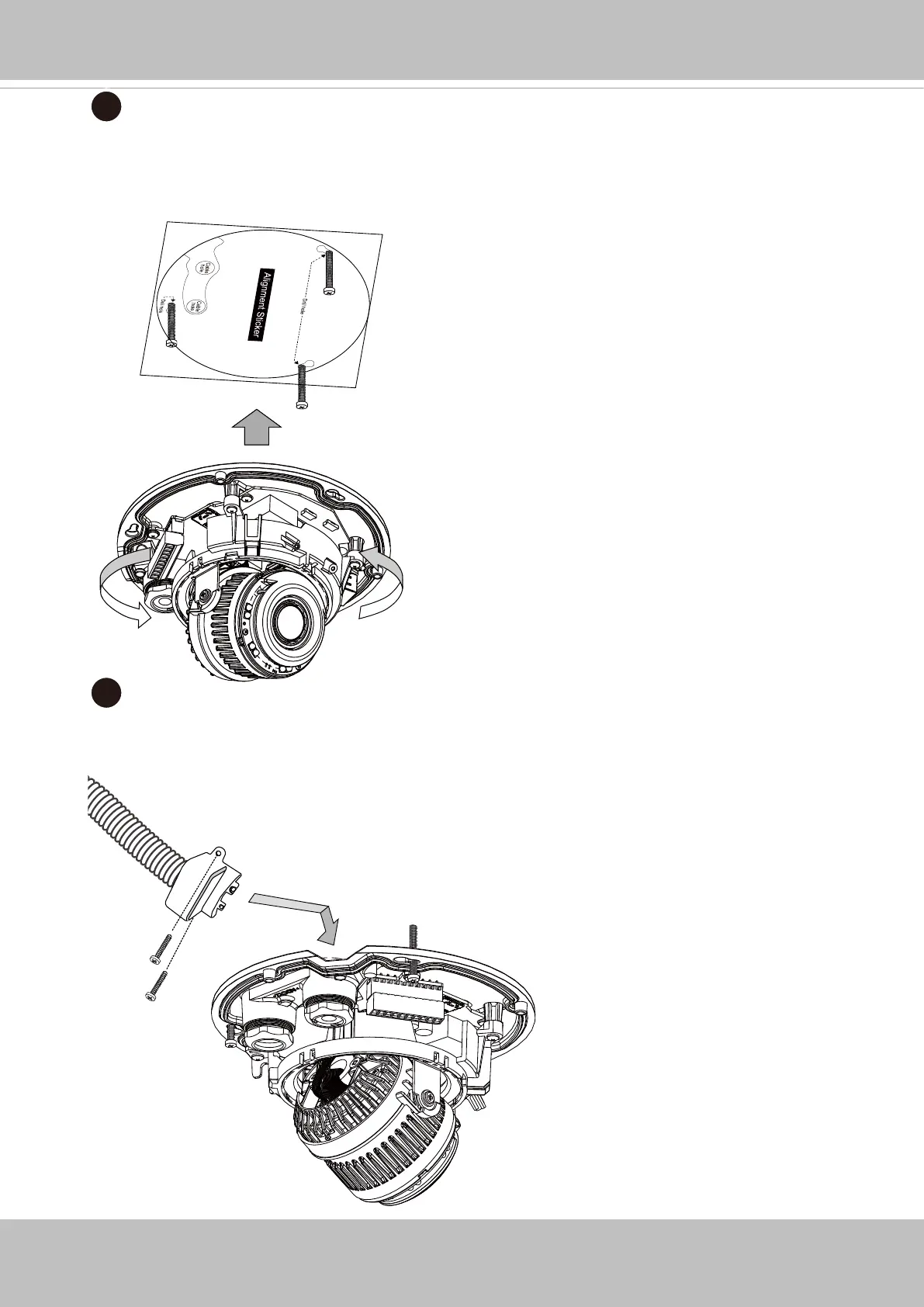VIVOTEK
User's Manual - 9
9
9. When fastening the screws, do not completely tighten the screws. Pass cables through
the routing holes, and then mount the camera by passing the screw heads through the
keyhole slots. Turn the camera counter-clock wise, and then fasten the screws.
3/4"
10
10. If you route your cables through the side opening, you can use the side bushing to
connect a protective 3/4" conduit. The conduit is user-supplied. You can use the included
screws to secure the side bushing to wall.
