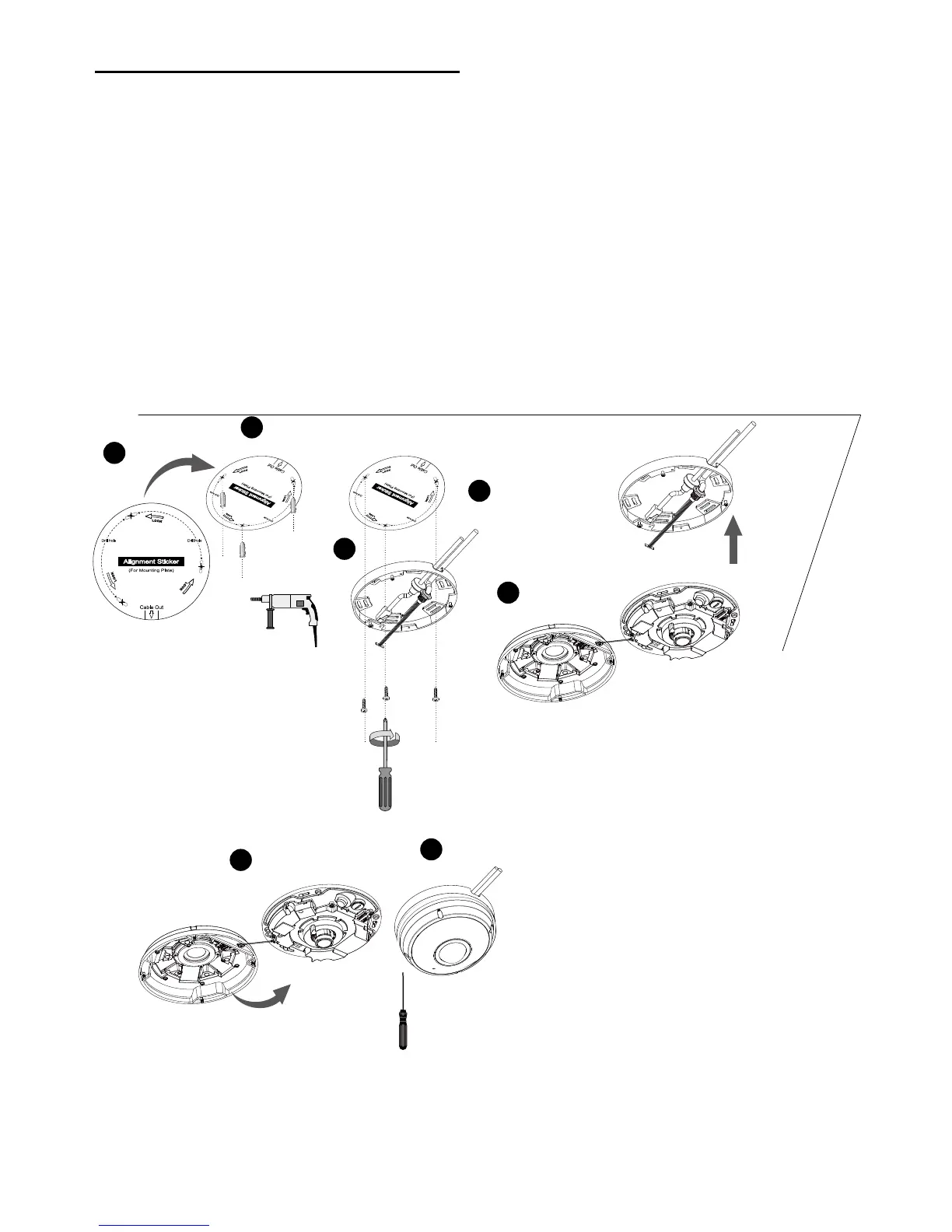EN - 6
Ceiling/Wall Mount with Mounting Plate
(Choose this mounting type if you would like to feed the cables form the side)
1
2
3
4
7
9
10
1. Attach the supplied alignment sticker for the supplied mounting plate to the ceiling/wall.
2. Using the three circles on the sticker, drill three holes into the ceiling. Then hammer the three
supplied plastic anchors into the holes.
3. Arrange and feed the cables through the side of the mounting plate.
4. Secure the mounting plate to the ceiling/wall with three supplied screws.
5. Connect the Ethernet cable to the socket.
6. Connect two white headers to the J6 and J7 connectors.
7. Attach the camera base to the mounting plate and turn counter-clockwise as shown below.
Then secure the supplied screws to x the camera base.
8. You will nd a dessicant bag attached to the camera. Replace the dessicant bag with the one
shipped within the accessory bag.
9. Attach the dome cover.
10. Secure the four screws with the supplied stardriver. Make sure all camera parts are securely
installed.
