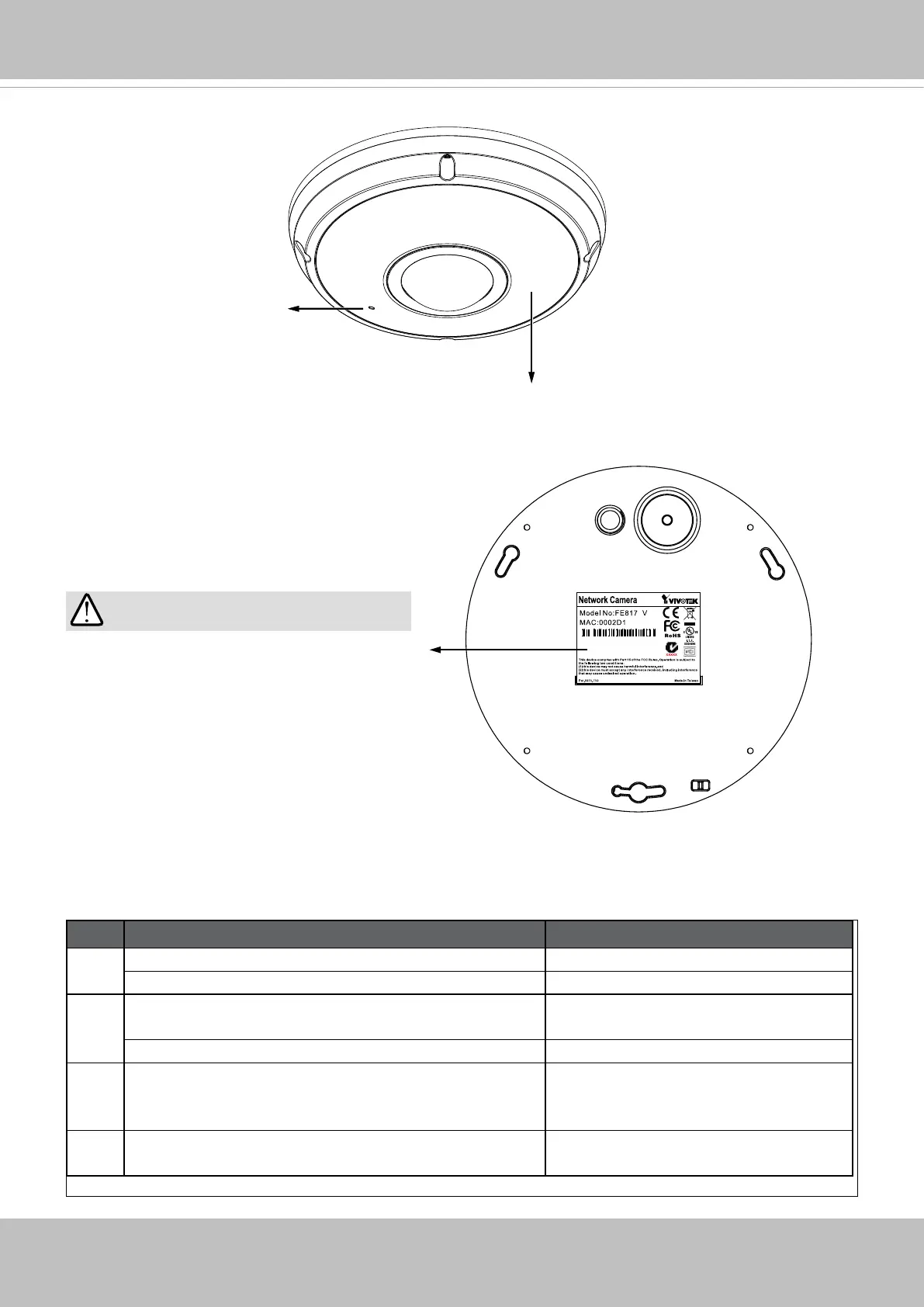VIVOTEK
User's Manual - 9
Outer View
IMPORTANT:
Record the MAC address under the
camera base before installing the camera.
Item LED Status Description
1 Steady Red Power on and system booting
Red LED off Powered off
2 Steady Red + blinking Green every 1 sec. (Green
LED on for 1 sec and off for another)
Network heartbeat
Steady Red + Green LED off Network disconnected
3 Blinking Red every 0.15 sec. + Blinking Green
every 1 sec. (Red LED on for 0.15 sec. and Green
LED on for 1 sec. and off for another)
Upgrading rmware
4 Blinking Red every 0.15 sec. + blinking Green
every 0.15 sec
Restoring defaults
083236
4
LED Denition - both models
Built-in Microphone
IP66-rated Vandal-proof
Dome Cover
IR lights hidden beneath panel