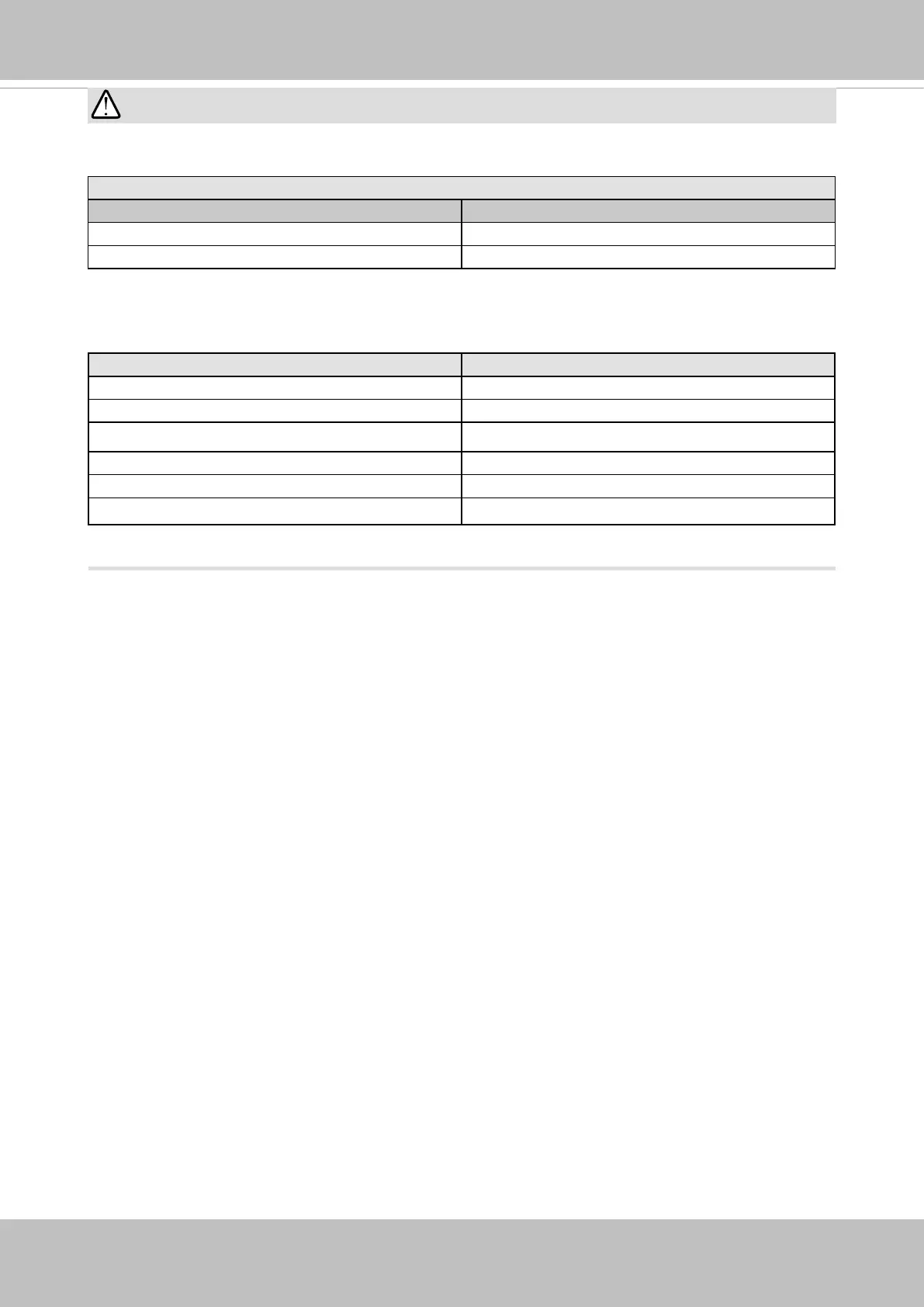VIVOTEK
10 - User's Manual
IMPORTANT:
Reset Button Usage
Function LED Behavior
Reset - press less than 3 seconds, Off then Red, then White.
Restore default - press longer than 7 secs. Flashing Red and Green
LED Color Indication
Steady Red Power on and system booting
All LED off Power off
Blink Red / Green every 0.15 sec Upgrading F/W
Blink Orange every 0.15 sec Restoring default
Steady Red Network Failed
Blink Red / Green every 1 sec Connected to network
Refer to the functional description and LED denitions below when conguring the camera.
LED Denitions