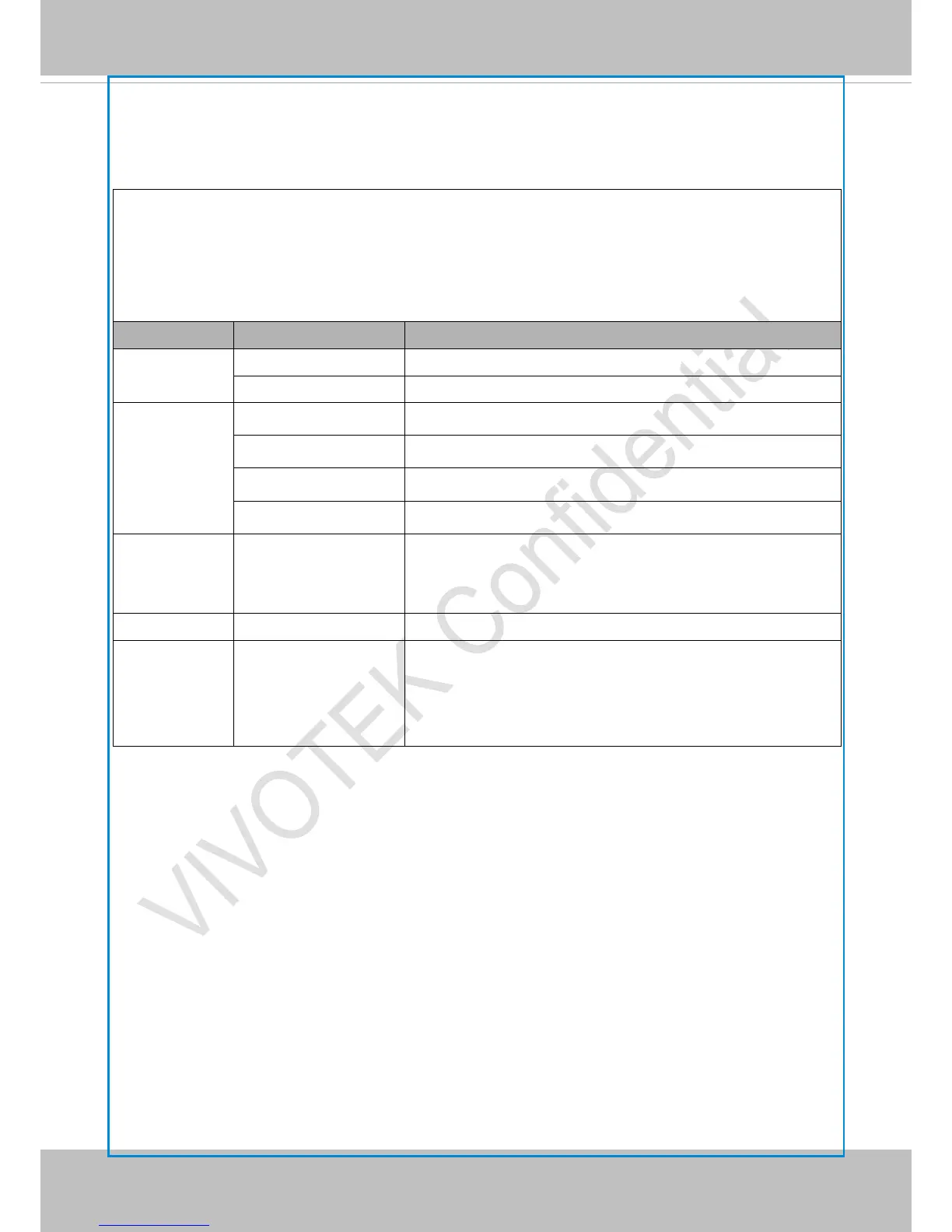VIVOTEK
User's Manual - 211
79
8.11.1 IP Filtering for ONVIF
Syntax: <product dependent>
http://<servername>/cgi-bin/admin/ipfilter.cgi?type[=<value>]
http://<servername>/cgi-bin/admin/ipfilter.cgi?method=add<v4/v6>&ip=<ipaddress>[&index=<valu
e>][&return=<return page>]
http://<servername>/cgi-bin/admin/ipfilter.cgi?method=del<v4/v6>&index=<value>[&return=<return
age>]
PARAMETER VALUE DESCRIPTION
type NULL Get IP filter type
allow, deny Set IP filter type
method addv4 Add IPv4 address into access list.
addv6 Add IPv6 address into access list.
delv4 Delete IPv4 address from access list.
delv6 Delete IPv6 address from access list.
ip <IP address> Single address: <IP address>
Network address: <IP address / network mask>
Range address:<start IP address - end IP address>
index <value> The start position to add or to delete.
return <return page> Redirect to the page <return page> after the parameter is
assigned. The <return page> can be a full URL path or
relative path according to the current path. If you omit this
parameter, it will redirect to an empty page.
