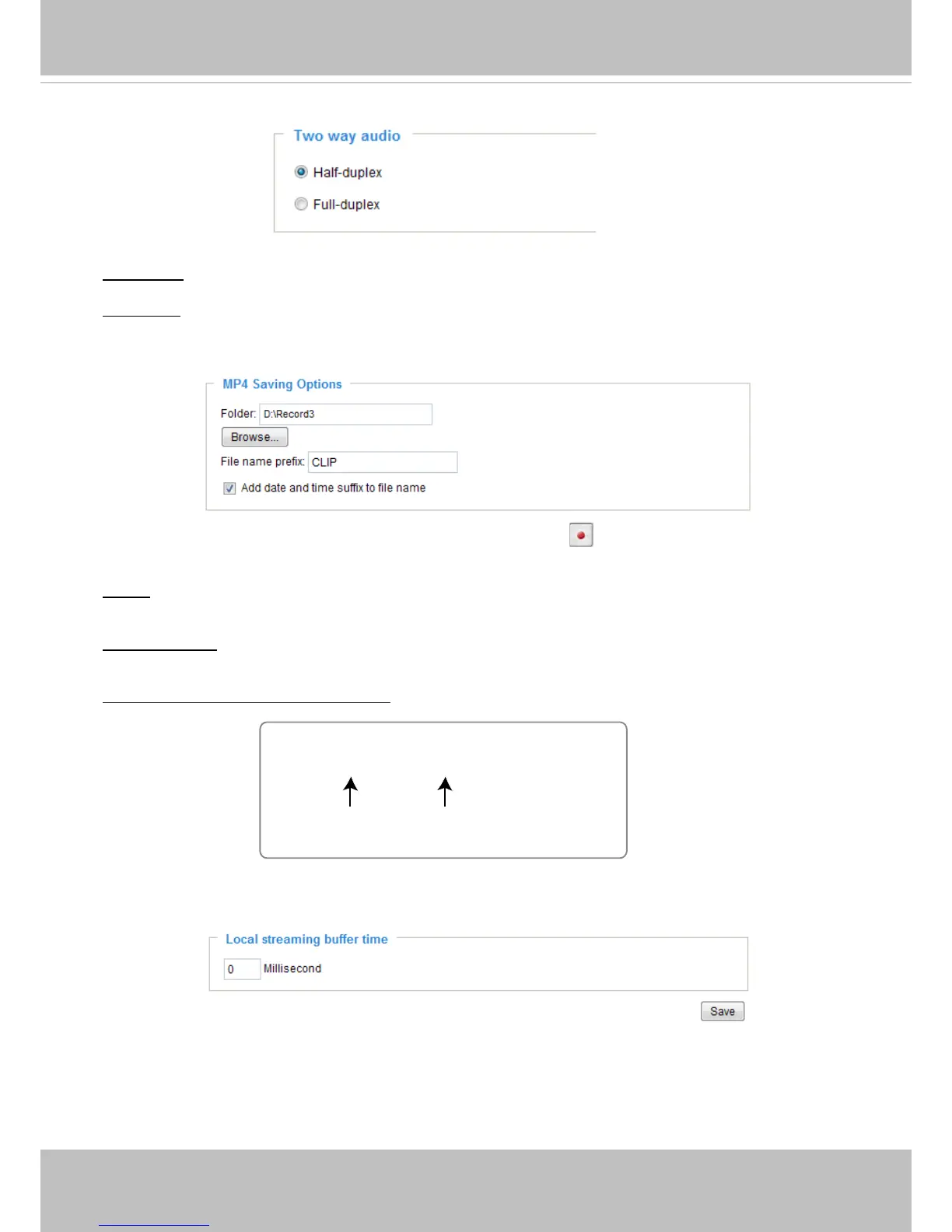VIVOTEK
User's Manual - 31
MP4 Saving Options
Users can record live video as they are watching it by clicking Start MP4 Recording on the main
page. Here, you can specify the storage destination and le name.
Folder: Specify a storage destination on your PC for the recorded video files. The location can be
changed.
File name prex: Enter the text that will be appended to the front of the video le name. A specied folder
will be automatically created on your local hard disk.
Add date and time sufx to the le name: Select this option to append the date and time to the end of the
le name.
Local Streaming Buffer Time
Due to the unsteady bandwidth ow, the live streaming may lag and not be very smoothly. If you enable
this option, the live streaming will be stored temporarily on your PC’s cache memory for a few seconds
before being played on the live viewing window. This will help you see the streaming more smoothly. If
you enter 3,000 Millisecond, the streaming will delay for 3 seconds.
CLIP_20130321-180853
Date and time suffix
The format is: YYYYMMDD_HHMMSS
File name prefix
Two way audio
Half duplex: Audio is transmitted from one direction at a time, e.g., from a PC holding a web console with
the camera.
Full duplex: Audio is transmitted in both directions simultaneously.