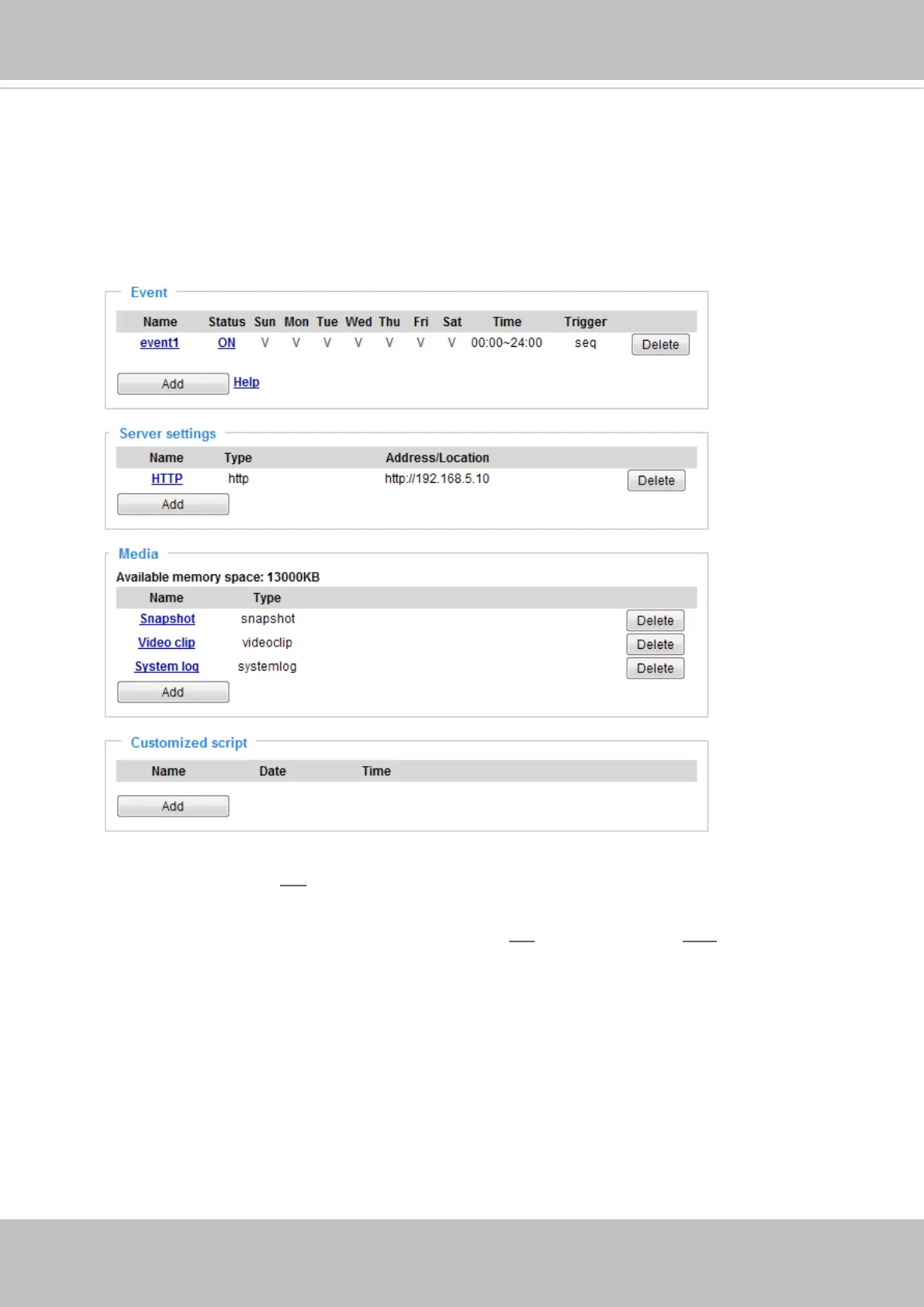VIVOTEK
User's Manual - 117
In the Event settings column, the Servers and Medias you congured will be listed; please make sure the
Event -> Status is indicated as ON, in order to enable the event triggering action.
When completed, click the Save event button to enable the settings and click Close to exit Event
Settings page. The new Event / Server settings / Media will appear in the event drop-down list on the
Event setting page.
Please see the example of the Event setting page below:
When the Event Status is ON, the event configuration above is triggered by motion detection, the
Network Camera will automatically send snapshots via e-mail.
If you want to stop the event trigger, you can click on the ON button to turn it to OFF status or click the
Delete button to remove the event setting.
To remove a server setting from the list, select a server name from the drop-down list and click Delete.
Note that you can only delete a server setting when it is not applied in an existing event setting.
To remove a media setting from the list, select a media name from the drop-down list and click Delete.
Note that you can only delete a media setting when it is not applied in an existing event setting.