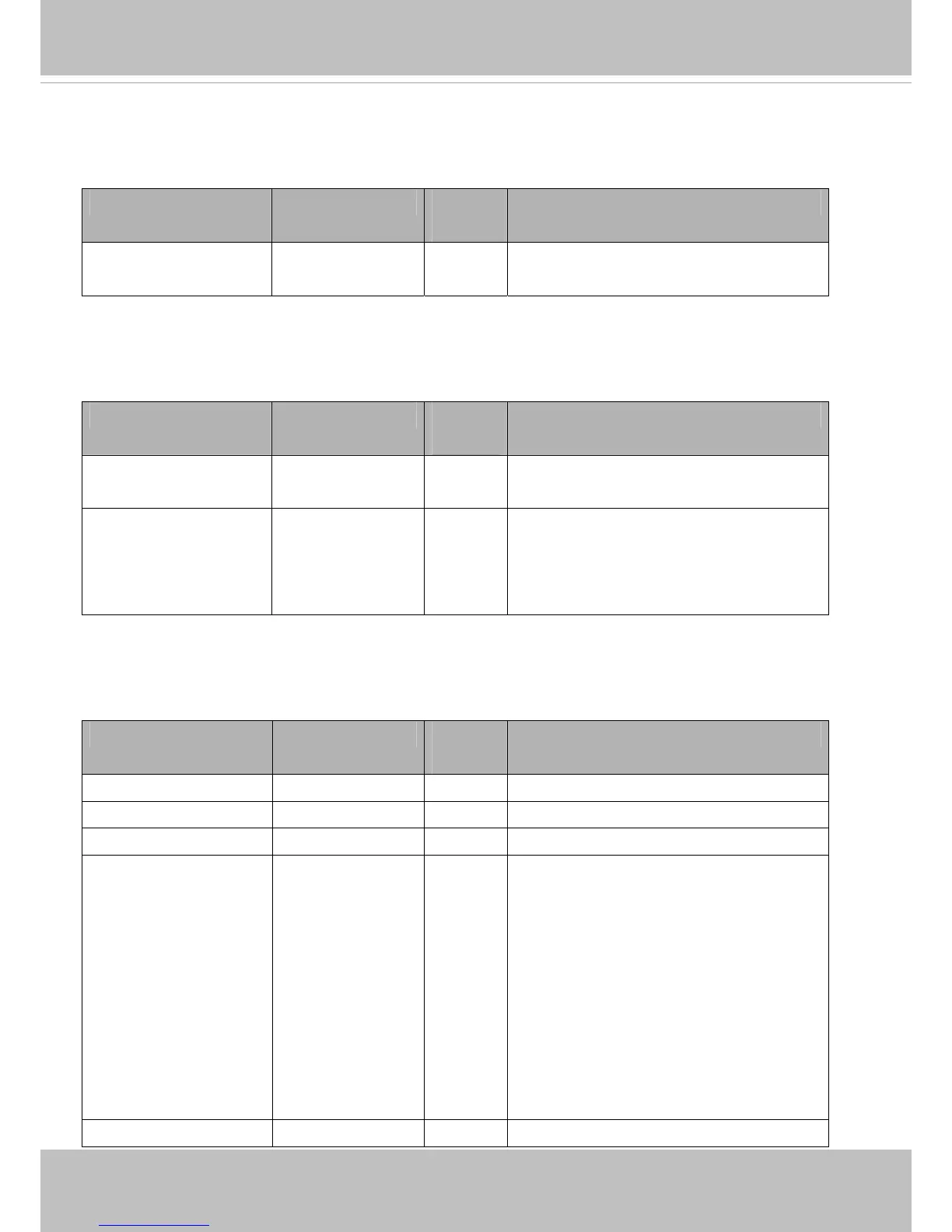VIVOTEK
210 - User's Manual
7.18 UPnP presentation
Group: upnppresentation
NAME VALUE SECURITY
(get/set)
DESCRIPTION
enable <boolean> 6/6 Enable or disable the UPnP presentation
service.
7.19 UPnP port forwarding
Group: upnpportforwarding
NAME VALUE SECURITY
(get/set)
DESCRIPTION
enable <boolean> 6/6 Enable or disable the UPnP port forwarding
service.
upnpnatstatus 0~3 6/7 The status of UPnP port forwarding, used
internally.
0 = OK, 1 = FAIL, 2 = no IGD router, 3 = no
need for port forwarding
7.20 System log
Group: syslog
NAME VALUE SECURITY
(get/set)
DESCRIPTION
enableremotelog <boolean> 6/6 Enable remote log.
serverip <IP address> 6/6 Log server IP address.
serverport 514, 1025~65535 6/6 Server port used for log.
level 0~7 6/6 Levels used to distinguish the importance of
the information:
0: LOG_EMERG
1: LOG_ALERT
2: LOG_CRIT
3: LOG_ERR
4: LOG_WARNING
5: LOG_NOTICE
6: LOG_INFO
7: LOG_DEBUG
setparamlevel 0~2 6/6 Show log of parameter setting.
